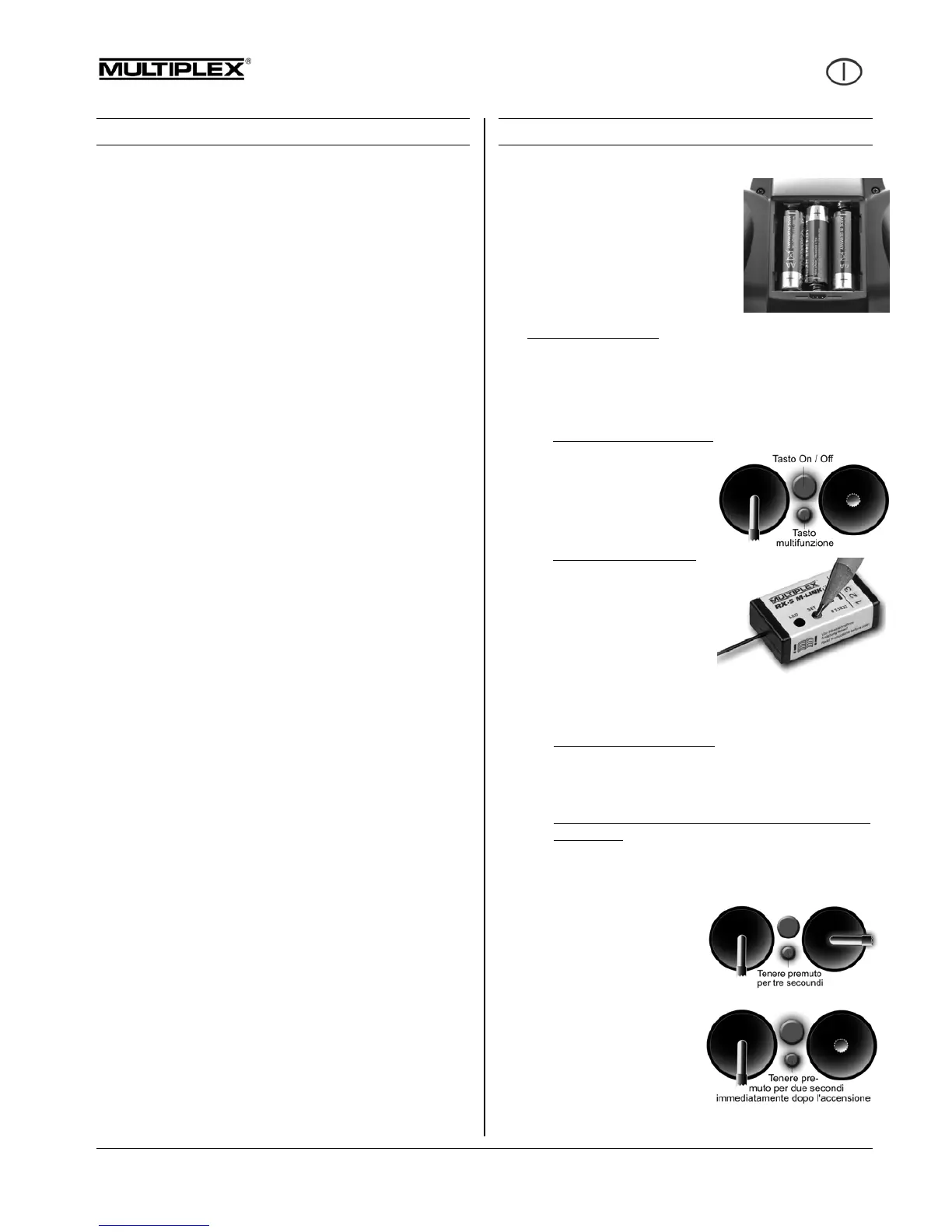
Do you have a question about the Multiplex SMART SX and is the answer not in the manual?
| Brand | Multiplex |
|---|---|
| Model | SMART SX |
| Category | Remote Control |
| Language | English |
Unpack the transmitter and receiver, store documents, and insert batteries correctly.
Procedure to link the transmitter and receiver for initial operation.
Verify servo direction and perform a radio range check for safe operation.
Overview of the SMART SX system's design, philosophy, and key features.
User's responsibility for safe building, maintenance, and operation of RC models.
Correct power procedures, temperature limits, and handling moisture effects.
Regular checks of control surfaces, linkages, and power systems for safety.
Guidance on battery handling, voltage warning, and essential pre-flight procedures.
Guidelines for safe flying, including site selection, avoiding spectators, and static electricity.
Lists the items included in the standard SMART SX radio control set.
Technical details for the SMART SX transmitter and RX-5 receiver.
Diagram and explanation of the SMART SX transmitter's controls and functions.
Description of the RX-5 M-LINK receiver's status LED, SET button, and servo sockets.
Explanation of the transmitter's integrated IOAT aerial technology for improved signal.
Instructions for inserting and handling AA-size dry or rechargeable cells.
Explanation of the transmitter's low voltage warning and operating times.
Step-by-step guide to linking the transmitter and receiver.
Details the fixed channel assignment for the SMART SX transmitter's control functions.
How to change between different control stick modes (1-4) on the SMART SX transmitter.
Procedure for reversing servo rotation direction for control surface functions.
Steps to unlock, activate, and disable the throttle function for safe motor control.
Using digital trims to fine-tune servo centre positions for control surfaces.
Adjusting control surface travel for different flight conditions using the Dual Rate function.
Setting predefined servo positions for when the M-LINK signal is lost.
Using the switched channel (Channel 6) for auxiliary functions like lighting or retracts.
How to perform a radio range check to ensure reliable operation at a distance.
How the transmitter uses ID receivers to automatically select model memories and settings.
Explains how ID receivers enable automatic model memory selection and settings.
Lists available M-LINK receivers and their corresponding ID codes and default model assignments.
Guidelines for correctly installing the M-LINK receiver and deploying its aerial.
Using the SMART SX transmitter in a wireless Trainer system with a Teacher transmitter.
How to update transmitter firmware and load settings for new RR+ models via PC.
Procedure for fitting optional aluminium stick tops for enhanced feel and aesthetics.
Using the 'Souffleur' receiver for spoken telemetry data output.
Where to find help and service for the SMART SX system.
Recommendations for cleaning and maintaining the SMART SX transmitter.
Information on CE, FFC, and IC compliance statements for the device.
Details on warranty coverage, limitations, and exclusions for the product.
Guidelines for environmentally responsible disposal of the transmitter and batteries.
A table listing common faults, their causes, and recommended remedies for the SMART SX system.
Details optional aluminium stick tops available in black and orange.
Information on available sticker decors for customizing the transmitter, like EasyStar II and EasyGlider PRO.











