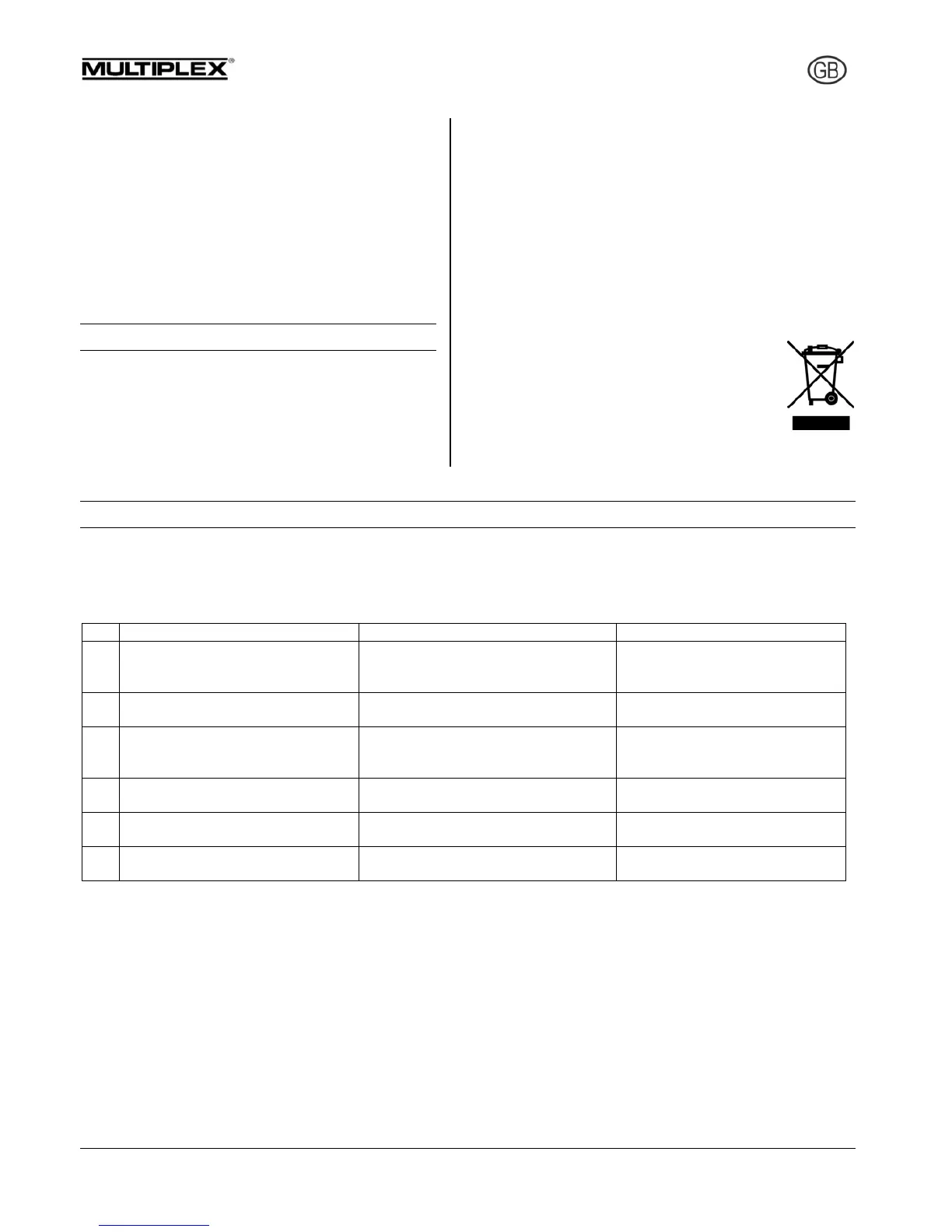MULTIPLEX
• Incorrect connections
• The use of accessories other than genuine MUL-
TIPLEX items
• Modifications or repairs which were not carried out
by MULTIPLEX or by an authorised MULTIPLEX
Service Centre
• Accidental or intentional damage
• Defects due to normal wear and tear
• Operation of the unit outside the limits stated in the
specification, or in conjunction with equipment
made by other manufacturers.
14. D
ISPOSAL
Electrical equipment marked with the cancelled waste
bin symbol must not be discarded in the domestic
waste; the owner should use the appropriate special-
ised disposal system.
In the countries of the EU (European Union) electrical ap-
paratus must not be discarded via the normal domestic
waste system (WEEE - Waste of Electrical and Electronic
Equipment, Directive 2002/96/EU). You can take your un-
wanted equipment to your nearest public collection point or
recycling centre, where the staff will dispose of it in the
proper manner at no charge to you.
The same applies to the batteries you use, which must
never be discarded in the domestic waste. Instead please
take them to the appropriate collection point. By disposing
of your old equipment in a responsible manner you can
make an important contribution to safeguarding the en-
vironment.
15. F
AULT
F
INDING
Although the system is simple to use and extremely secure and reliable, you may still encounter the occasional prob-
lem when using the SMART SX. The table below lists a few possible problems, together with their causes and reme-
dies. Please check the table, as the cause of a problem is often a mistake in handling, and the table is designed to help
you locate errors which are often extremely simple.
Fault Reason Remedy
1
Transmitter cannot be switched
on
Dry / rechargeable cells completely
flat
Fit new dry cells, charge re-
chargeable cells, check cells are
correctly inserted
2
Control surface travels too small
Dual Rates active
Check Dual Rate settings, see
Chapter 7.11
3
The system fails to work over the
distance specified for the range
check
The receiver aerial may not be in-
stalled correctly
Try a different aerial position;
see Chapter 7.16
4
Model cannot be controlled
Receiver not bound to transmitter
Flat airborne battery
Carry out Binding procedure,
Charge airborne battery
5
Binding cannot be carried out
Distance between transmitter and
receiver too great
Reduce the distance to 20 cm or
less
6
Transmitter is blinking and beep-
ing when switched on
Empty batteries Fit new cells
The MULTIPLEX team hopes you have many hours of pleasure with your SMART SX radio control system.
Errors and amendments reserved