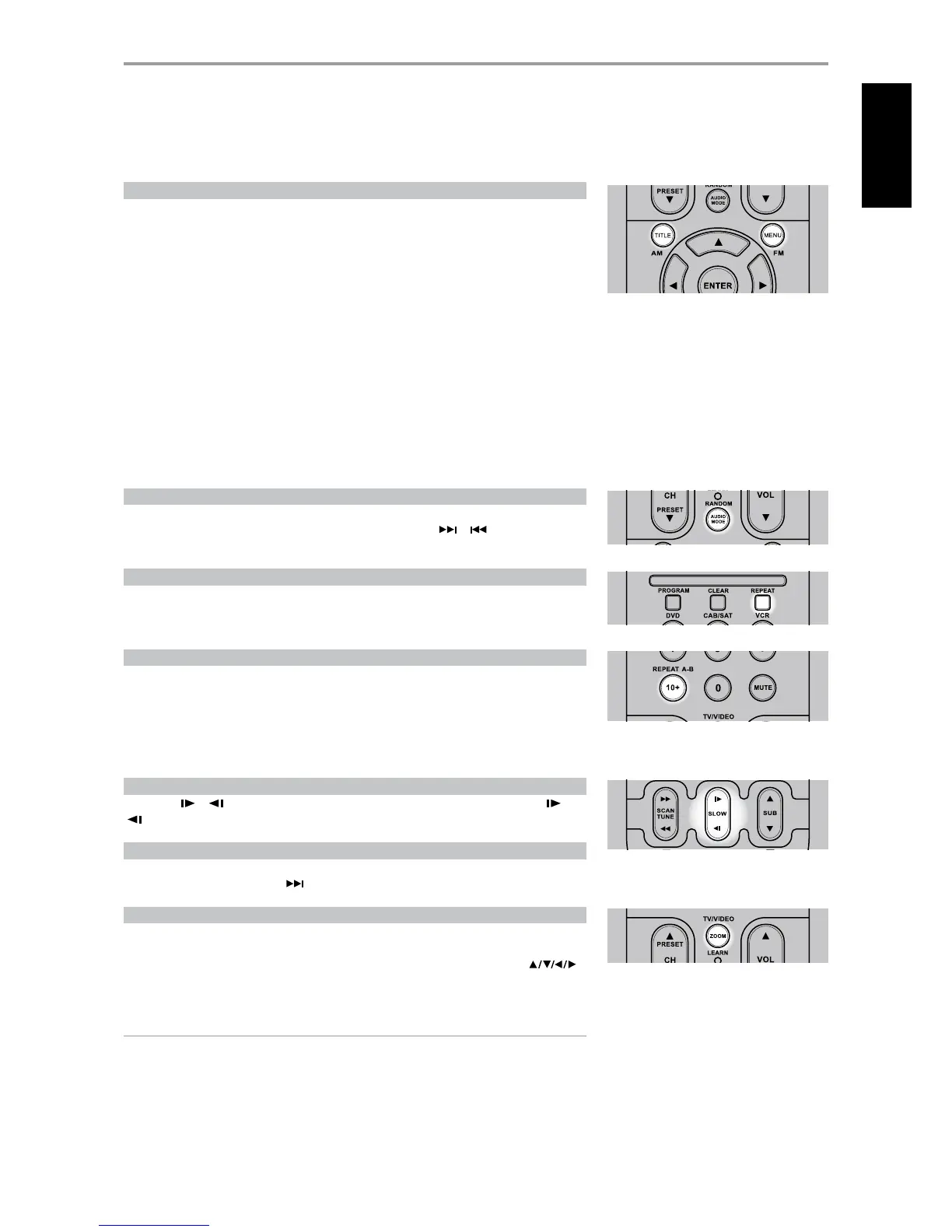Depending on the media, the following are other basic features of the L 54’s internal DVD player. Make
sure that you select “DVD” at the Device Selector selection of the HTR 4 before you proceed with the
specic function.
TITLE AND MENU BUTTONS
Both these buttons are only found on the HTR 4. The “TITLE” and “MENU” buttons are used to display
via OSD, the title headings and menus of the DVD and other applicable media. Some movie discs may
contain two or more titles. If the disc has a title menu recorded on it, the “TITLE” button can be used to
select the movie title. (The details of operation dier depending on the disc used.)
Press “TITLE” and a list of the titles on the disc are displayed. Depending on the disc, pressing “TITLE”
again will resume play from the scene when “TITLE” was rst pressed.
Press “ENTER”, “PLAY” or the numeric button(s) to select desired title. The selected title now starts
playing.
Some DVDs have unique menu structures called DVD menus. For example, DVDs programmed with
complex contents provide guide menus, and those recorded with various languages provide menus
for audio and subtitle language.
Press “MENU” during play; the DVD menu available on the disc is now displayed. Pressing “MENU” again
resumes play from the scene when MENU was rst pressed.
RANDOM PLAY
Press the HTR 4’s RANDOM key during playback and “RANDOM ON” briey appears on the TV screen.
A corresponding “RANDOM” icon is illuminated at the VFD. By pressing or , random playback
automatically begins. Press RANDOM again to return to normal playback.
REPEAT
To repeat the playback of a particular track or chapter, press the HTR 4’s ‘REPEAT” key once. Pressing
the same REPEAT key a second time will repeat all the tracks or title. Turn o repeat mode by pressing
REPEAT button a third time.
REPEAT A-B
To repeat a sequence, implement the following procedures:
1 Press “REPEAT A-B” at your chosen starting point - “A TO B SET A” appears briey on the TV screen.
2 Press “REPEAT A-B” again at your chosen end point - “A TO B SET B” appears briey on the TV screen.
The repeat sequence begins.
3 Press “REPEAT A-B” again to cancel the sequence – “A TO B CANCELED” appears briey on the TV
screen.
SLOW
Press SLOW or during playback. The player will enter SLOW mode. Repeatedly press the or
to select the desired speed. To exit Slow Motion mode, press PLAY.
STILL PICTURE AND FRAME-BY-FRAME PLAYBACK
Press “PAUSE” on the remote control or “PLAY/PAUSE” on the front panel during playback. Advance the
picture frame-by-frame by pressing repeatedly. To exit still motion mode, press PLAY.
ZOOM
Use ZOOM to enlarge the video image. Press ZOOM during playback or still playback to activate the
Zoom function. Depending on the media, each press of the ZOOM button changes the TV screen in
the following sequence: ZOOM X 2, ZOOM X 4, ZOOM X 16 and ZOOM X 32. Use the HTR 4
keys to move through the zoomed picture. To resume normal playback, press ZOOM repeatedly until
“ZOOM OUT.”
NOTE
Zoom may not work on some DVDs.
OPERATION
USING THE L 54’S INTERNAL DVD PLAYER FEATURES
ENGLISHFRANÇAISDEUTSCHNEDERLANDSESPAÑOLITALIANOРУССКИЙSVENSKA
19