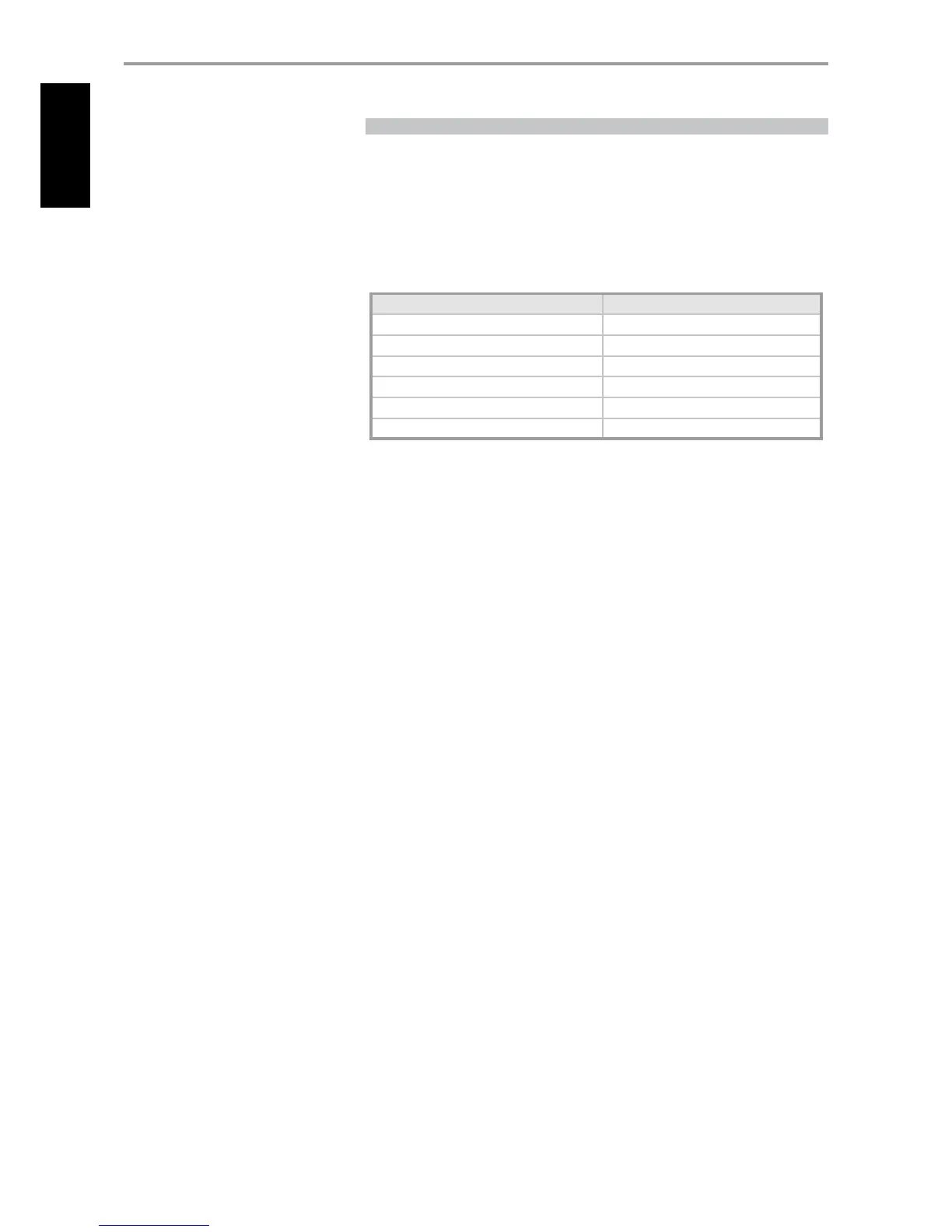CHECKING CODE-LIBRARY NUMBER
You can check the current code-library on any Device Selector key as follows. Enter Library Mode by
simultaneously pressing-and-holding for 3 seconds both the desired component’s Device Selector key
and the [PROGRAM] key until the Learn LED turns green. Press the [DISP] key; the HTR 4 indicates the
current code-library by ashing its [TAPE], [VCR], and [MACRO] keys.
For example, to indicate code-library #501, the HTR 4 will ash [TAPE] 5 times, pause, and then ash
[MACRO] once. You might wish to make a note of your components’ code-library numbers.
SUMMARY OF THE HTR 4 MODES
Mode Keys To Press (for 3 seconds)
Learn/Copy/Punch Through Device Key + Record Key
Delete Mode Device Key + Return Key
Macro Record Macro Key + Function Key
Library Mode Device Key + Program Key
Back Light Timeout Display Key + Digit Key
Factory Reset See “Factory Reset” above
OPERATION
USING THE HTR 4 REMOTE CONTROL
ENGLISH FRANÇAIS DEUTSCH NEDERLANDS ESPAÑOL ITALIANO РУССКИЙ SVENSKA
28
