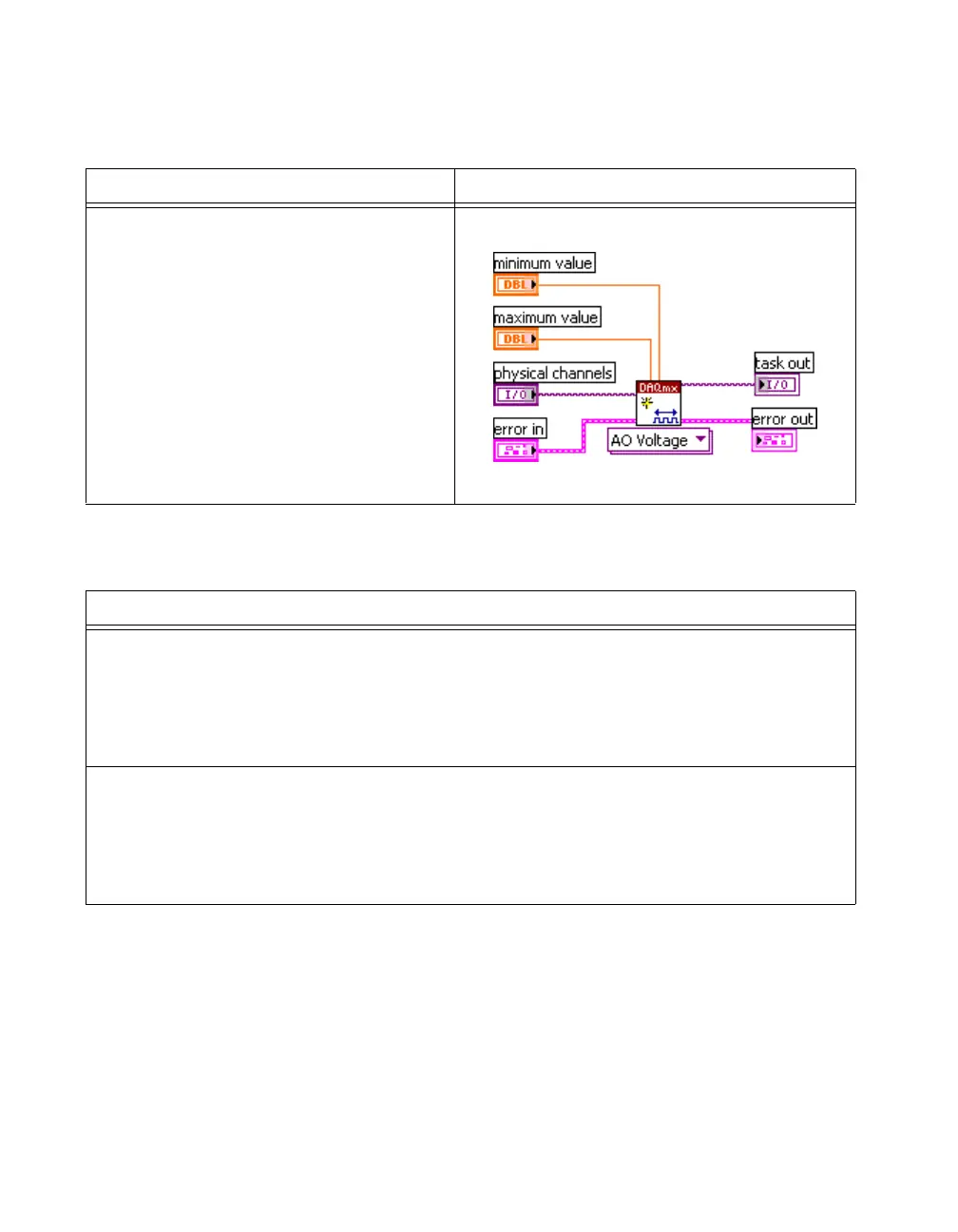NI 446X Calibration Procedure 20 ni.com
You use the object myTaskHandle in all subsequent NI-DAQmx
function calls.
4. Create an AO Voltage channel through NI-DAQmx using the following
function.
5. Modify the AO voltage channel property using the following
functions.
NI-DAQmx Function Call LabVIEW Block Diagram
Call DAQmxCreateAOVoltageChan with the
following parameters:
taskHandle:
myTaskHandle
physicalChannel: dev1/ao0
nameToAssignToChannel: ""
minVal: -10.0
maxVal: 10.0
units: DAQmx_Val_Volts
customScaleName: NULL
NI-DAQmx Function Call
Call DAQmxSetAOIdleOutputBehavior with the following parameters:
taskHandle:
myTaskHandle
channel: dev1/ao0
data: DAQmx_Val_HighImpedance
Call DAQmxSetAOGain with the following parameters:
taskHandle:
myTaskHandle
channel: dev1/ao0
data: -40.0