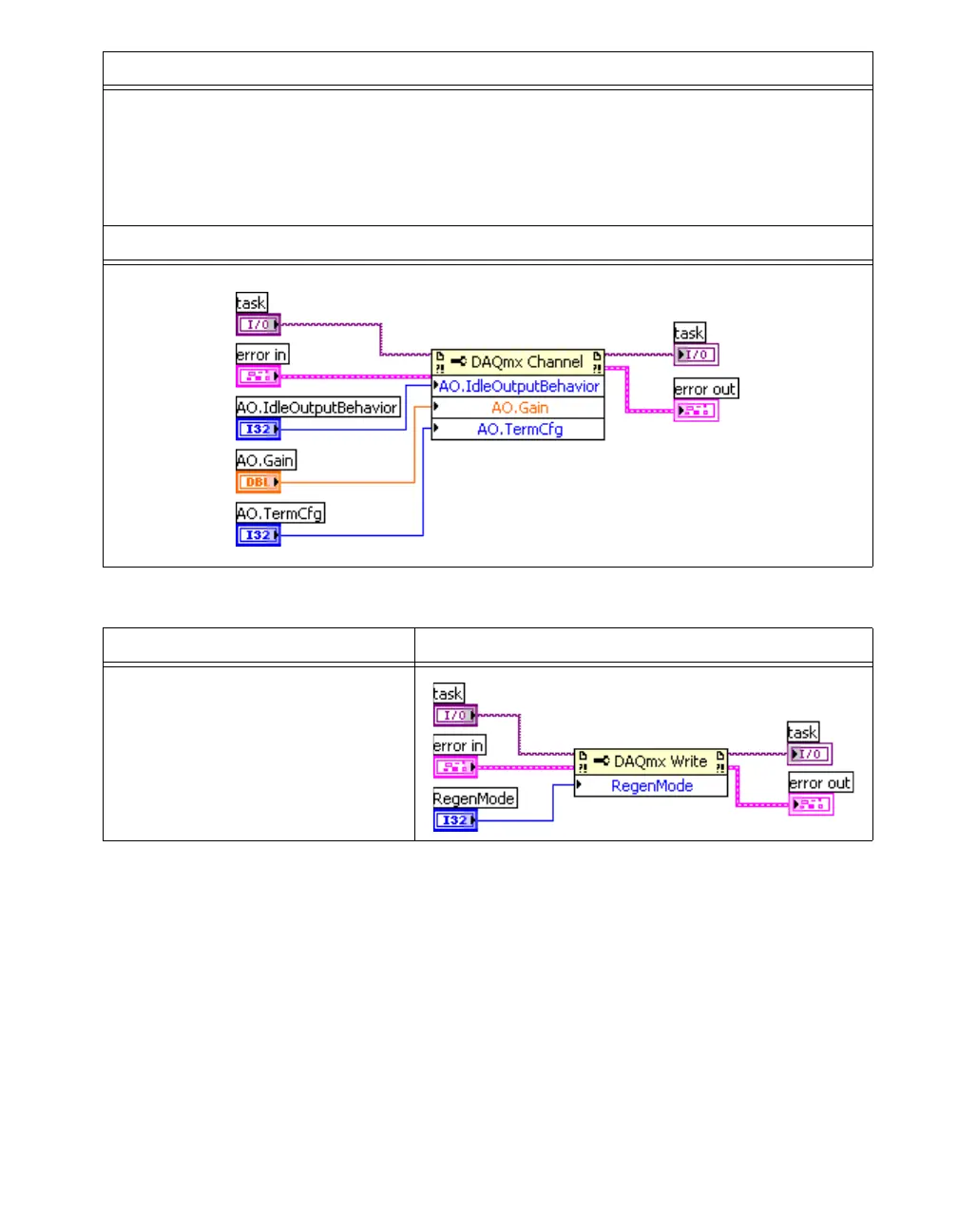© National Instruments Corporation 21 NI 446X Calibration Procedure
6. Modify the NI-DAQmx write property using the following function.
Call DAQmxSetAOTermCfg with the following parameters:
taskHandle:
myTaskHandle
channel: dev1/ao0
data: DAQmx_Val_PseudoDiff
LabVIEW Block Diagram
NI-DAQmx Function Call LabVIEW Block Diagram
Call DAQmxSetWriteRegenMode
with the following parameters:
taskHandle:
myTaskHandle
data: DAQmx_Val_AllowRegen
NI-DAQmx Function Call (Continued)
