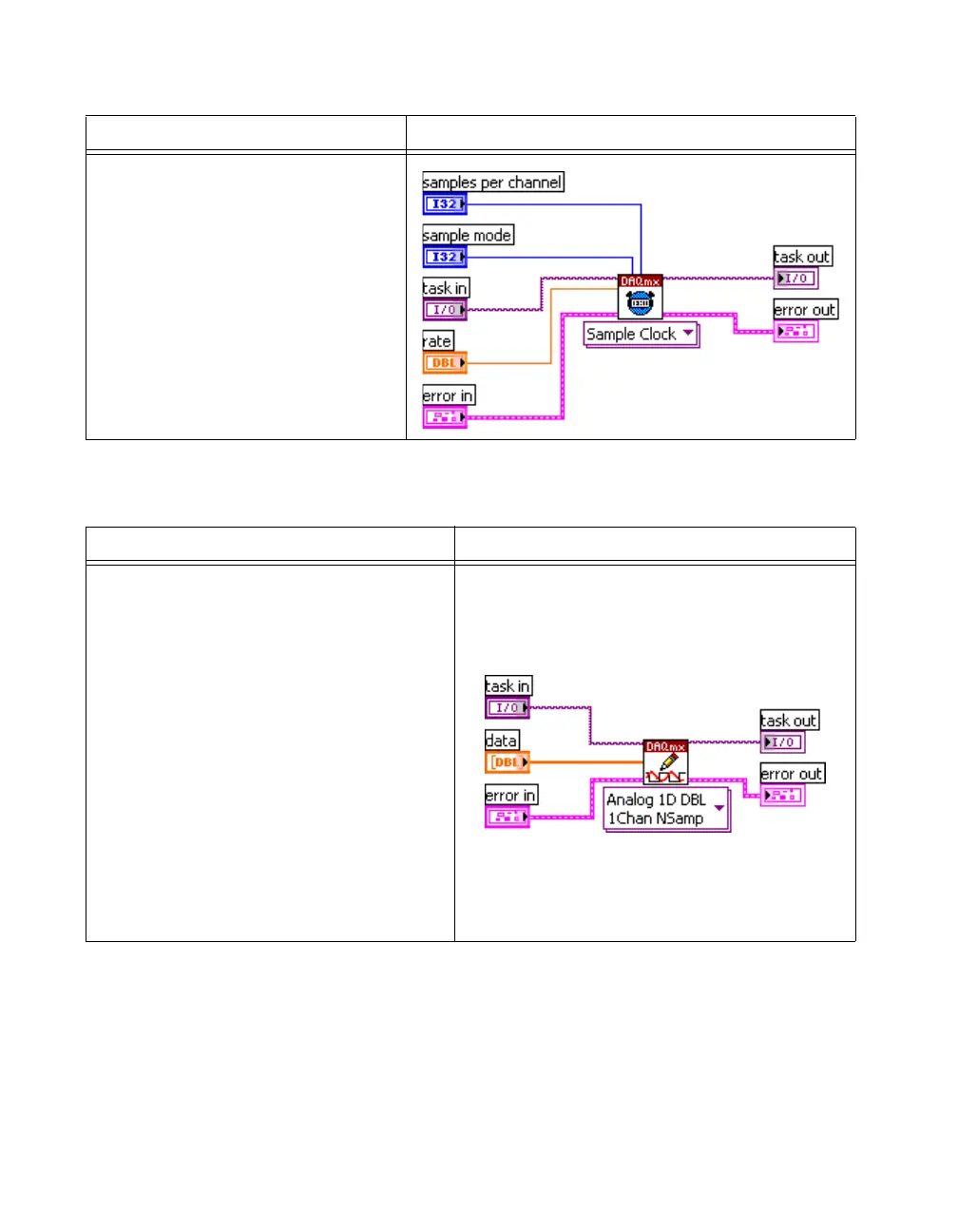NI 446X Calibration Procedure 22 ni.com
7. Configure the timing properties of the generation using the following
function.
8. Configure the onboard memory of the device using the following
function and the array created in step 2.
NI-DAQmx Function Call LabVIEW Block Diagram
Call DAQmxCfgSampClkTiming with
the following parameters:
taskHandle:
myTaskHandle
source: NULL
rate: 204800.0
activeEdge: DAQmx_Val_Rising
SampleMode:
DAQmx_Val_ContSamps
sampsPerChanToAcquire: 1024
NI-DAQmx Function Call LabVIEW Block Diagram
Call DAQmxWriteAnalogF64 with the
following parameters:
taskHandle:
myTaskHandle
numSampsPerChan: 1024
autoStart: FALSE
timeout: 10.0
dataLayout:
DAQmx_Val_GroupByChannel
writeArray: myDataArray
reserved: NULL
sampsPerChanWritten:
int32PointerReturnValue
