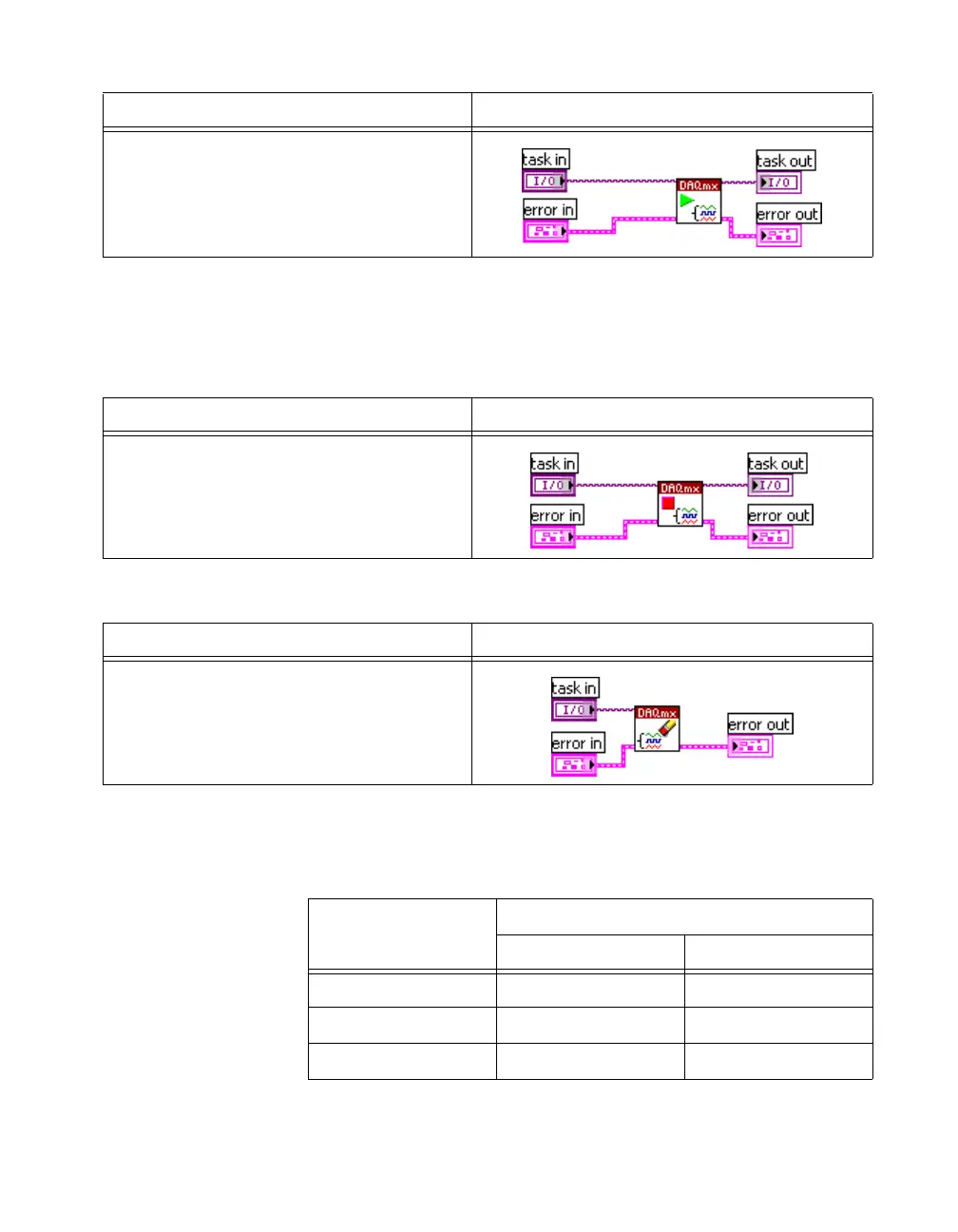© National Instruments Corporation 23 NI 446X Calibration Procedure
9. Start the task using the following function.
10. Measure the DC Volts of the analog output channel using the
multimeter in its most sensitive range. Compare this value to the limits
in Table 4 for – 40 dB device gain.
11. Stop the task using the following function.
12. Clear the task using the following function.
13. Repeat steps 3 through 12 for all remaining gain values used in step 5.
Refer to Table 4 for all the device gain values.
NI-DAQmx Function Call LabVIEW Block Diagram
Call DAQmxStartTask with the following
parameters:
taskHandle:
myTaskHandle
NI-DAQmx Function Call LabVIEW Block Diagram
Call DAQmxStopTask with the following
parameters:
taskHandle:
myTaskHandle
NI-DAQmx Function Call LabVIEW Block Diagram
Call DAQmxClearTask with the following
parameters:
taskHandle:
myTaskHandle
Table 4. AO Offset Limits
Device Gain
Multimeter Reading
Min (mV) Max (mV)
– 40 –1.0 1.0
–20 –1.0 1.0
0 –1.0 1.0
