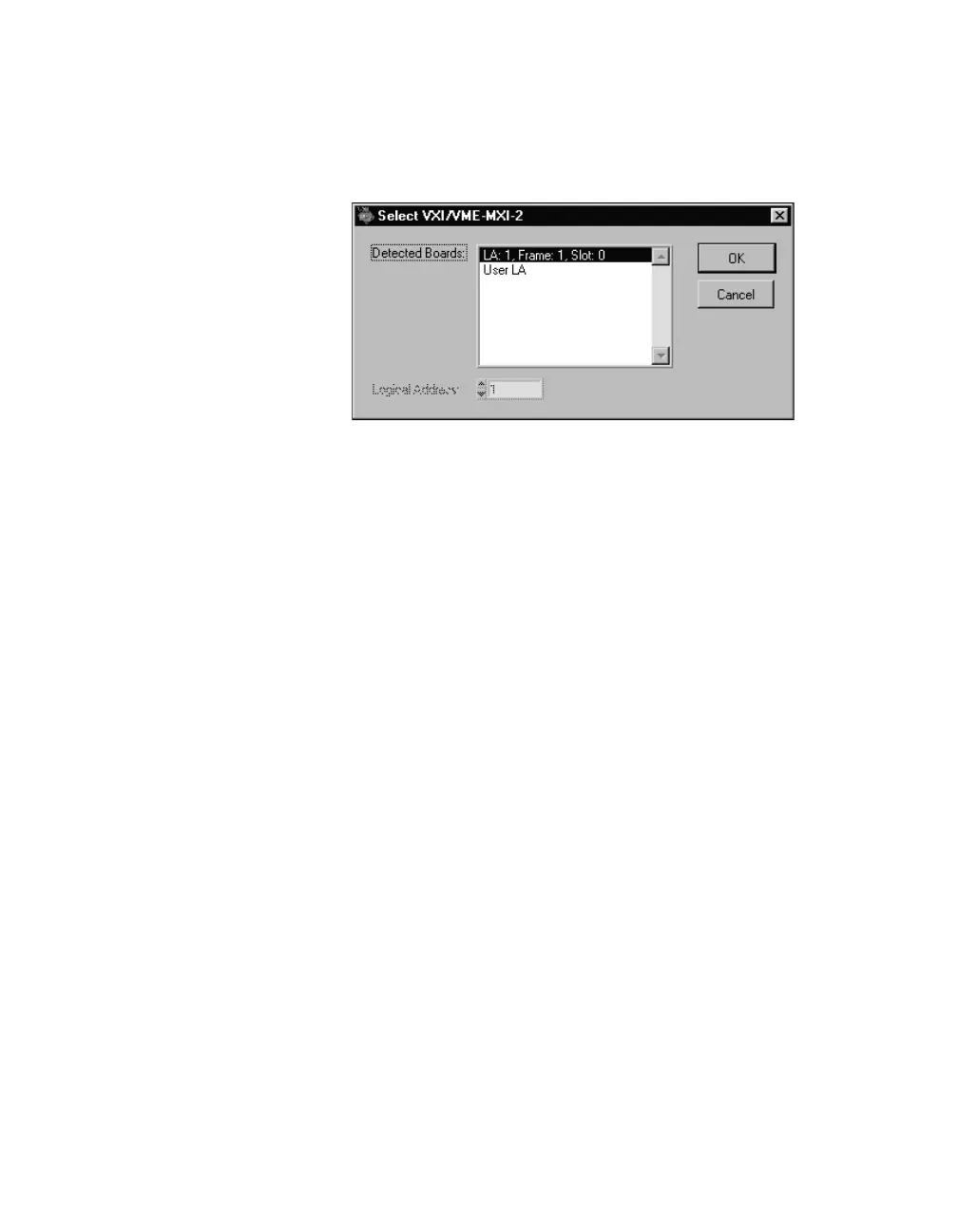Chapter 6 NI-VXI Configuration Utility
PCI-MXI-2 for Linux 6-18 ni.com
Upon entering the VXI/VME-MXI-2 Configuration Editor, the program
displays a list of VXI/VME-MXI-2 boards that
resman detected in your
system, as shown in Figure 6-7.
Figure 6-7. VXI/VME-MXI-2 Selection Dialog Box
Select the device you want to configure from the Detected Boards
pull-down list, or you can select User LA and type in the board’s logical
address in the Logical Address field. Click OK to enter the editor or Cancel
to return to the main menu.
After finding a VXI/VME-MXI-2, the VXI/VME-MXI-2 Configuration
Editor displays a panel, as shown in Figure 6-8, that you can use to modify
its configuration settings. The panel displays the current settings of the
module. Notice that it also shows the hardware revision and serial number
of the VXI/VME-MXI-2.
The title of the screen will reflect the model of the device you have.
For instance, if you have a VXI-MXI-2, the title will read VXI-MXI-2
Configuration Editor as shown in the following screen.
