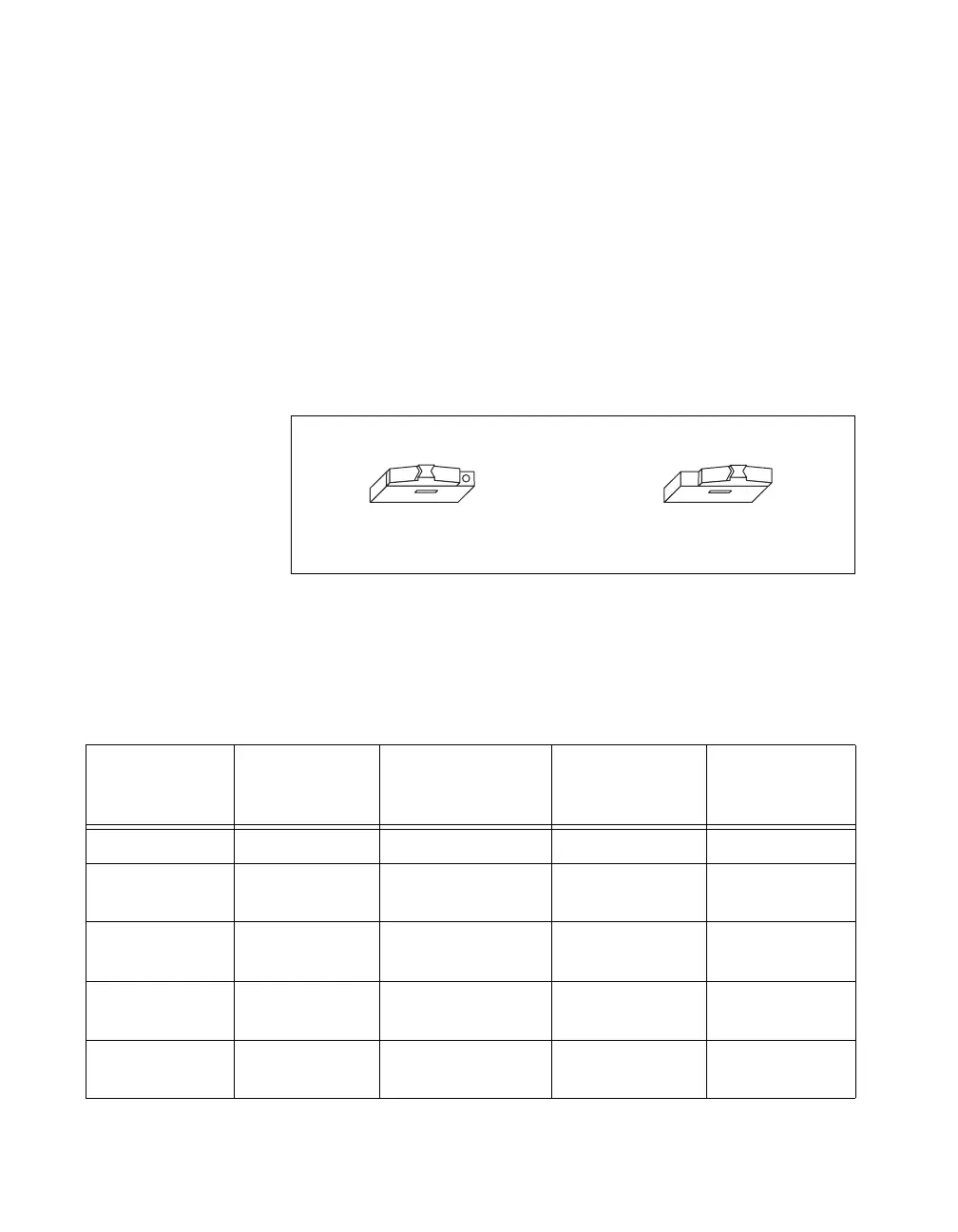Chapter 4 VME-MXI-2 Configuration and Installation
PCI-MXI-2 for Linux 4-8 ni.com
Onboard DRAM
The VME-MXI-2 can accommodate up to two 1.35 in. DRAM SIMMs.
Table 4-1 lists the SIMMs you can use. You can use 32- or 36-bit SIMMs
since DRAM parity is not required. Because the VME-MXI-2 supports
only one organization at a time, all SIMMs installed must be of the same
type. Use Bank 0 first when installing SIMMs. This allows you to install up
to 64 MB. The VME-MXI-2 supports DRAM speeds of 80 ns or faster.
Switch S2 is used to select the size of each SIMM. If the SIMMs are
4 M × 32 or larger, S2 should be in the OFF setting as shown in
Figure 4-6a. For SIMMs smaller than 4 M × 32, use the ON setting as
shown in Figure 4-6b.
Figure 4-6. SIMM Size Configuration
Refer to Table 4-1 for how to adjust the switch (ON or OFF) for all
supported DRAM configurations. Many of the DRAM options are
available from National Instruments.
Table 4-1. VME-MXI-2 DRAM Configurations
Bank 0 Bank 1 Total DRAM
National
Instruments
Option
Switch Setting
of S6
— — 0 — —
256 K × 32 or
256 K × 36
— 1 MB — ON
256 K × 32 or
256 K × 36
256 K × 32 or
256 K × 36
2 MB — ON
512 K × 32 or
512 K × 36
— 2 MB — ON
512 K × 32 or
512 K × 36
512 K × 32 or
512 K × 36
4 MB — ON
a. 4 M x 32 and Larger b. Smaller than 4 M x 32
S2
S2
