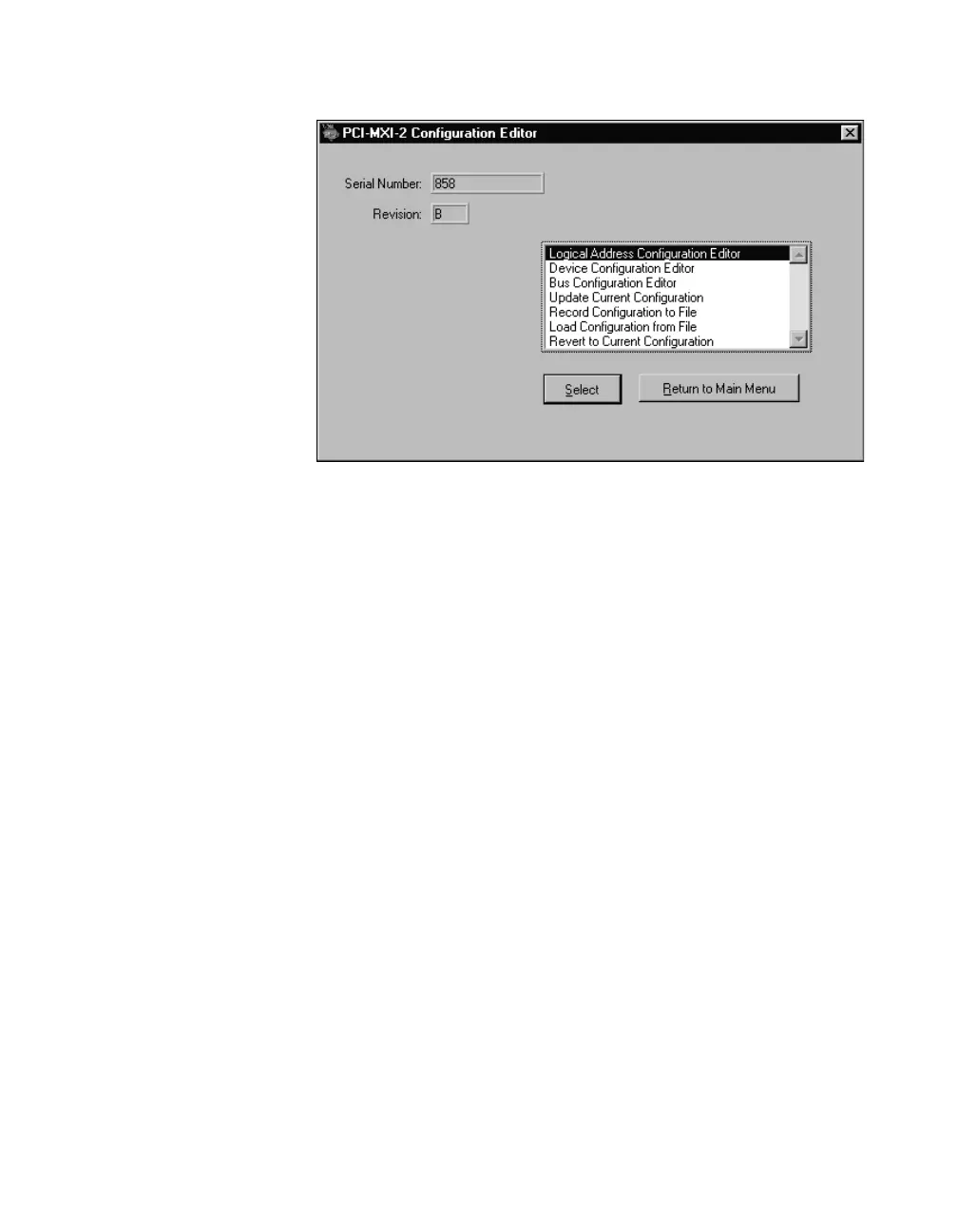Chapter 6 NI-VXI Configuration Utility
© National Instruments Corporation 6-3 PCI-MXI-2 for Linux
Figure 6-2. PCI-MXI-2 Configuration Editor
The first three options under the PCI-MXI-2 Configuration Editor are as
follows:
• Logical Address Configuration Editor
• Device Configuration Editor
• Bus Configuration Editor
When making changes to the PCI-MXI-2 through these editors, remember
that the changes do not take effect until you commit them by selecting the
Update Current Configuration option.
Before proceeding to a description of each field in these editors, review the
remaining four options of the PCI-MXI-2 Configuration Editor. These
options directly relate to how you can use the changes you make using the
configuration editors, which are described after the options.
Update Current Configuration
Use this option to write the configuration settings to the PCI-MXI-2
EEPROM and files used by NI-VXI. Notice that some of the configuration
settings cannot take effect until you reset the machine, either by using the
reset button or by turning the power off and on again.
