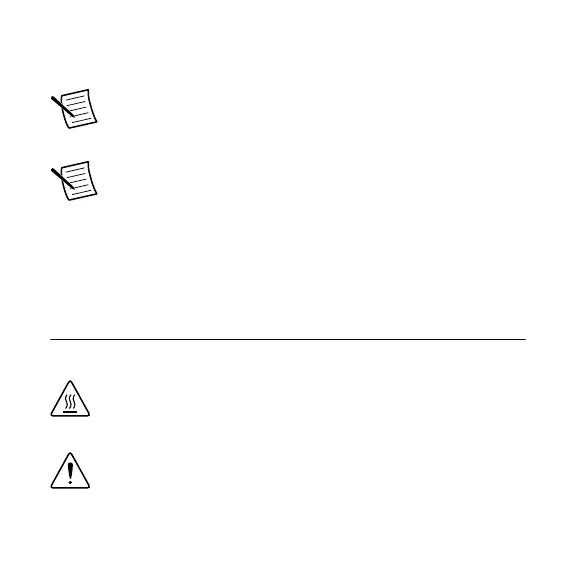This document explains how to connect to the National
Instruments 9871.
Note Before you begin, complete the software and
hardware installation procedures in your chassis
documentation.
Note The guidelines in this document are specific to
the NI 9871. The other components in the system might
not meet the same safety ratings. Refer to the
documentation for each component in the system to
determine the safety and EMC ratings for the entire
system.
Safety Guidelines
Operate the NI 9871 only as described in this document.
Hot Surface This icon denotes that the component
may be hot. Touching this component may result in
bodily injury.
Caution Do not operate the NI 9871 in a manner not
specified in this document. Product misuse can result in
2 | ni.com | NI 9871 Getting Started Guide
