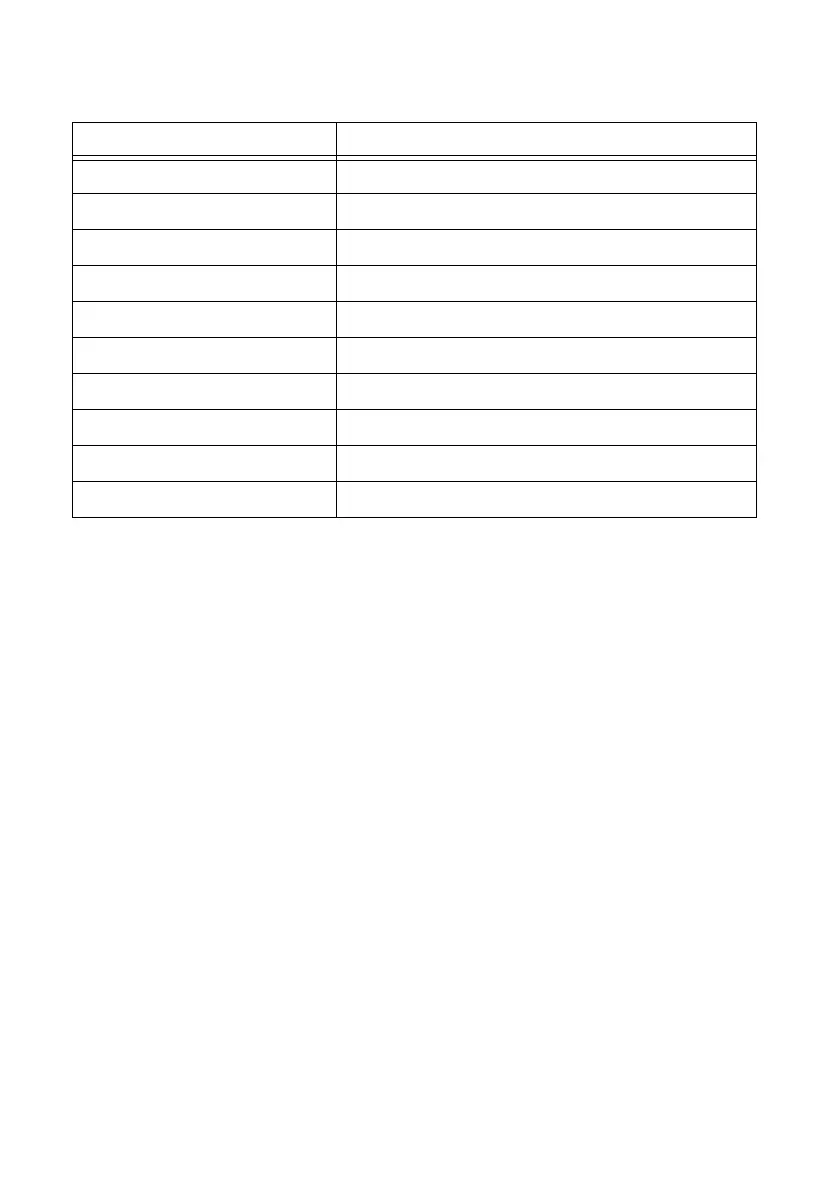6 | ni.com
8. Create and configure an AI Resistance channel according to the values in Table 3.
9. Configure the timing properties for the task.
10. Start the task.
11. Acquire 10 points of data.
12. Average the readings that you acquired and record the result.
13. Clear the task.
14. Repeat steps 5 through 13 for all calibrator output values listed in Table 4. NI recommends
that you verify all values, although you can save time by verifying only the values used in
your application.
15. Compare the measured result for each value to the Upper Limit (
Ω
) and Lower Limit (
Ω
)
values in Table 4. If the results are all between these values, the module passes the test.
16. Set the calibrator to standby mode (STBY).
17. Disconnect the calibrator from the module.
18. Repeat steps 2 through 17 for every channel you want to verify.
Table 3. 4-Wire Configuration Values
Configuration Value
Channel Name Dev1/aix, where x refers to the channel number
Min Input Limit 0
Max Input Limit 400
Units Ohms
Resistance Configuration 4-wire
Current Excitation Source Internal
Current Excitation Value 0.0009
Sample Clock Rate (Hz) 10
Sample Mode Finite Samples
Samples to Read 10
