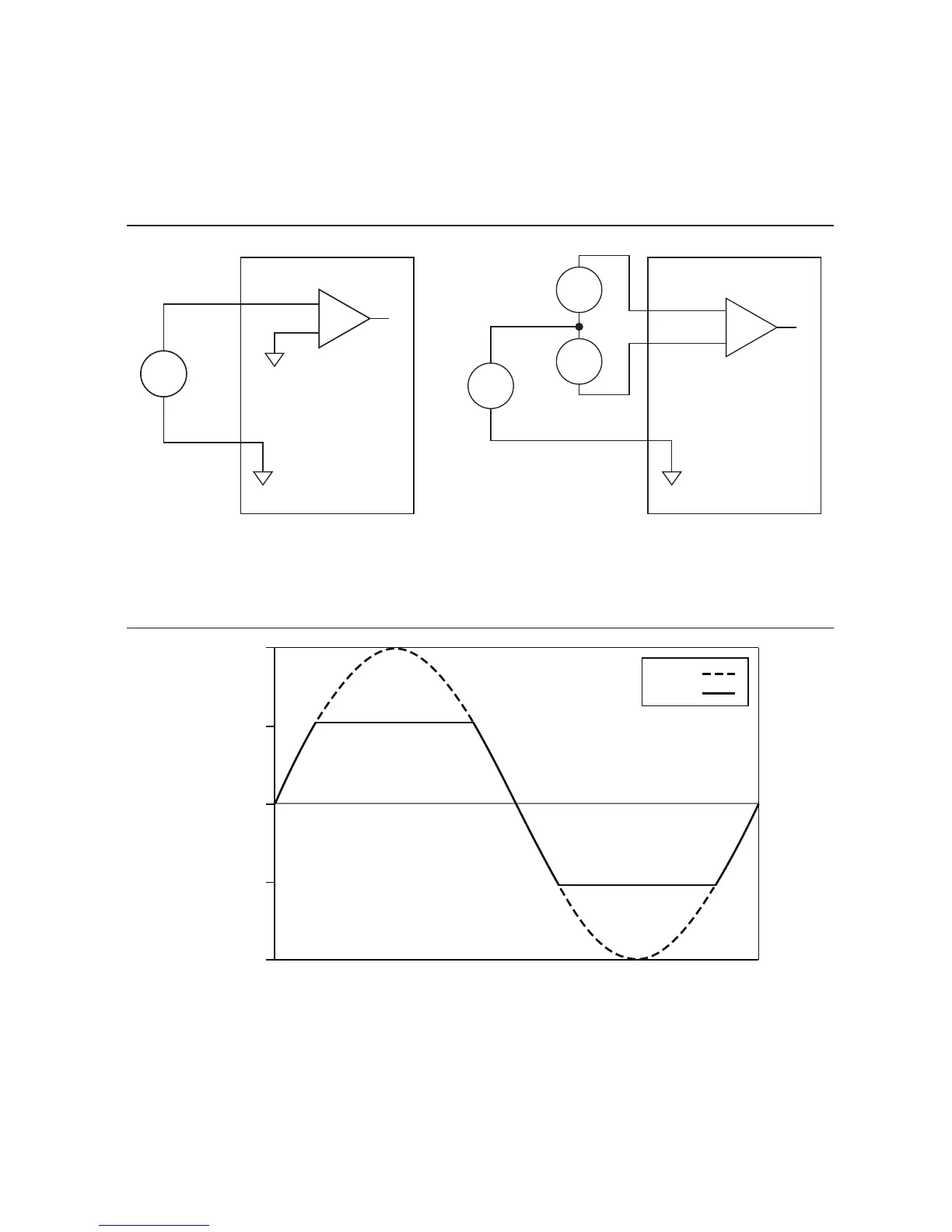NI USB-6001/6002/6003 User Guide | © National Instruments | 17
Input Range
The NI DAQ device has an input range of ±10 V. For differential mode, each AI should stay
within ±10 V with respect to AI GND, and the voltage between positive and negative inputs
should be lower or equal to ±10 V. For RSE mode, signals of ±10 V at any analog input terminal
with respect to AI GND are accurately measured.
Figure 9. Analog Input Range
Beyond ±10 V, the input signal begins clipping as shown in Figure 10. Typically, this clipping
begins at ±10.5 V.
Figure 10. Exceeding ±10 V on AI Returns Clipped Results
When no signals are connected to the analog input terminal, the input could be anywhere
between +10.5 V and -10.5 V or may rail to ±10.5 V. This behavior is normal and does not affect
the measurement when a signal is connected. For more information about field and wiring noise
considerations for analog signals, go to ni.com/info and enter Info Code rdfwn3.
AI +
DAQ Device
AI GND
+
–
V
in
+
–
AI +
AI –
DAQ Device
AI GND
V
diff
/2
V
diff
/2
+
–
V
CM
+
–
+
–
+
–
