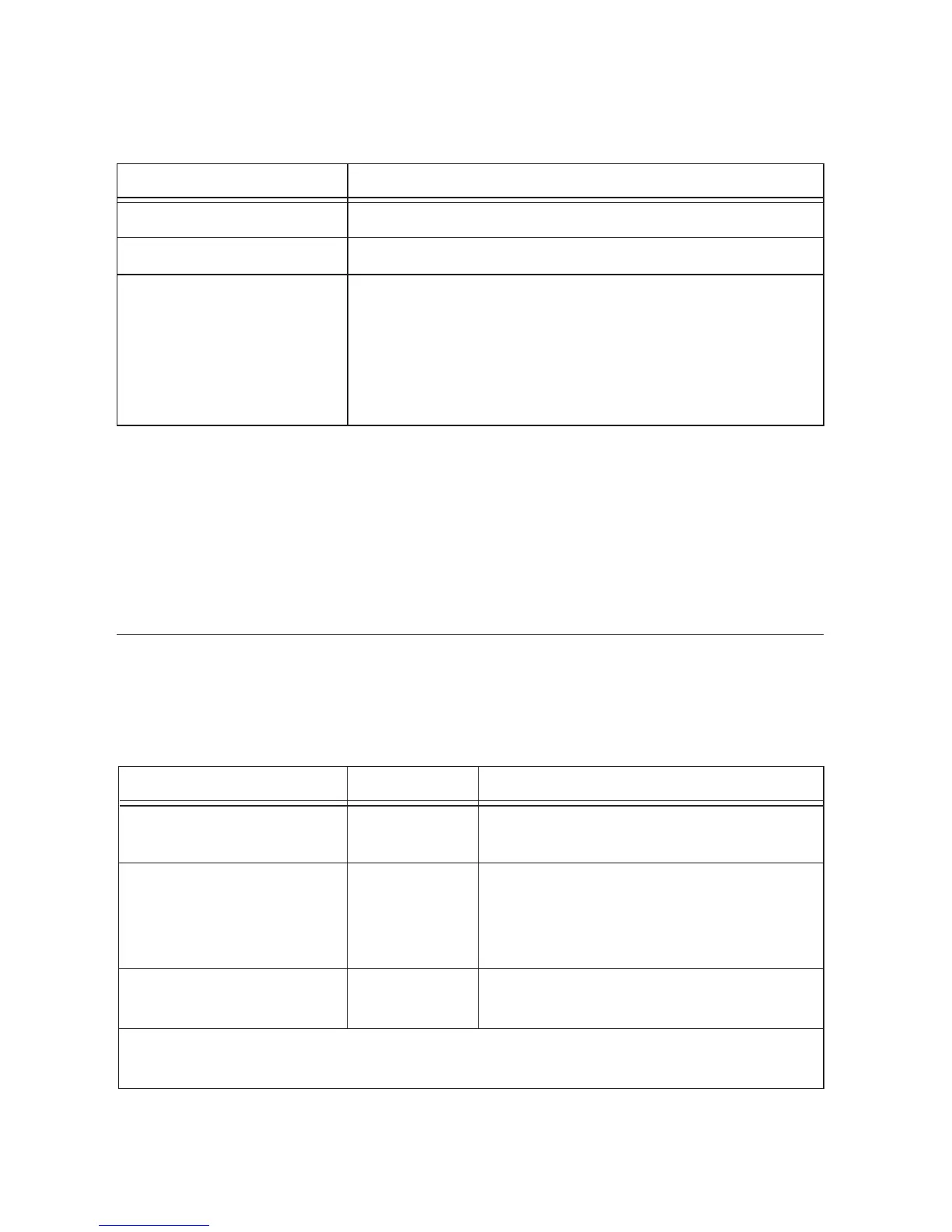8 | ni.com | NI USB-6001/6002/6003 User Guide
LED Indicator
The NI DAQ device has a blue LED that indicates device status, as listed in Table 3.
Screw Terminal Connector Plugs
The NI USB-6001/6002/6003 ships with two detachable screw terminal connector plugs: one for
analog signals and one for digital signals. These screw terminal connectors provide
16 connections that use 0.08 to 1.31 mm
2
(28 to 16 AWG). Refer to the
Pinout and Signal
Descriptions
section for the device pinout and signal descriptions.
Cables and Accessories
Table 4 contains information about cables and accessories available for the
NI USB-6001/6002/6003. For a complete list of accessories and ordering information, refer to
the pricing section of the NI DAQ device product page at ni.com.
Table 3. LED State/Device Status
LED State Device Status
Off Device is not connected or is in suspend mode.
On, not blinking Device is connected and functioning normally.
Blinking Device has encountered an error. Wait 10 seconds to allow the
device to attempt to recover from the error. If the LED
continues blinking, disconnect and reconnect the device. If
the error persists, contact National Instruments. Refer to the
Worldwide Support and Services section for contact
information.
Table 4. NI USB-6001/6002/6003 Cables and Accessories
Accessory Part Number Description
USB-600x Accessories 782703-01 Four additional screw-terminal connectors
and a screwdriver.
USB-600x Series
Prototyping Accessories
779511-01 Unshielded breadboarding accessory for
custom-defined signal conditioning and
prototyping. You can use up to
two accessories per device.
Hi-Speed Micro USB
Cable, A to Micro-B
782909-01,
782909-02
1 m and 2 m lengths
Caution: To ensure the specified EMC performance, the length of any wire or cable
connected to the screw terminal connector must be no longer than 0.5 m (20 in.).
