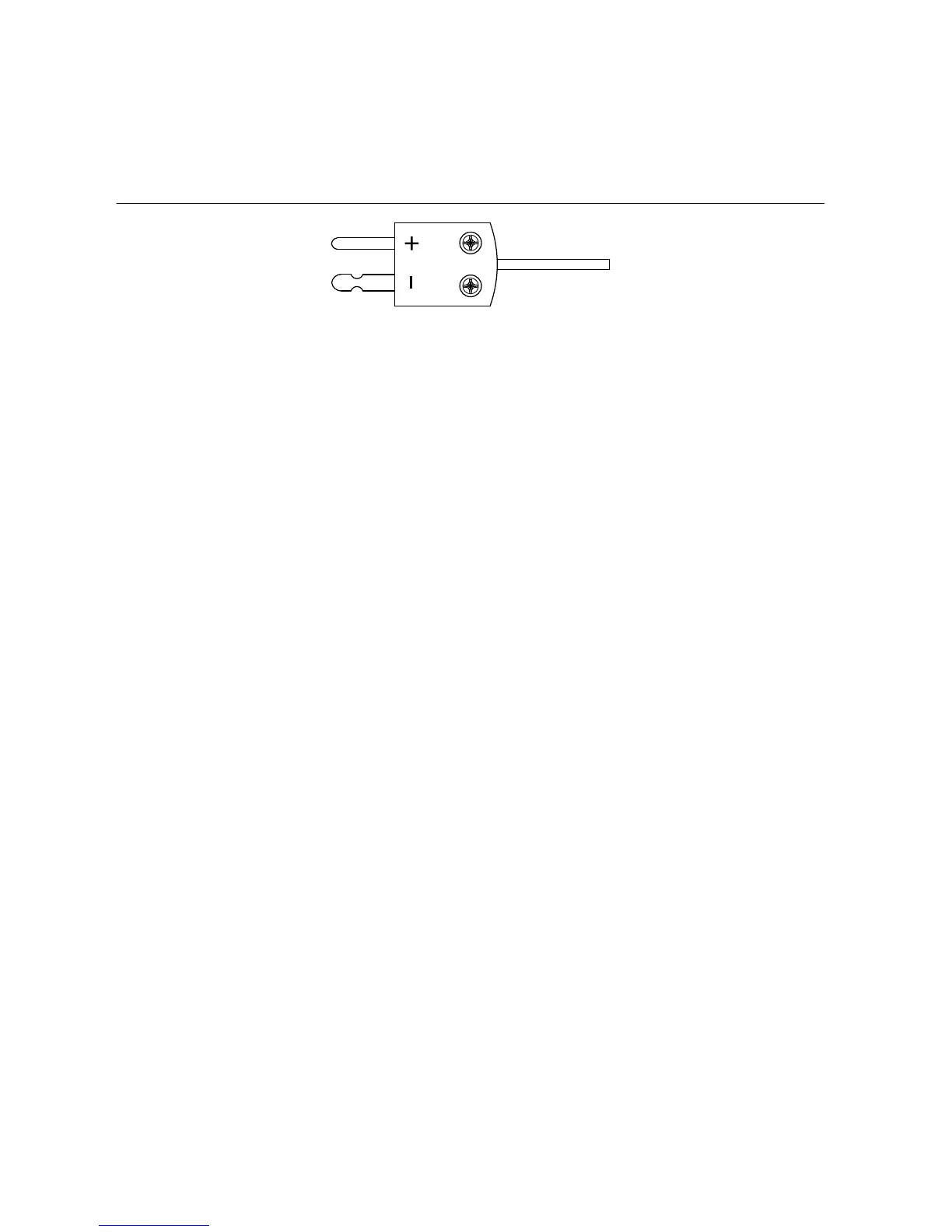Thermocouple Input
The NI USB-TC01 supports the J, K, R, S, T, N, E, and B thermocouple types. The
thermocouple input supports the standard mini thermocouple connector.
Figure 7. Mini Thermocouple Connector
If your thermocouple has bare wire leads, you can purchase a screw terminal mini
thermocouple connector to use with the NI USB-TC01. For the best accuracy, the mini
thermocouple connector type and thermocouple type should match.
Open Thermocouple Detection (OTD)
The NI USB-TC01 is equipped with open thermocouple detection. With OTD, any open-
circuit condition at the thermocouple sensor is detected by the software. An open channel is
detected by driving the input voltage to a positive value outside the range of the thermocouple
output.
If an open thermocouple is detected, the NI USB-TC01 software displays a message and lists
the internal CJC temperature, as shown in the following figure.
NI USB-TC01 User Guide | © National Instruments | 7
