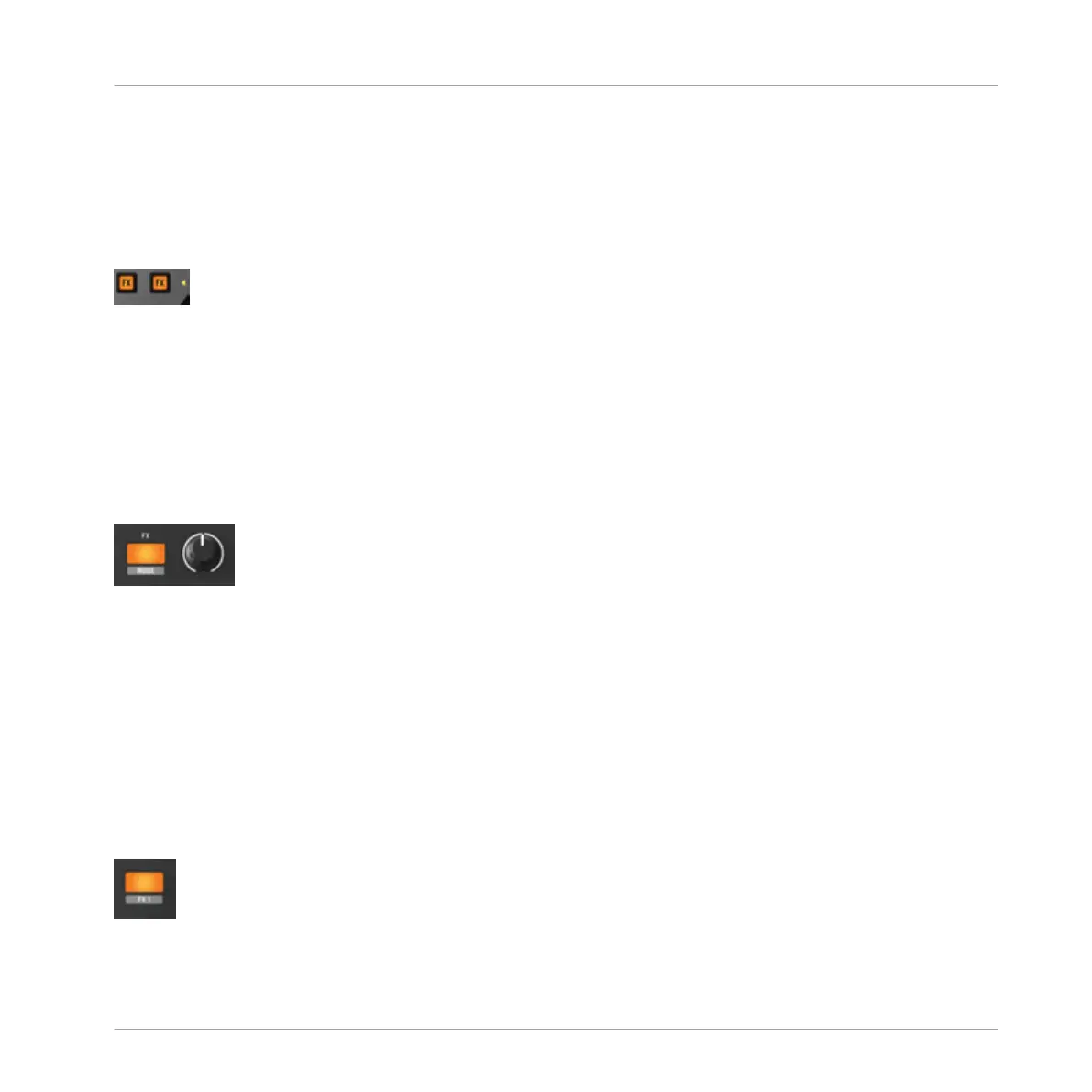4.4 FX Section
FX Assign buttons
The FX Assign Buttons
Four of
these buttons exist in the transport section of the X1. Two of these are located on each
side of the device, and when assigned are backlit orange. Triggering the FX Assign button will
assign the corresponding Deck to a TRAKTOR effect unit. For more detailed information on as-
signing the X1 to TRAKTOR's effects units, refer to sections ↑3.7.1, Assigning an Effect and
↑3.7.4, Using a second X1 controller's FX.
FX (MODE) button
The FX (MODE) Button
The FX (MODE) button is used when a TRAKTOR effects unit is set to Single mode. Pressing
the button turns the selected effect on (the button is backlit orange), or off.
The secondary function of the FX (MODE) button can be activated via:
►
Pressing SHIFT + FX (MODE) button, will toggle between the corresponding TRAKTOR ef-
fect unit's mode, i.e. if the effect unit is set to Single mode activating this secondary
function will switch the unit into Group mode.
FX buttons
FX 1 Button
Hardware Reference
FX Section
Traktor Kontrol X1 Mk2 - Manual - 40