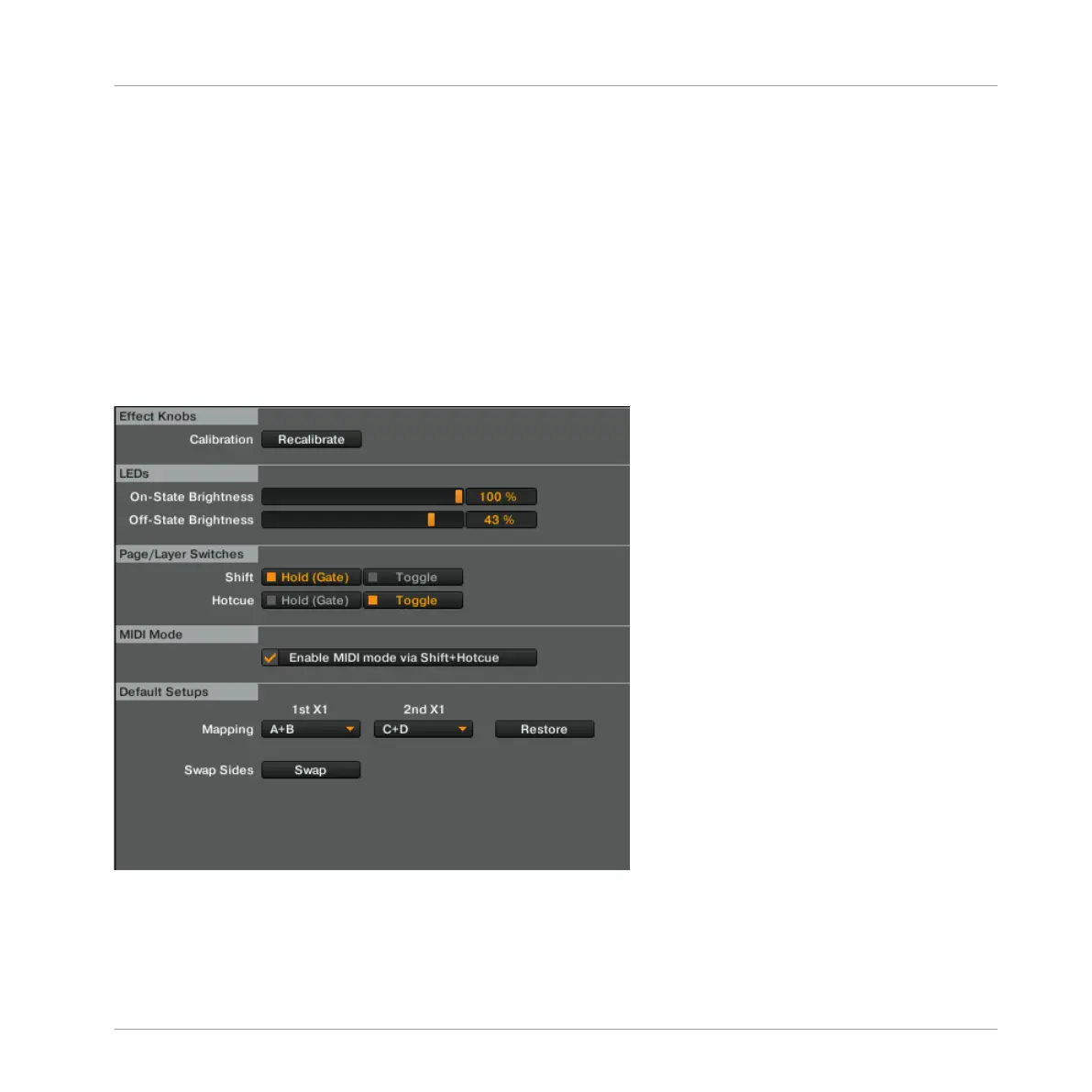Dim State Percentage: When a button is not engaged in its on state, it is still backlit (in its
Dim State). This option allows you to either increase or decrease this level of brightness.
5.2 Adding a TRAKTOR KONTROL X1 Mk1 to your Setup
Many
of
you will already be using the first model of the TRAKTOR KONTROL X1, and will be
interested to know how the latest Mk2 version can be used in conjunction with the original.
The first thing to understand here is that both devices have their own set of TRAKTOR prefer-
ences. The below image shows the TRAKTOR KONTROL X1's preferences in TRAKTOR.
TRAKTOR KONTROL X1's preferences in TRAKTOR.
To use the TRAKTOR KONTROL X1 to control up to four TRAKTOR decks:
1.
Go to the TRAKTOR KONTROL X1 preferences in TRAKTOR
Appendix
Adding a TRAKTOR KONTROL X1 Mk1 to your Setup
Traktor Kontrol X1 Mk2 - Manual - 49
