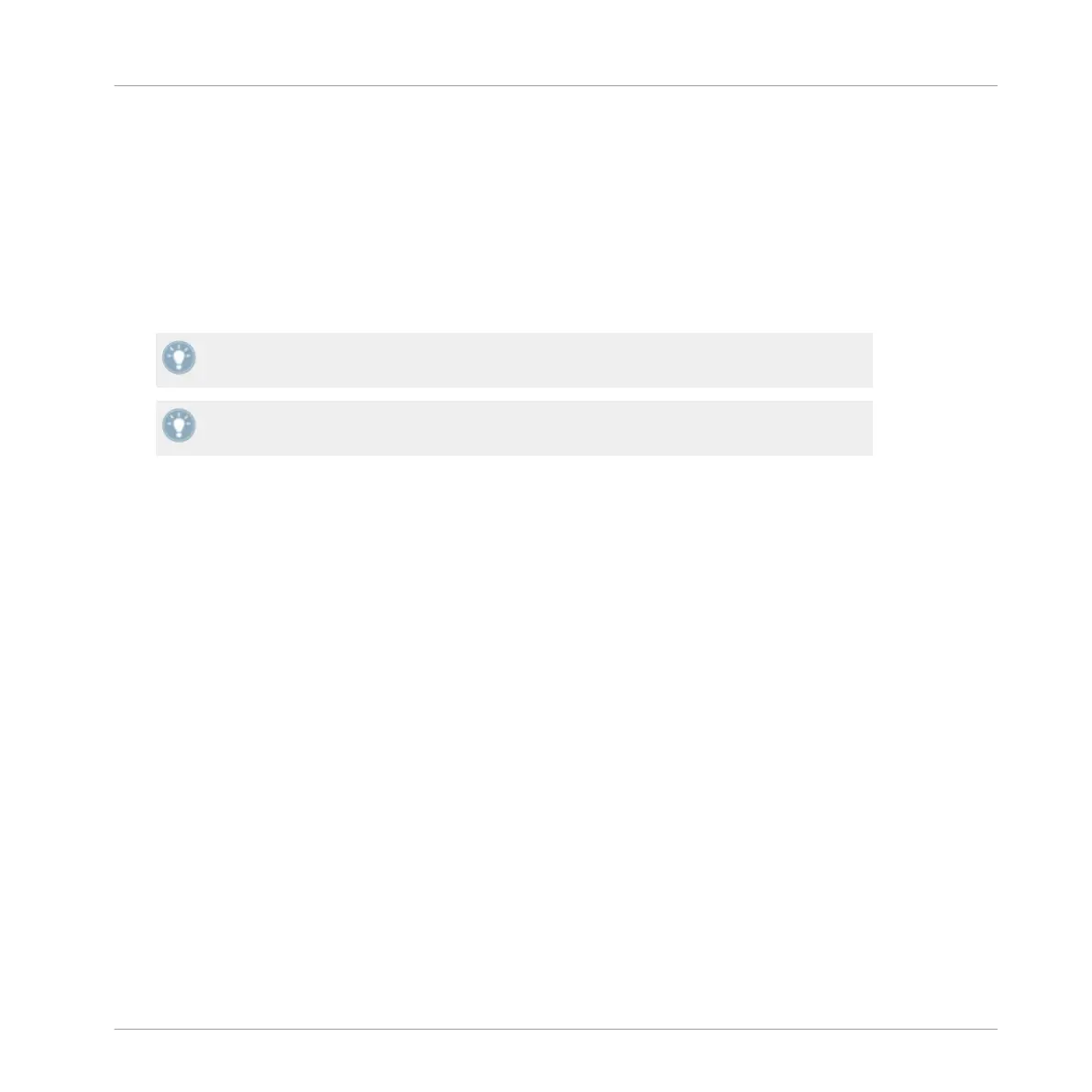4. Whilst this loop mode is still assigned to the Touch Strip, you can engage a loop again at
any point by either tapping or holding the Touch Strip.
Unassigning the Touch Strip
►
To unassign the Touch Strip from the Loop control, press the Loop Encoder.
→
You will notice that the three flashing dots in the corresponding LED display are no lon-
ger present.
Whilst a loop is assigned to the Touch Strip, some interesting creative potentials are
opened up by using two fingers on the Touch Strip to jump between loop sizes.
Try using this loop technique with Flux Mode turned on.
3.7 Effects Section
The
X1
is designed to maximize the creative potential of TRAKTOR's powerful effects. In this
section we will walk you through the basics of using these effects, through to some of the more
advanced potentials available to you. It is recommended that you read the TRAKTOR manual
for a more in-depth explanation of TRAKTOR's effects.
Key functions when using the X1 with TRAKTOR
Effects Section
Traktor Kontrol X1 Mk2 - Manual - 28
