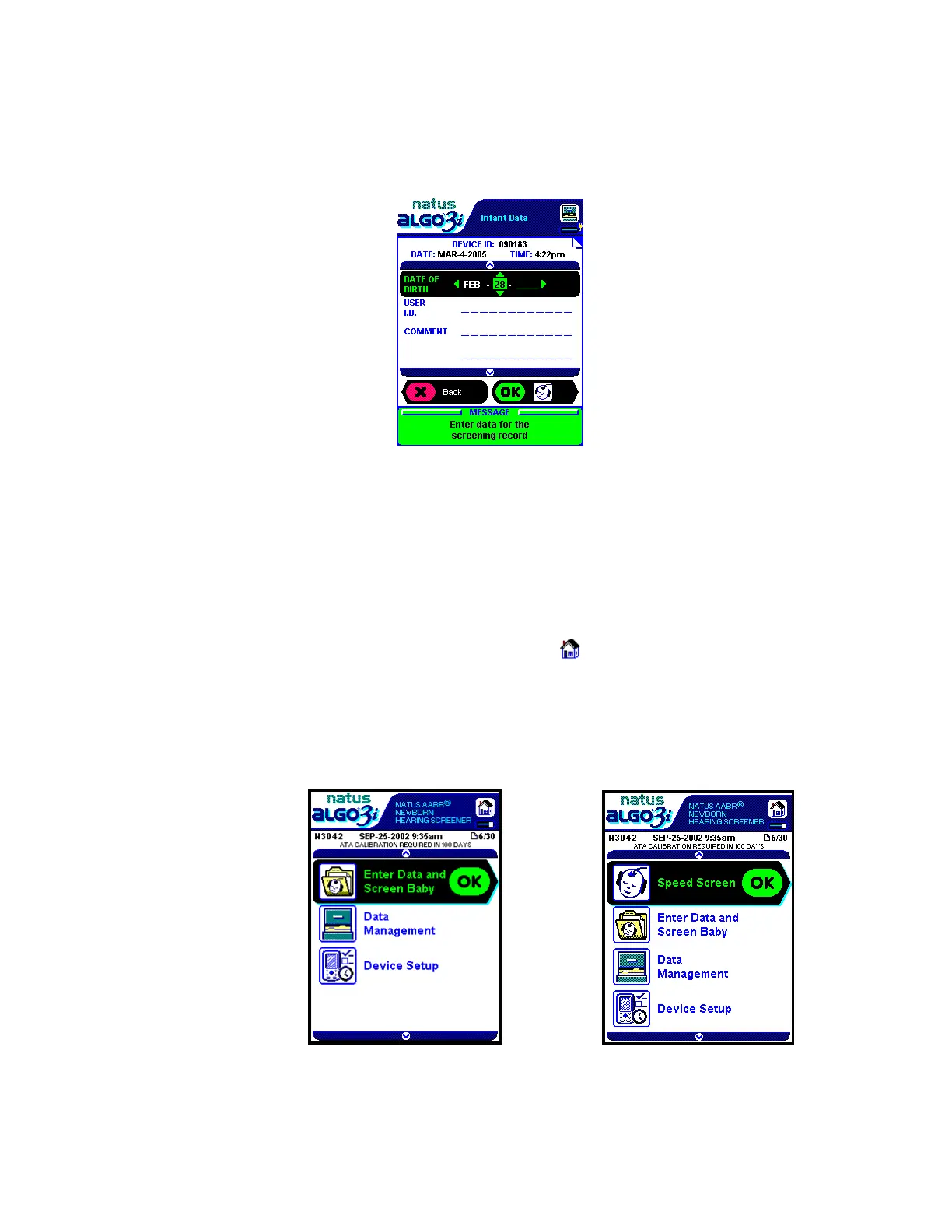Use the same process to enter data into the other fields of the Infant Data window. Page two
of the infant Data Window allows the user to enter the Date of Birth, User ID and
Comments.
Page 2 of
Infant Data
Window
Performing A Hearing Screen
Step 1. Power on: Turn on the ALGO 3i screener by sliding the On/Off switch upward, and
releasing it.
Start-up/Warnings: The ALGO 3i screener will briefly display a Start-Up window
while it performs a self-check. Warnings may appear which may require your
acknowledgement. The MainMenu will appear next.
Step 2. Observe MainMenu: The MainMenu shows each of the major functions of the
ALGO 3i screener, and is indicated by this icon:
a. SpeedScreen, if enabled (SpeedScreen mode)
b. Enter Data/ScreenBaby (ScreenBaby mode)
c. DataManagement
d. Device Set-Up
SpeedScreen disabled (default setting) SpeedScreen enabled
Natus Medical • www.natus.com Page 5 of 12 P/N 051179E
