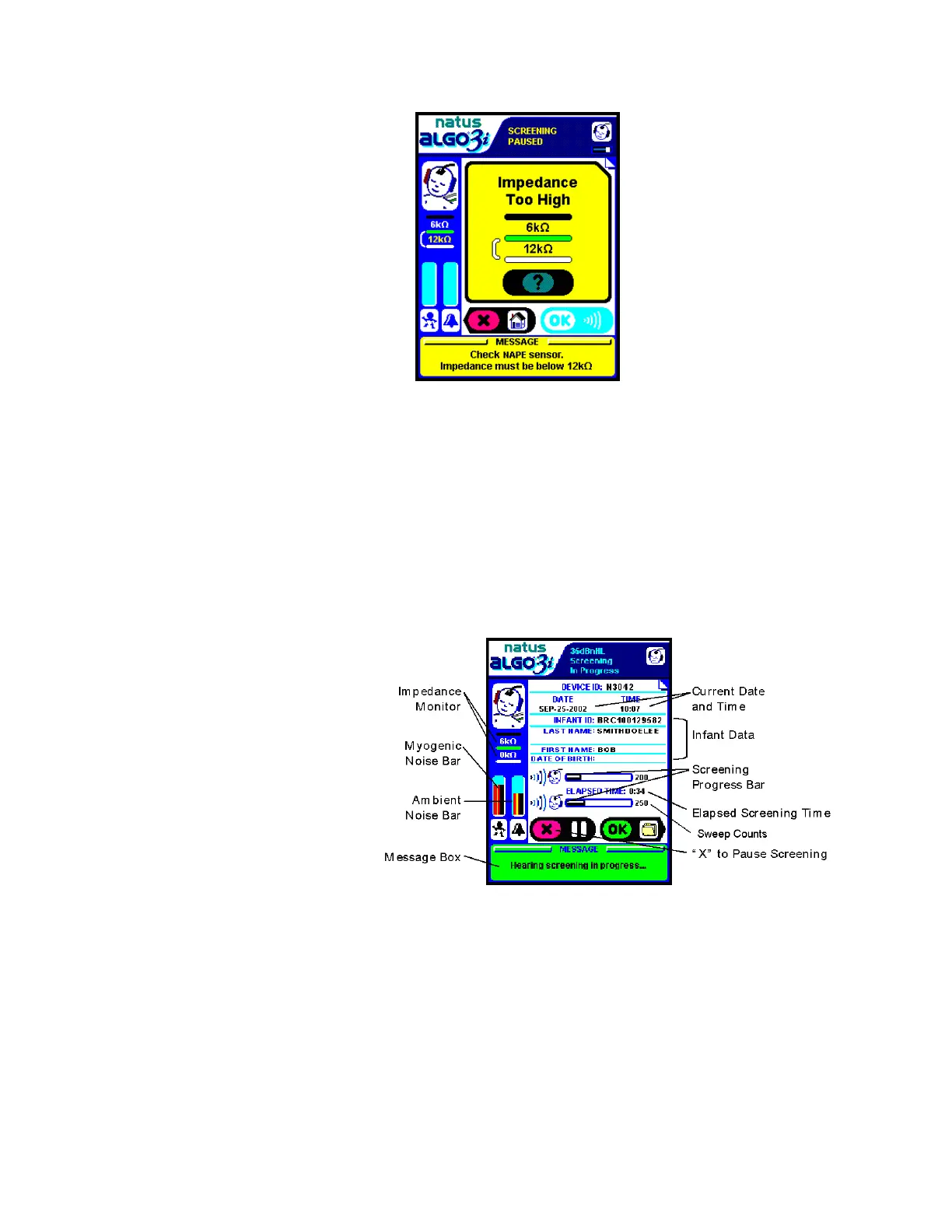Caution: When screening a baby, position the ALGO 3i display so that it is facing
away from the baby. Facing the display to the baby may cause non-physiologic noise
and prolong screening times.
Caution: Do not lay patient cables across the device during screening. This may
cause non-physiologic noise and prolong screening times.
Step 7. Monitor screening in progress:
Monitor impedances and the Message window
during the screening. The ALGO 3i screener will alert you to any conditions which
require your attention during the screening process.The Screening in Progress
window displays the following information:
a. Infant data
b. Sweep Counts
c. Elapsed screening time
d. Current Date and Time of screening
e. Impedance monitor
f. Screening Progress bar
g. Screening Result
h. Ambient and Myogenic noise bars
i. Message Box
j. “X” to Pause Screening
Natus Medical • www.natus.com Page 9 of 12 P/N 051179E
