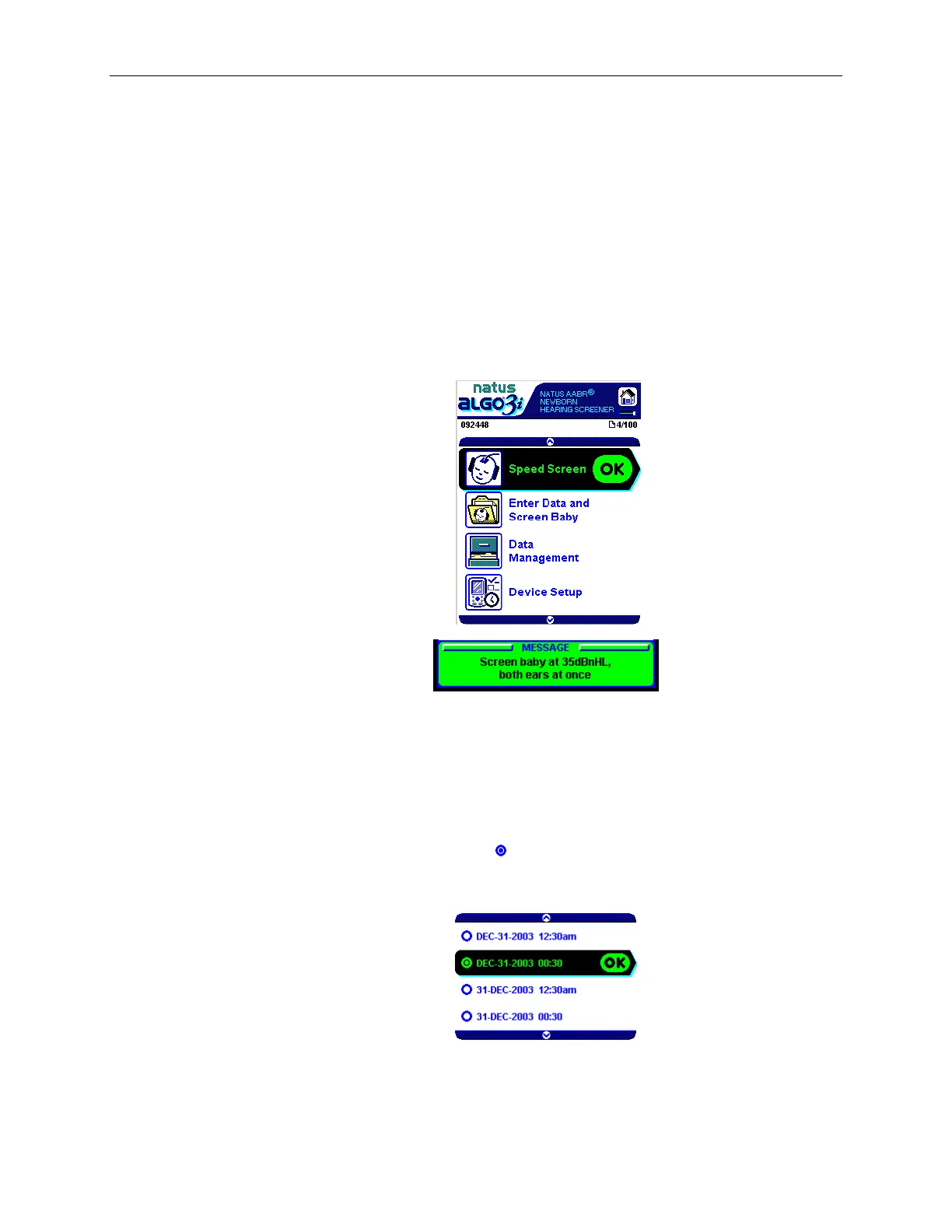Scrolling/Selecting in the ALGO 3i Screener
The ALGO 3i screener will show you which keys are “active” or “inactive” at all times.
“Inactive” keys or functions will turn light blue to indicate they are not available to the user.
Wherever the ALGO 3i screener presents you with options, these will be framed by blue bars
showing an up and down arrow key. This indicates you may scroll through the options by
pressing either arrow key. Press the arrow key once to scroll to the next option. Press and hold
the arrow key to scroll rapidly through the available options.
Scroll until the black select bar highlights the desired option. The select bar will indicate what to
do to activate your option (in most cases, clicking on the OK key) and the Message Box, located
on the bottom of the window, will update to provide further information about your choice.
Most options within the ALGO 3i screener are single choice options, meaning the user may only
select one of the available options at a time. Examples are:
time and date format options (User Preferences)
language options (Biomed Preferences)
printer options (DeviceSetup)
Single-choice options are indicated by a . See following illustration.
You will always use the up/down arrow keys to scroll the options, and OK to select one.
A few options within the ALGO 3i screener are multi-choice options, meaning the user may
select more than one at a time. Examples are:
