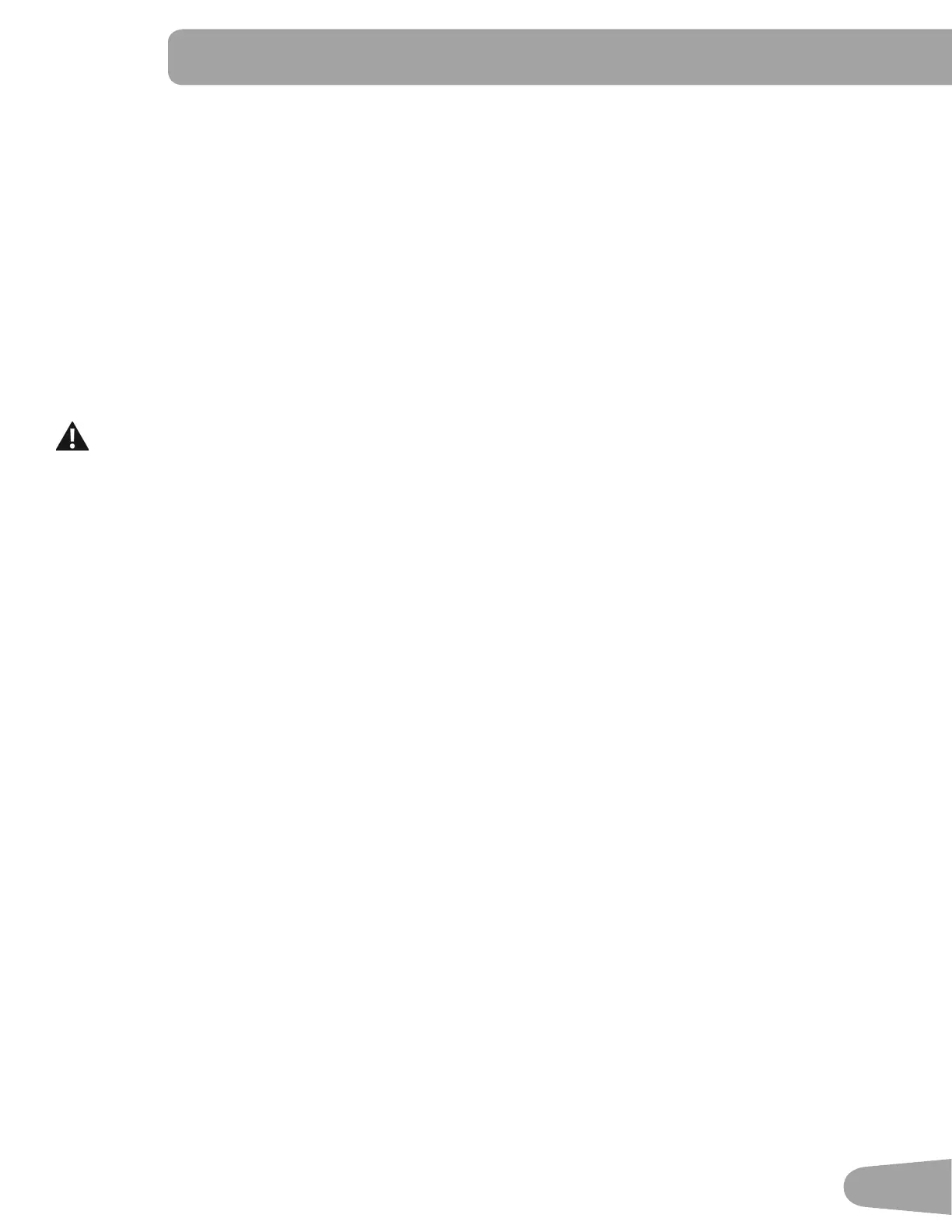33
Power-Up / Idle Mode
The Console will enter Power-Up / Idle Mode if it is plugged into a power source and the Power Switch turned on, any but-
ton is pushed, or if it receives a signal from the RPM sensor as a result of pedaling the machine.
Power Calibration
This elliptical is calibrated at the factory for power accuracy. No calibration is required by the user.
Auto Shut-Off (Sleep Mode)
,IWKH&RQVROHGRHVQRWUHFHLYHDQ\LQSXWLQDSSUR[LPDWHO\PLQXWHVLWZLOODXWRPDWLFDOO\VKXWRႇXQOHVVLQ'HPRQVWUDWLRQ
mode.
Push any button to start (wake up) the Console. If your machine is in Demonstration mode, hold down the PAUSE/END
button and Left button together for 3 seconds.
Note: The Console does not have an On/Off switch.
7RGLVFRQQHFWWXUQDOOFRQWUROVWRWKHRႇSRVLWLRQWKHQUHPRYHSOXJIURPRXWOHW
Initial Setup
'XULQJWKH¿UVWSRZHUXSWKH&RQVROHVKRXOGEHVHWXSZLWKWKHGDWHWLPHDQG\RXUSUHIHUUHGPHDVXUHPHQWXQLWV
'DWH3XVKWKH,QFUHDVH'HFUHDVHEXWWRQVWRDGMXVWWKHFXUUHQWO\DFWLYHYDOXHÀDVKLQJ3XVKWKH/HIW5LJKWEXWWRQV
to change which segment is the currently active value (month / day / year).
2. Push OK to set.
7LPH3XVKWKH,QFUHDVH'HFUHDVHEXWWRQVWRDGMXVWWKHFXUUHQWO\DFWLYHYDOXHÀDVKLQJ3XVKWKH/HIW5LJKWEXWWRQV
to change which segment is the currently active value (hour / minute / AM or PM).
4. Push OK to set.
5. Units of Measurement: Push the Increase/Decrease buttons to adjust between “MILES” (Imperial English) or “KM”
(metric).
6. Push OK to set. The Console goes back to the Power-Up / Idle Mode screen.
Note: To adjust these selections, consult the “Console Set-Up Mode” section.
Quick Start ( Manual ) Program
The Quick Start ( Manual ) program lets you start a workout without entering any information.
During a Manual Workout, each column represents a 2 minute time period. The active column will advance across the
VFUHHQHYHU\PLQXWHV,IWKHZRUNRXWODVWVIRUPRUHWKDQPLQXWHVWKHDFWLYHFROXPQLV¿[HGRQWKHIDUWKHVWFROXPQRQ
WKHULJKWDQGSXVKHVWKHSUHYLRXVFROXPQVRႇWKHGLVSOD\
1. Stand on the machine.
3XVKWKH8VHUEXWWRQWRVHOHFWWKHFRUUHFW8VHUSUR¿OH,I\RXGRQRWKDYHD8VHUSUR¿OHVHWXS\RXFDQVHOHFWD8VHU
SUR¿OHWKDWKDVQRFXVWRPL]HGGDWDGHIDXOWYDOXHVRQO\
3. Push the QUICK START button to start the Manual program.
4. To change the resistance level, push the Resistance Increase/Decrease buttons. The current interval and future
intervals are set to the new level. The default Manual resistance level is 4. The time will count up from 00:00.
Note: If a Manual workout is performed for more than 99 minutes and 59 seconds (99:59), the units for Time will shift
to hours and minutes ( 1 hour, 40 minutes ).
5. When done with your workout, stop pedaling and push PAUSE/END to pause the workout. Push PAUSE/END again
to end the workout.
