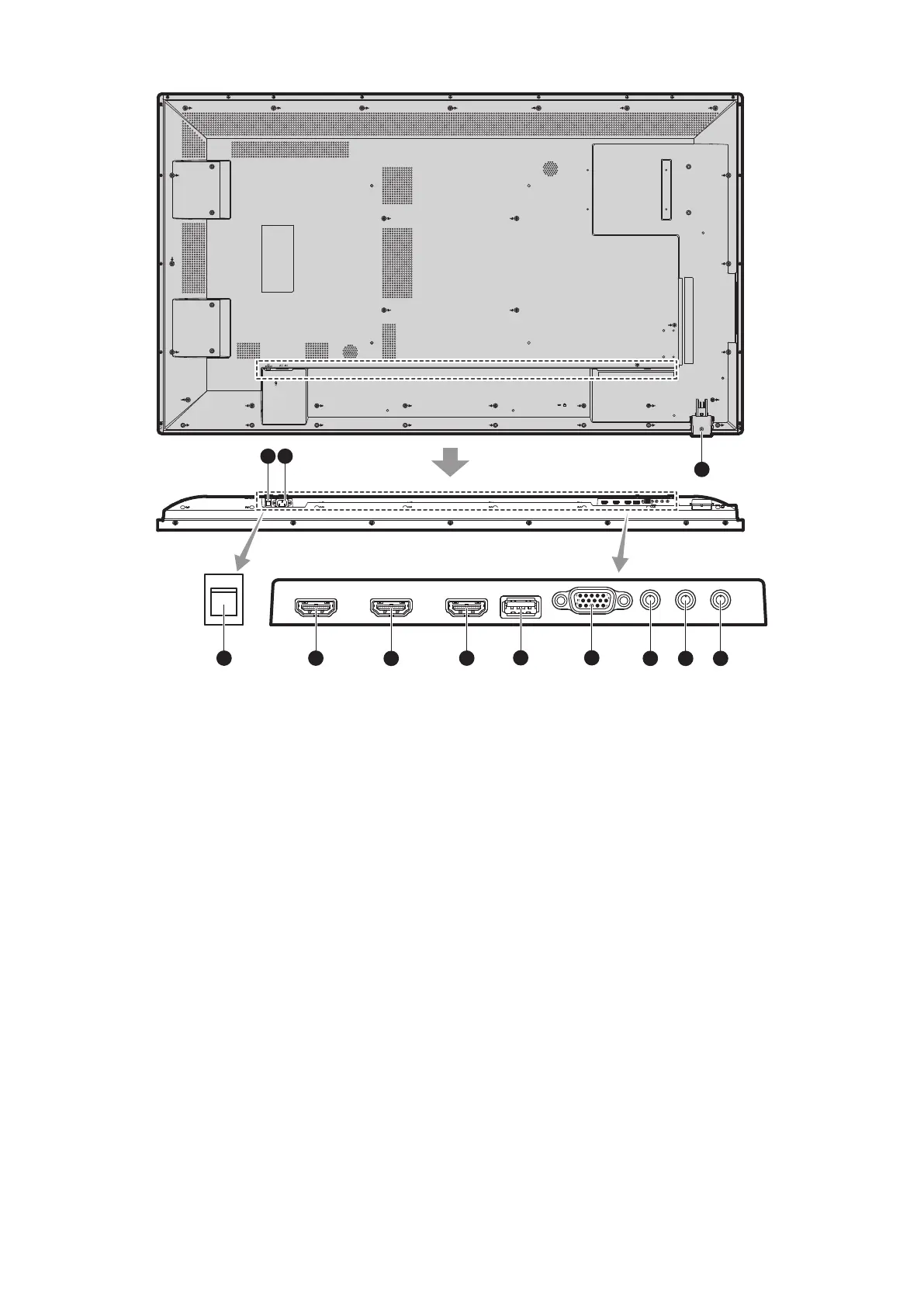English-8
Terminal Panel
32 4
8 9
11
10
5
6
7
1
2
A AC IN connector
Connects with the supplied power cord.
B Main Power Switch
On/Off switch to turn main power ON/OFF.
345 HDMI IN
To input digital HDMI signals.
6 USB port
USB port for a portable medium (including a USB memory).
For supported media, see “Appendix - Supported Media”.
(See page 25.)
7 VGA IN (mini D-Sub 15 pin)
To input analog RGB signals from a personal computer or
from other RGB equipment.
To input analog RGB signals from a personal computer or
from other RGB equipment. This input can be used with an
RGB or COMPONENT source.
NOTE: When you use this connector for COMPONENT,
please use a suitable signal cable. If you have any
questions, please ask your dealer.
8 AUDIO IN
To input audio signal from external equipment such as a
computer or DVD player.
9 AUDIO OUT
To output the audio signal from the AUDIO IN, HDMI to an
external device (stereo receiver, amplifier, etc.).
J Remote control sensor and Power Indicator
Receives the signal from the remote control (when using the
wireless remote control). See also page 10.
Glows green when the LCD monitor is in active mode.
Glows red when the LCD is in POWER OFF mode.
Glows amber when the monitor is in Power Save Mode.
Green and Amber blink alternately while in Power Standby
mode with the “Scheduler” function enabled. When a
component failure is detected within the monitor, the indicator
will blink red.
K Service port
This port is for future software upgrades.
HDMI1 HDMI2 HDMI3
USB
D-sub
Audio In
Audio Out