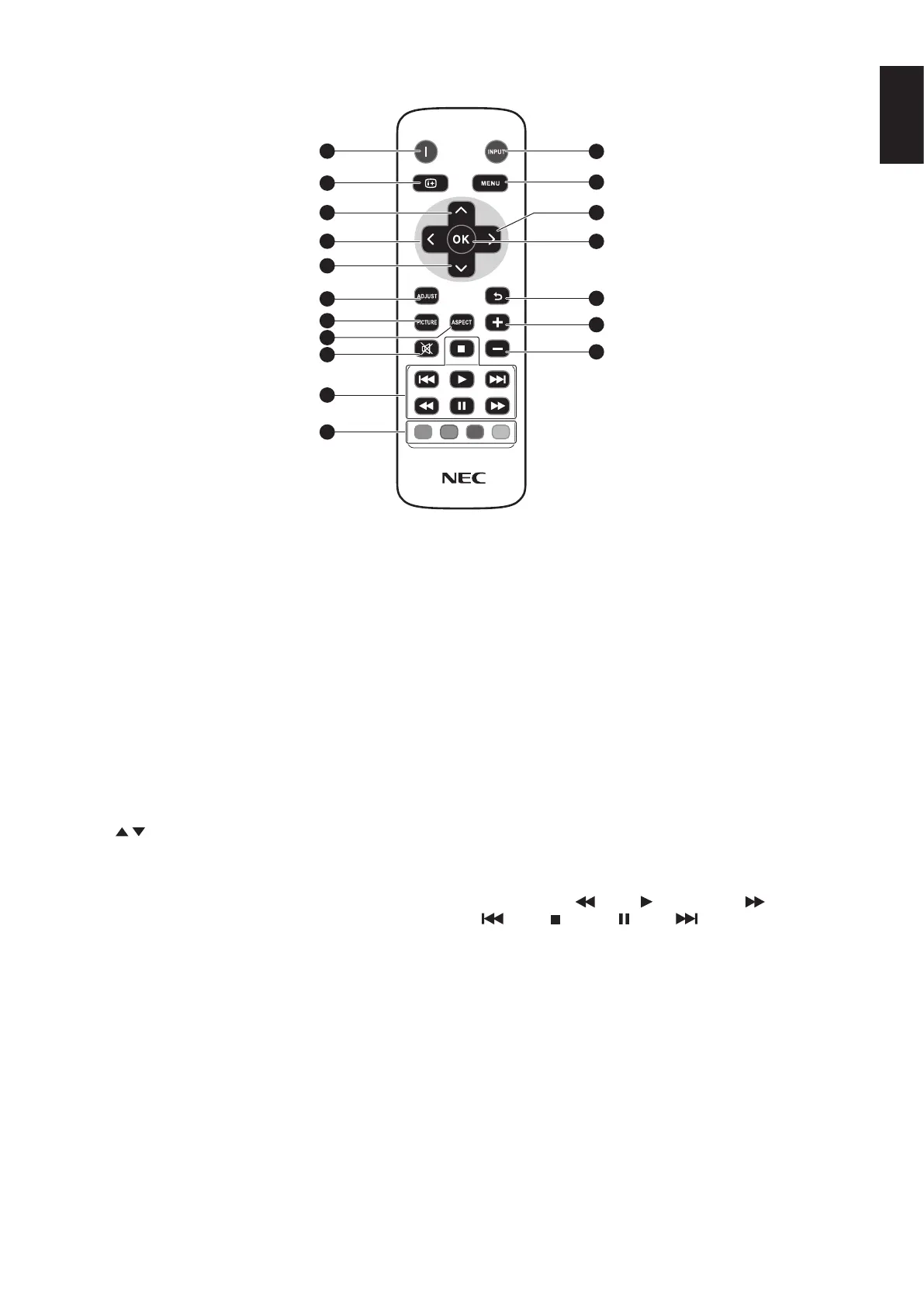English-9
English
Wireless Remote Control
A POWER button
Switches the power on/standby.
B INPUT button
Selects input signal.
HDMI: HDMI, HDMI2, HDMI3
VGA: VGA
USB: USB
3 INFO button
Turns on/off the information OSD. See page 16.
4 MENU button
Turns on/off the OSD menu.
5 UP/DOWN button
Acts as
button to move the highlighted area up or down
to select adjustment items within OSD menu.
6 LEFT/RIGHT button
Increases or decreases the adjustment level within OSD
menu settings.
7 OK button
Makes selection.
8 ADJUST button
Automatically adjusts VGA input signals.
9 BACK button
Returns to previous menu within OSD menu.
J PICTURE button
Selects picture mode, [Dynamic], [Standard], [Cinema],
[Custom].
Dynamic: for moving images such as DVD.
Standard: for images.
Cinema: for Cinema.
Custom: activate auto dimming function.
K ASPECT button
Selects picture aspect, [4:3], [16:9], [Zoom], [Cinema], [Dot
by Dot]. See page 16.
L MUTE button
Turns on/off mute function.
MN VOLUME UP/DOWN button
Increases or decreases audio output level.
O AUDIO/VIDEO CONTROL buttons
Provide control functions when a media file is being played.
Fast backward (
), play ( ), fast forward ( ), previous
( ), stop ( ), pause ( ), next ( ).
P MEDIA CONTROL buttons
Display control functions for a specific menu. The function
of each button is displayed in the color of the button on the
OSD.
9
13
14
10
11
12
15
16
1
2
3
4
6
5
5
7
6
8