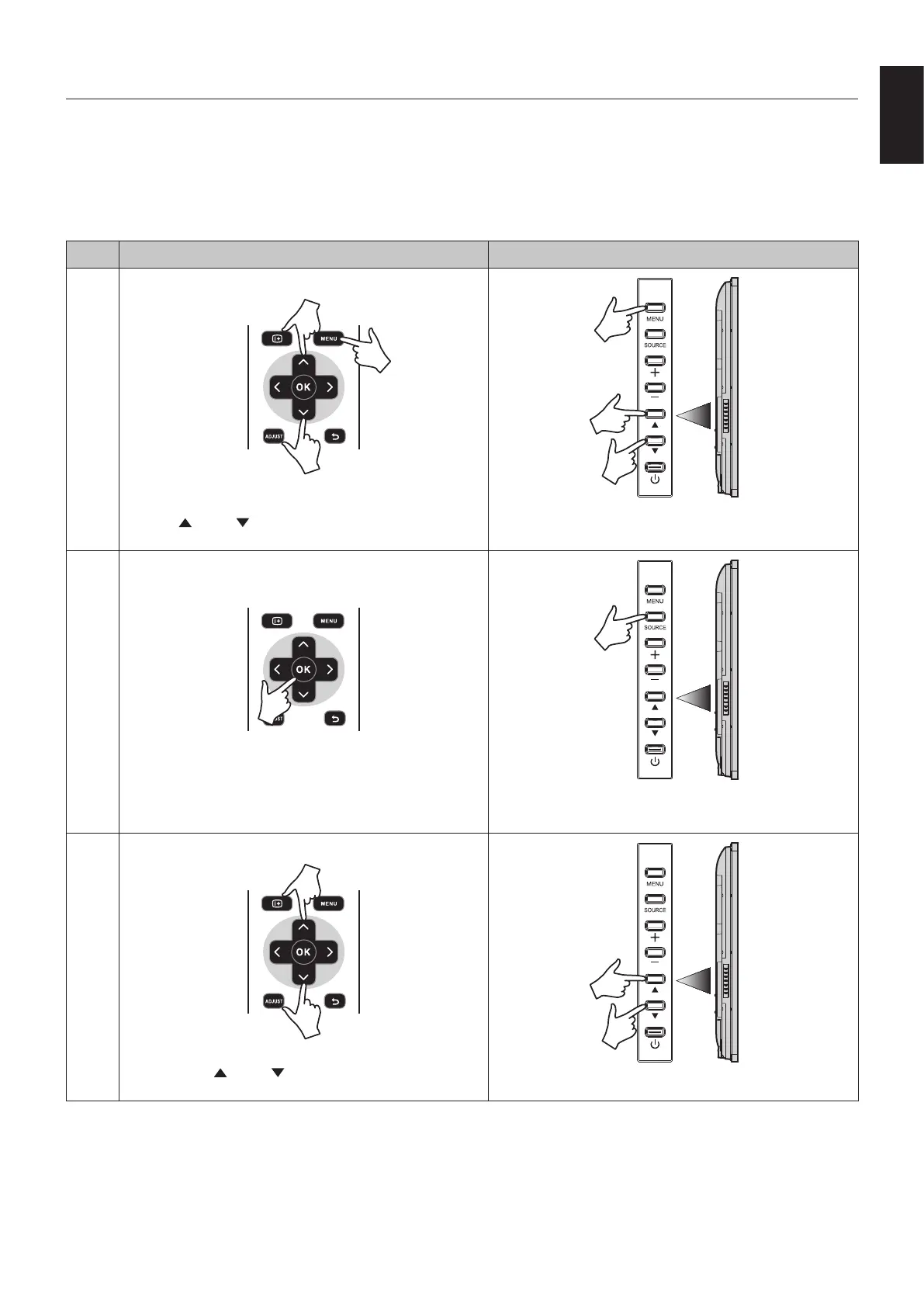English-17
English
OSD (On-Screen-Display) Controls
For this monitor, an OSD (on-screen display) function is used to allow you to easily adjust settings. You can use the OSD
function to control the menu displayed on the screen and adjust the brightness and other settings.
Basic Operations on the OSD Screen
Make sure that the power indicator lights in green and the power to the monitor is on.
Step Wireless Remote Control Keypad Operation
1
Press the [MENU] button to display the OSD screen. Press
the up ( )/down ( ) button to select an item in the main
menu.
2
Press the [OK] button to determine the selected item in
the main menu. The top item in the relevant sub menu is
selected.
Press the [SOURCE] button to determine the selected item
in the main menu. The top item in the relevant sub menu is
selected.
3
Press the up ( )/down ( ) button to select an item in the
sub menu.