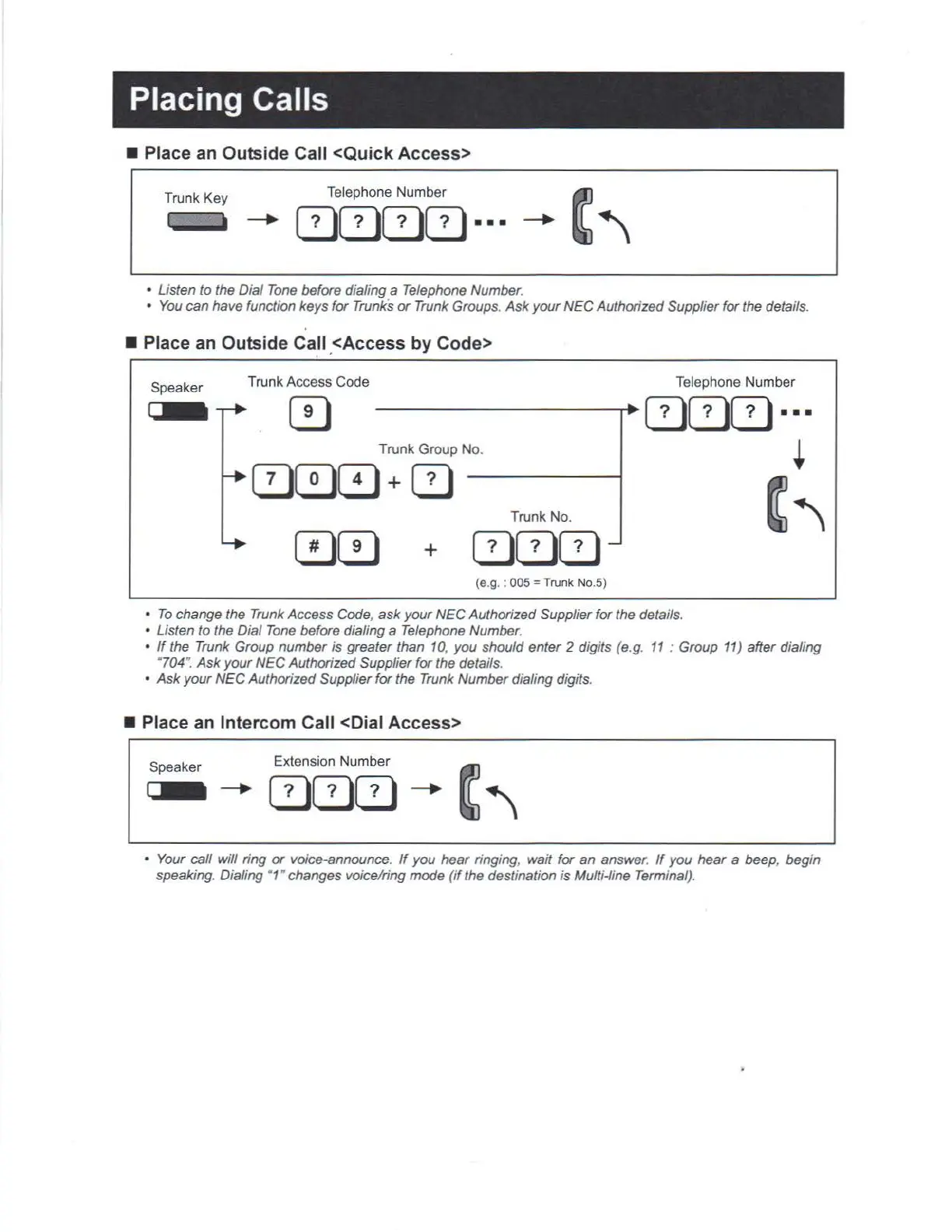Placing Calls
• Place an Outside Call <Quick Access>
Trunk Key
• Listen
to
the Dial Tone before dialing a Telephone Number.
• You
can
have function keys for Trunks
or
Trunk Groups.
Ask
your
NEG Authorized Supplier for the details.
• Place an Outside Ca.
ll
,<Access by Code>
Speaker
Trunk Access Code
Te
lephone Number
~r+
------r+~
000
...
+
~'
Trunk Group
No
.
~00~+0
Trunk No.
+
(e.g. : 005
=Trunk
No.5)
•
To
change the Trunk Access Code,
ask
your
NEG Authori
zed
Supplier for the details.
• Listen
to
the Dial
Tone
before dialing a Telephone Number.
•
If
the Trunk Group
number
is
greater than
10,
you
should
enter
2 digits (e.g.
11
: Group 11) after dialing
?04".
Ask
your
NEG Authorized Supplier for the details.
•
Ask
your
NEG Authorized Supplier for the Trunk
Number
dialing dig
its.
• Place an Intercom Call <Dial Access>
• Your call will ring
or
voice-announce.
If
you
hear
ringing, wait for
an
answer.
If
you
hear a beep, begin
speaking. Dialing
"1 w changes voice/ring mode
(if
the destination
is
Multi-line Terminal).
Transferring calls directly to a voice mail box
While on an active call press the "Transfer" fixed key, then press the "More" soft key.
Now press the "VMGS" soft key, Dial the destination mail box number,
finally hang up to complete the transfer.
Transferring calls to an outside phone number
While on an active call press the "Transfer" fixed key, dial [9] + [1] + the ten digit phone number.
Once the call has been placed and answered, simply hang up to complete the transfer.
To retrieve the original call back, simply press the "Line" appearance button the call originated on
