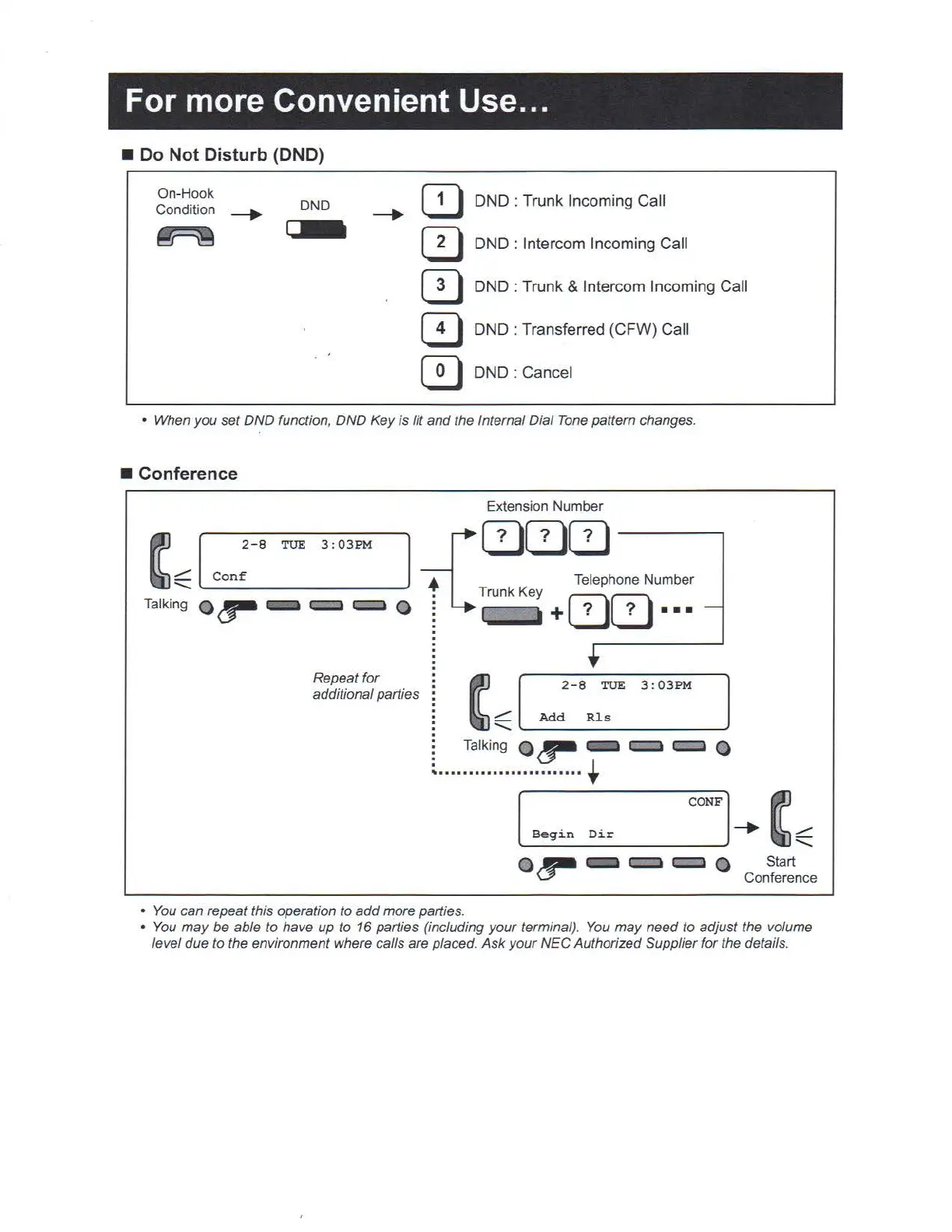For more Convenient Use ...
• Do Not Disturb (DND)
On-Hook
Condition
~
OND
c=-
C!J
DND : Trunk Incoming Call
0 DND : Intercom Incoming Call
(2)
DND:
Trunk & Intercom Incoming Call
C!J
DND : Transferred (CFW) Call
~
DND : Cancel
• When you set DND function, DND Key is fit and the Internal Dial
Tone
pattern changes.
• Conference
frJ
I
2-8
TUE
3:03PM
~
~
~-
c
_
o
_
n
_
f
________________
-J
Talking 0 tJ- -
~ ~
0
Repeat for
additional parties
Extension Number
n:
000
Telephone Number
Trunk Key
I
V:\
:&t-l +
00
...
-
frJ
I
2-8
TUE
3:03PM
~
~
~--
Ad
__
d
___
R_l _s
__________
~
Talking 0 tJ- -
c:::::::::a
c:::l
0
.............
..
.......
.. +
l..__
se
_
g
_
i
_
n
_
o~
_
·
r
____
C
_
O
-
NF
~
~
-
c
~
0_-
-
~ ~
Q Start
0 Conference
•
You
can repeat this operation to
add
more parties.
•
You
may
be able to have up to 16 parties (including your terminal).
You
may need to adjust the volume
level due to the environment where calfs are placed.
Ask
your NEC Authorized Supplier
for
the details.
