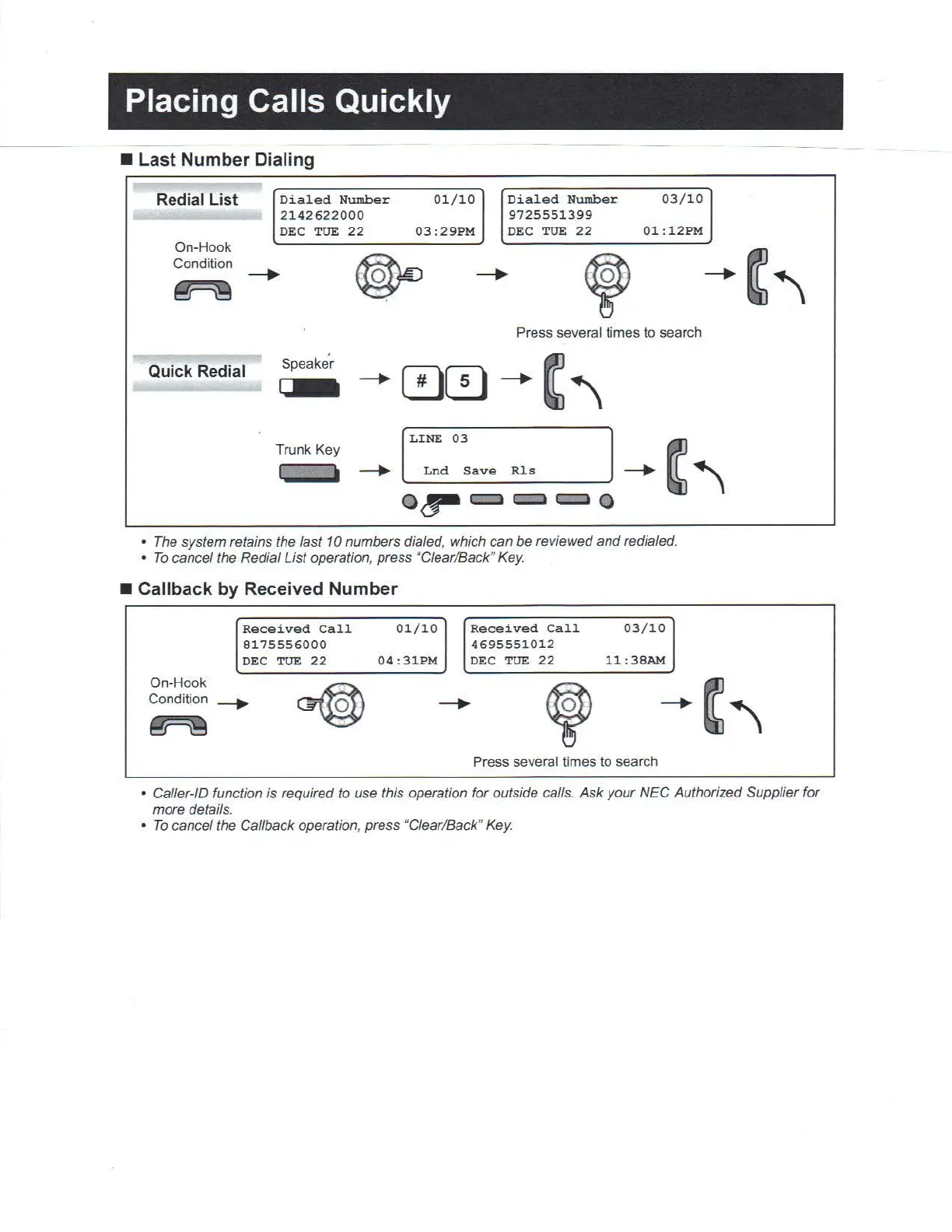Placing Calls Quickly
• Last Number Dialing
Redial List
Dialed
Number
01/10
Dialed
Number
03/10
2142622000
9725551399
DEC
TUE
22
03:29
PM
DEC
TUE
22
01:12P
M
On-Hook
Condition
~
__.
•
__.
'
__.
Press several times
to
search
Quick Redial
Speake'r
[!)[!)-
~
'
c:..
__.
LINE
03
=o-
~
'
Trunk Key
I
.<·
·~
~
__.
Lnd
Save
Rls
0
t'!J'IA
c::::a
c=:::l
• The system retains the last
10
numbers dialed, which can be reviewed
and
redialed.
•
To
cancel the Redial List operation, press "Clear/Back"
Key.
• Callback by Received Number
Received
Call
01/10
8175556000
DEC
TUE
22
04:31PM
On-Hook
Condition
__.
~
Received
Call
03/10
4695551012
DEC
TUE
22
11:38AM
Press several times to search
~
'
• Ca//er-
10
function is required to use
th
is operation for outside calls.
Ask
your NEC Authorized Supplier for
more details.
•
To
cancel the Callback operation, press "Clear/Back"
Key.
