
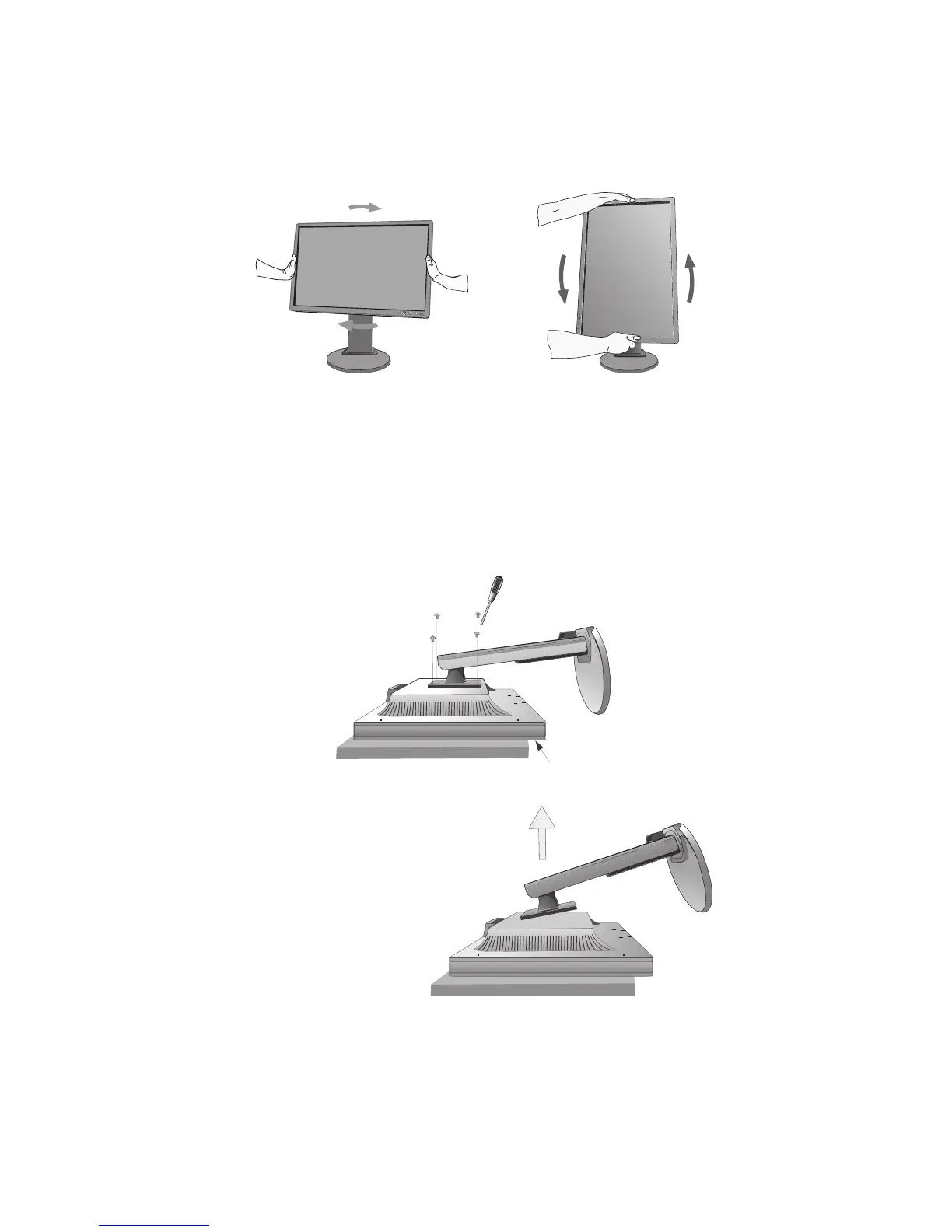
Do you have a question about the NEC MultiSync E231W and is the answer not in the manual?
| 3D | No |
|---|---|
| Pixel pitch | 0.265 x 0.265 mm |
| Aspect ratio | 16:9 |
| Display diagonal | 23 \ |
| Viewing angle, vertical | 170 ° |
| Contrast ratio (dynamic) | 25000:1 |
| Contrast ratio (typical) | 1000:1 |
| Display number of colors | - |
| Viewing angle, horizontal | 176 ° |
| Digital vertical frequency | 56 - 75 Hz |
| Digital horizontal frequency | 31.5 - 83 kHz |
| Display brightness (typical) | 250 cd/m² |
| Supported graphics resolutions | 720 x 480, 1440 x 1050, 1024 x 768 (XGA), 1152 x 864 (XGA+), 1280 x 1024 (SXGA), 1366 x 768, 1440 x 900 (WXGA+), 1680 x 1050 (WSXGA+), 1920 x 1080 (HD 1080), 640 x 480 (VGA), 800 x 600 (SVGA) |
| DVI-I ports quantity | 0 |
| Power consumption (standby) | 0.34 W |
| Power consumption (typical) | 28 W |
| Power consumption (PowerSave) | 23 W |
| Certification | EPEAT Gold; CE; ErP; TCO 5.0; TÜV; TÜV GS; GEEA/Energy Label; Energy Star 5.0; FCC Class B; PCT/Gost; UL/C-UL or CSA; CCC; ISO 9241-307; MPR II/ MPR III |
| Product color | White |
| Market positioning | Business |
| Power requirements | 100-120 V/220-240 V; 0.6 A/0.35 A |
| Pivot angle | 0 - 90 ° |
| Tilt angle range | -5 - 20 ° |
| Height adjustment | 110 mm |
| Cable lock slot type | Kensington |
| Panel mounting interface | 100 x 100 mm |
| Operating altitude | 0 - 2000 m |
| Storage temperature (T-T) | -10 - 60 °C |
| Operating temperature (T-T) | 5 - 35 °C |
| Storage relative humidity (H-H) | 10 - 85 % |
| Operating relative humidity (H-H) | 20 - 80 % |
| Sustainability certificates | EPEAT Gold, ENERGY STAR |
| Bezel width (side) | 19.2 mm |
|---|---|
| Depth (with stand) | 381.1 mm |
| Width (with stand) | 550.1 mm |
| Height (with stand) | 213.9 mm |
| Depth (without stand) | 213 mm |
| Height (without stand) | 381 mm |
| Weight (without stand) | 6200 g |
Certifies compliance with EU directives and lists manufacturer details.
Statement of compliance with FCC rules and product details.
General warnings and precautions for safe operation and maintenance.
Explanation of image persistence and how to mitigate it.
Guidelines for optimal monitor positioning to reduce fatigue.
Tips for maximizing ergonomic benefits and adjusting settings.
Procedures for cleaning the LCD panel and monitor cabinet.
Step-by-step instructions for attaching the monitor base.
Detailed steps for connecting different types of video signals.
Instructions on how to adjust the monitor's vertical height.
How to adjust the monitor's tilt and swivel angles.
Instructions for rotating the screen from landscape to portrait.
Steps to detach the stand for alternative mounting options.
Guide for mounting the monitor using a flexible arm.
Explanation of front panel buttons for OSD navigation and functions.
How to adjust brightness, contrast, and utilize ECO MODE.
Explanation of automatic brightness adjustment and visual modes.
Adjusting image position, size, focus, and colour settings.
Features like Video Detect, Expansion Mode, Off Timer, Factory Preset.
Options for language, OSD position, lock out, hot key, and IPM settings.
Details on carbon savings, cost, and currency settings.
Explains system messages like "NO SIGNAL" and "OUT OF RANGE".
Solutions for cases where the monitor displays no image.
Troubleshooting power button response and image persistence.
Addressing out-of-range signals, unstable images, and brightness.
Step-by-step instructions for setting up the Auto Brightness feature.
Guidelines for environmentally responsible disposal and recycling.
Details on power saving modes and consumption.











