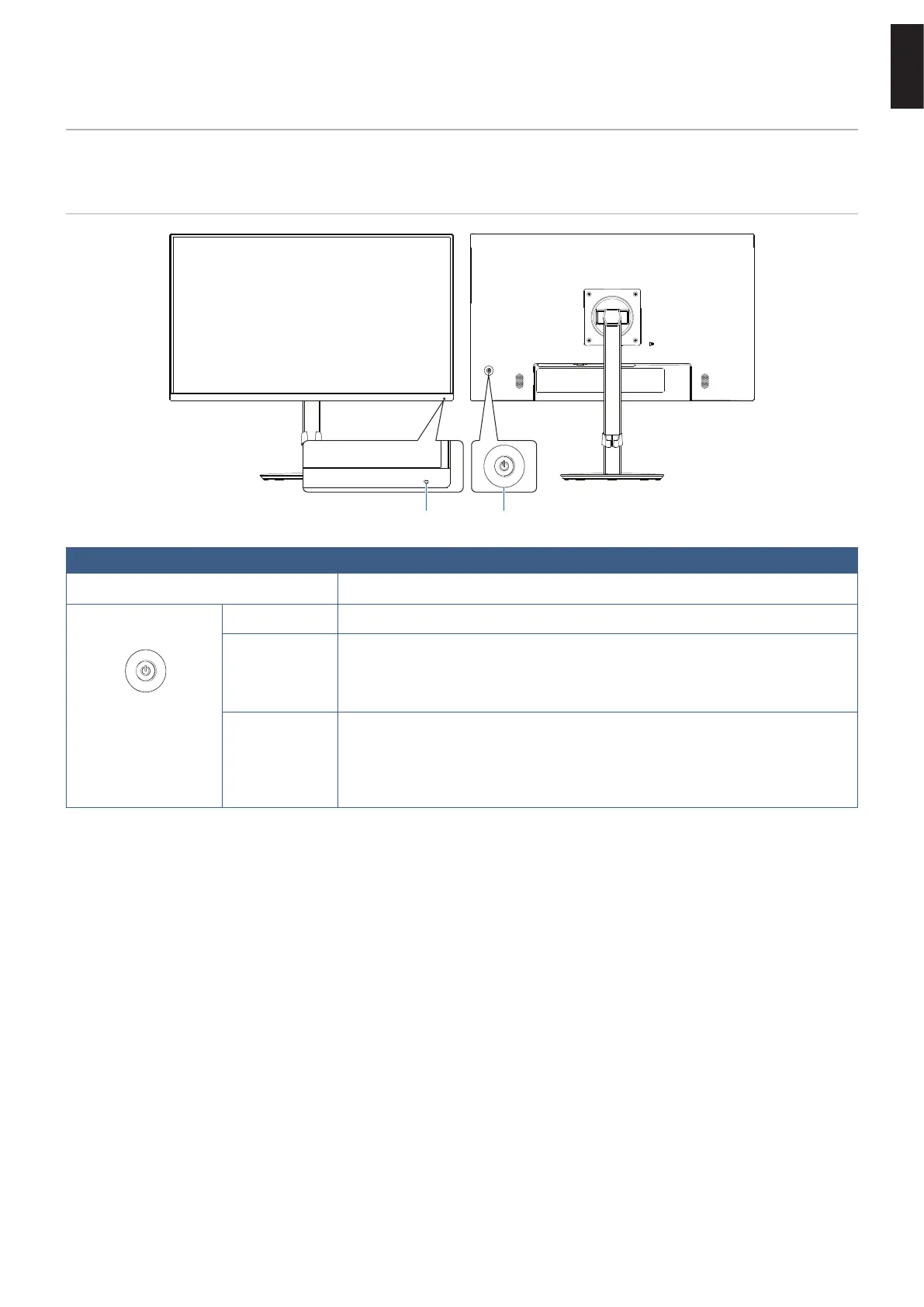English−13
English
21
1
Indicates that the power is on or off.
2
Up
Down
LeftRight
⏻
Turns the monitor on and off by touching this key for 3 seconds or more.
Opens the OSD menu.
RIGHT: Enters sub-menus or adjustment settings in the OSD menu when the
OSD menu is open.
LEFT: Exits the OSD sub-menus, adjustment settings, and main menu.
Opens the OSD menu.
UP: When the OSD menu is open, it navigates to the right or raises settings
adjustments.
DOWN: When the OSD menu is open, it navigates to the left or lowers settings
adjustments.