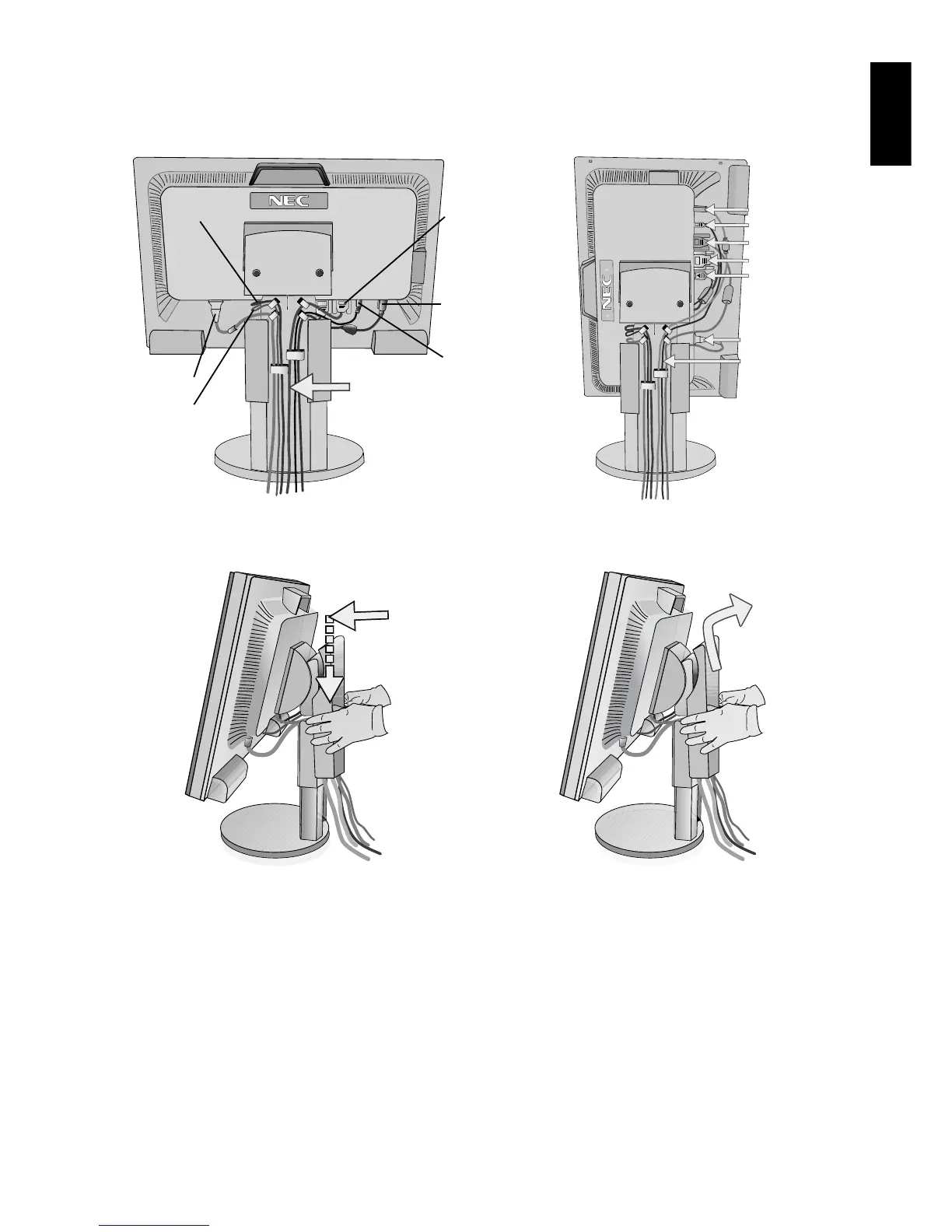English
English-7
Figure C.2
5. To keep the cables neatly organized, place them into the cable management system that is built into the stand.
Place the Power cord and DVI cables into the specific hooks, as indicated in Figure C.2/Figure C.3.
Place the D-Sub and the USB cables into the specific hooks, as indicated in Figure C.2/Figure C.3.
6. Make sure all cables are resting flat against the stand (Figure C.2/Figure C.3).
Please check Tilt, Rise and Lower monitor screen and screen rotation when you manage cables.
Power Cord
USB Cable
Audio Cable
DVI Cable
Flat
Figure C.3
7. Hold all cables firmly and place the cable cover onto the stand (Figure D.1). To remove the cable cover, lift the cover off
as shown in Figure D.2.
Figure D.1 Figure D.2
Power Cord
DVI Cable
D-SUB Cable
Flat
D-SUB Cable
USB Cable
Insert Top First
Audio Cable
DisplayPort
Cable
DisplayPort Cable