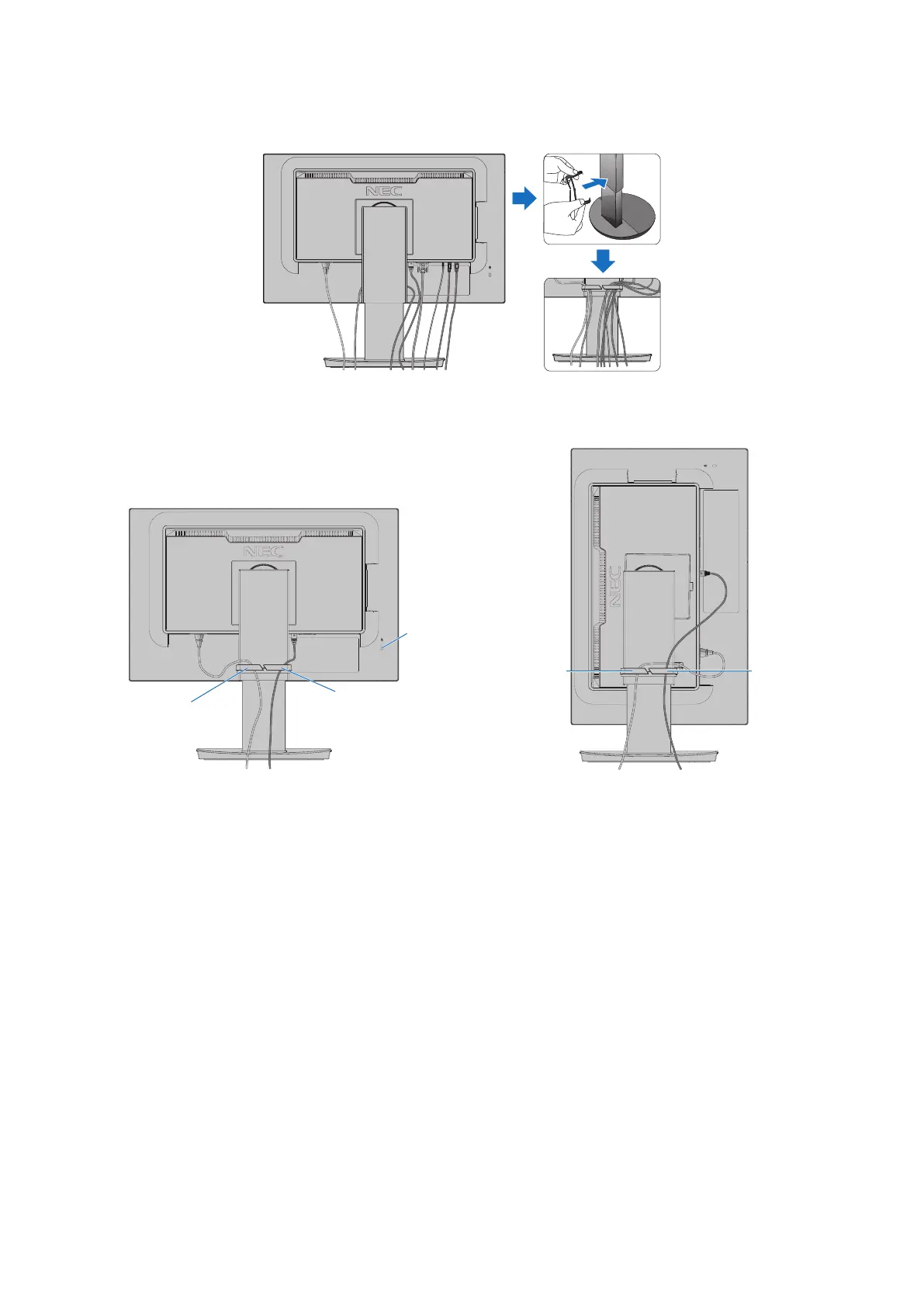English−18
4. Place the cable holder onto the stand (Figure 4).
Place the cables in the cable holder firmly and evenly.
Figure 4
5. Please check that you can still rotate, raise and lower the monitor screen after you have installed the cables (Figure 5 and
Figure 6).
Figure 5 Figure 6
Power Cord
DisplayPort Cable
Power Cord
DisplayPort Cable
Security Slot
6. Connect the power cord to a power outlet.
NOTE: • Please refer to the Caution section of this manual for proper selection of the AC power cord (see page 7).
• Please make sure that enough power is supplied to the monitor. Please refer to “Power Supply” in the
“Chapter 4 Specifications” on page 35.