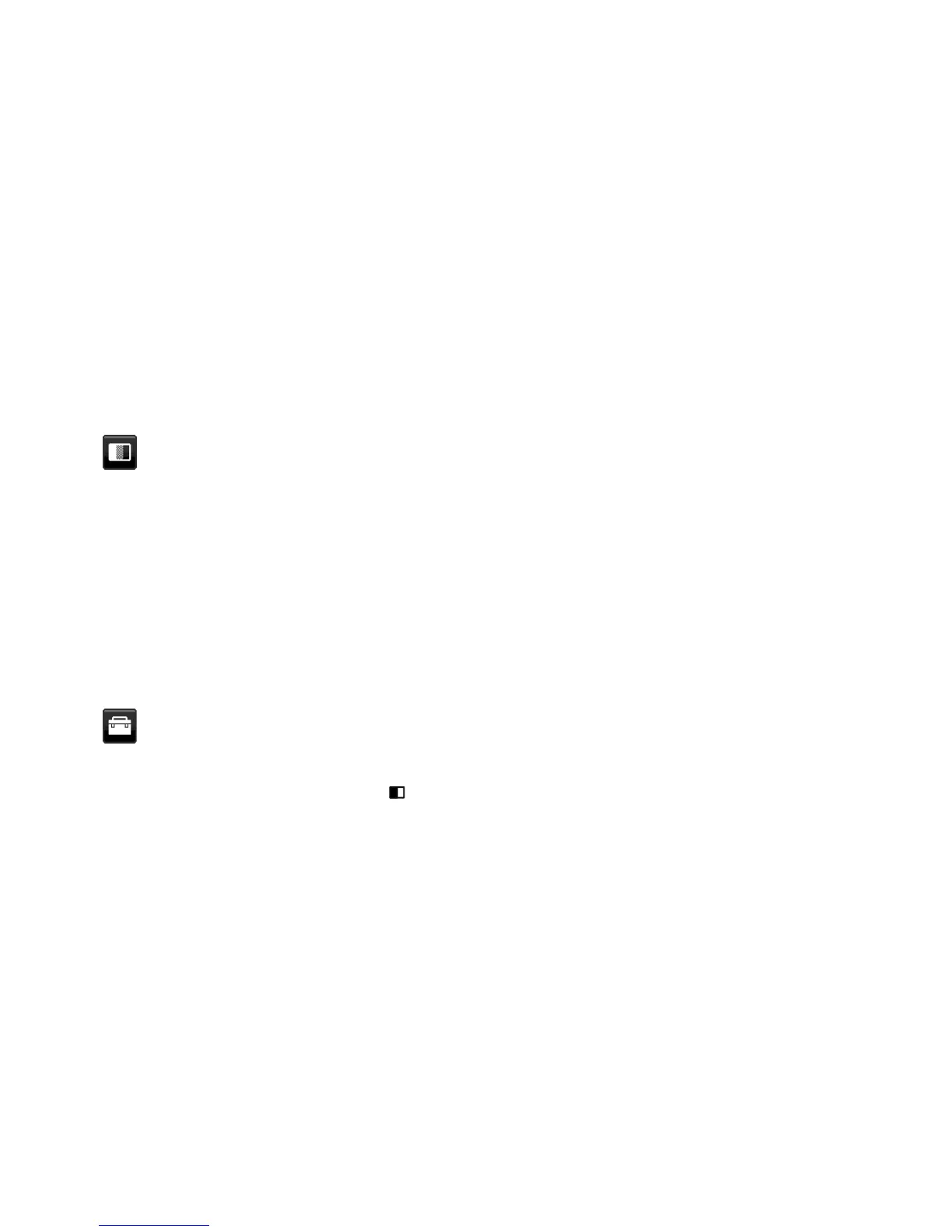English-14
EXPANSION
Sets the Zoom method.
FULL: The image is expanded to full screen regardless of the resolution.
ASPECT: The image is expanded without changing the aspect ratio.
OFF: The image is not expanded.
NOTE: FULL works only when MULTI PICTURE is OFF.
UNIFORMITY
This function electronically compensates for the slight variations in the white uniformity level as well as for deviations
in color that may occur throughout the display area of the screen. These variations are characteristic of LCD panel
technology. This function improves the color and evens out the luminance uniformity of the display.
NOTE: Using the UNIFORMITY feature does reduce the overall peak luminance of the display. If greater luminance is
desired over the uniform performance of the display, then UNIFORMITY should be turned off. “ON” produces
a better effect, but may also reduce CONTRAST RATIO.
SHARPNESS
This function is digitally capable of keeping crisp image at any time. It is continuously adjustable to get as distinct or as
soft an image as your prefer and set independently by different timings.
UHD UPSCALING
If “ON” is selected, low resolution image will be improved by complementing the missing pixels.
Color
Color Control System: Color presets are available for adjusting color settings. (sRGB and NATIVE color presets are
standard and cannot be changed).
1, 2, 3, 5: Increases or decreases Red, Green or Blue color depending upon which is selected. The change in color will
appear on screen and the direction (increase or decrease) will be shown by the bars.
NATIVE: Original color presented by the LCD panel that is unadjustable.
sRGB: sRGB mode dramatically improves the color fi delity in the desktop environment by a single standard RGB color
space. With this color-supported environment, the operator could easily and confi dently communicate color without
further color management overhead in most common situations.
DICOM SIM.: The white point color temperature and the gamma curve are set to a DICOM simulation.
PROGRAMMABLE: The gamma curve is adjustable through application software.
NOTE: When MOVIE, GAMING, or PHOTO is selected as the DV MODE, NATIVE is selected automatically and
cannot be changed.
Tools
VOLUME
Controls the volume of the speakers or headphones.
To mute the speaker output, touch the “ /RESET” key.
SOUND INPUT (HDMI, DisplayPort inputs only)
This function selects Audio Input, HDMI or DisplayPort.
When MULTI PICTURE is LEFT or RIGHT, outputs the audio signal that is associated with the adjustable screen’s
video signal (HDMI or DisplayPort) or the audio from the input audio jack (AUDIO INPUT) on the back of the monitor
(right side of display below USB port).
VIDEO DETECT
Selects the method of video detection when more than one video inputs are connected.
FIRST: When current video input signal is not present, then the monitor searches for a video signal from the other
video input ports. If the video signal is present in another port, then the monitor switches the video source input port
to the new found video source automatically. The monitor will not look for other video signals while the current video
source is present.
NONE: The monitor will not search the other video input port unless it is turned on.