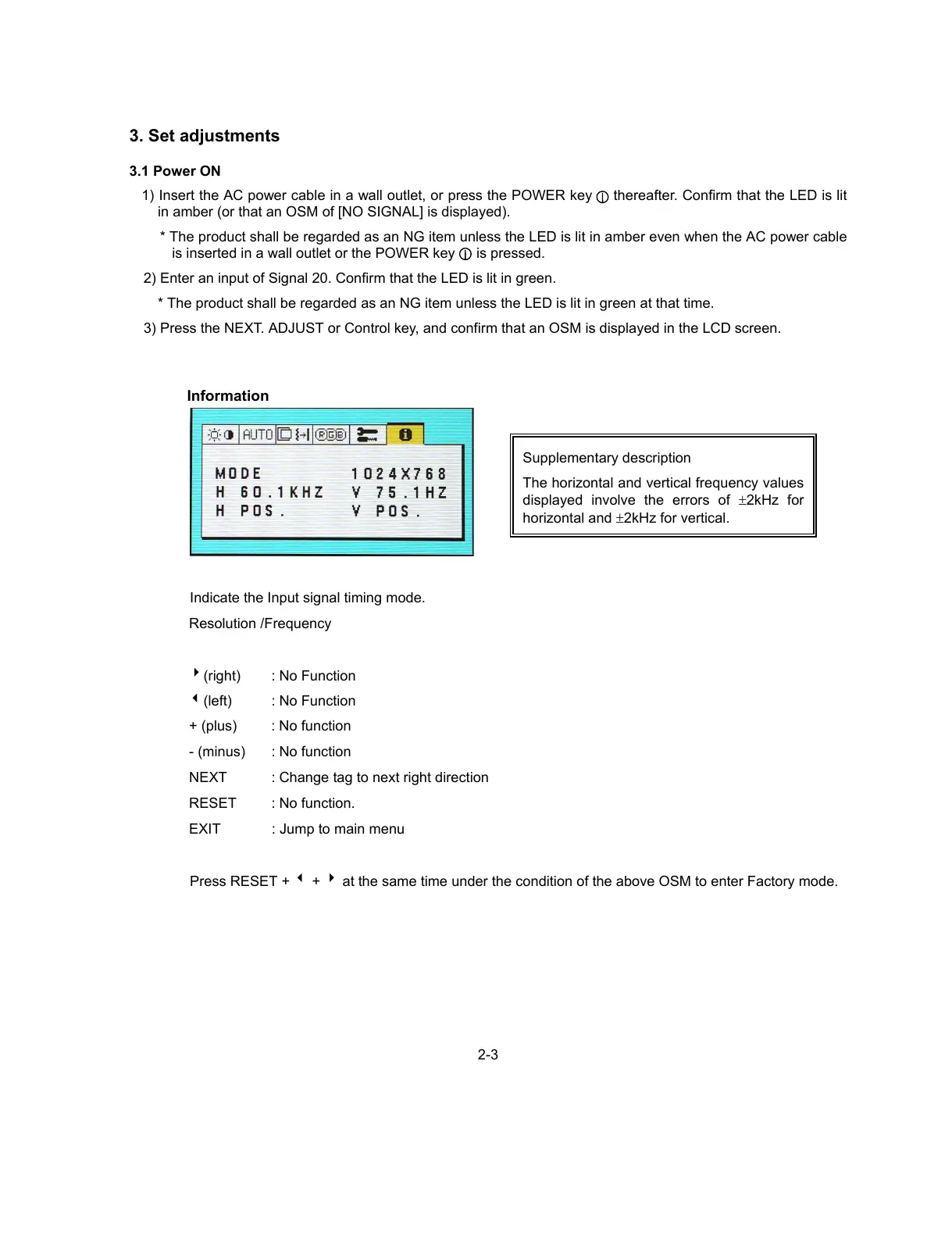2-3
3. Set adjustments
3.1 Power ON
1) Insert the AC power cable in a wall outlet, or press the POWER key thereafter. Confirm that the LED is lit
in amber (or that an OSM of [NO SIGNAL] is displayed).
* The product shall be regarded as an NG item unless the LED is lit in amber even when the AC power cable
is inserted in a wall outlet or the POWER key is pressed.
2) Enter an input of Signal 20. Confirm that the LED is lit in green.
* The product shall be regarded as an NG item unless the LED is lit in green at that time.
3) Press the NEXT. ADJUST or Control key, and confirm that an OSM is displayed in the LCD screen.
Information
Indicate the Input signal timing mode.
Resolution /Frequency
4
(right) : No Function
3(left) : No Function
+ (plus) : No function
- (minus) : No function
NEXT : Change tag to next right direction
RESET : No function.
EXIT : Jump to main menu
Press RESET +
3
+
4
at the same time under the condition of the above OSM to enter Factory mode.
Supplementary description
The horizontal and vertical frequency values
displayed involve the errors of
±
2kHz fo