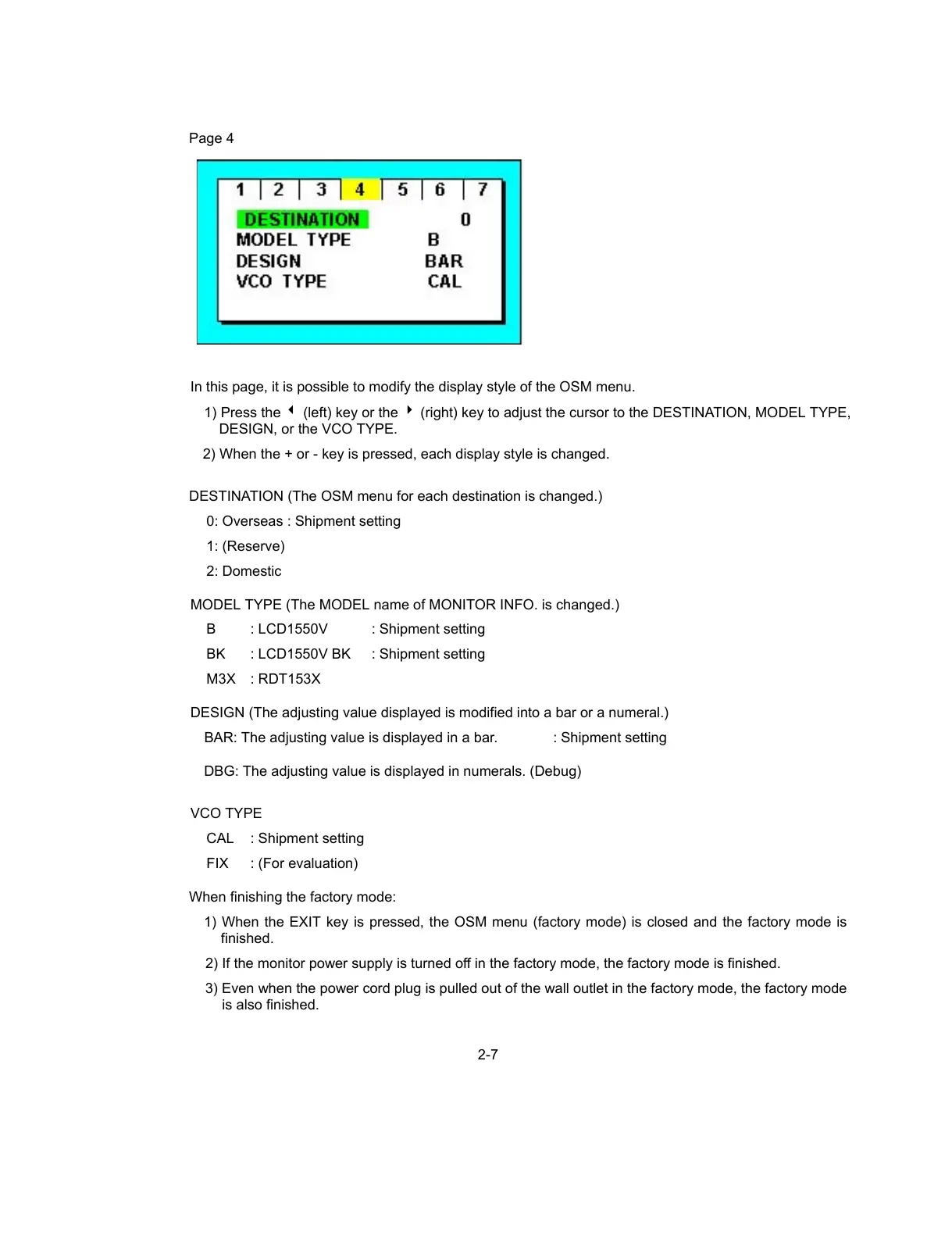2-7
Page 4
In this page, it is possible to modify the display style of the OSM menu.
1) Press the
3
(left) key or the
4
(right) key to adjust the cursor to the DESTINATION, MODEL TYPE,
DESIGN, or the VCO TYPE.
2) When the + or - key is pressed, each display style is changed.
DESTINATION (The OSM menu for each destination is changed.)
0: Overseas : Shipment setting
1: (Reserve)
2: Domestic
MODEL TYPE (The MODEL name of MONITOR INFO. is changed.)
B : LCD1550V : Shipment setting
BK : LCD1550V BK : Shipment setting
M3X : RDT153X
DESIGN (The adjusting value displayed is modified into a bar or a numeral.)
BAR: The adjusting value is displayed in a bar. : Shipment setting
DBG: The adjusting value is displayed in numerals. (Debug)
VCO TYPE
CAL : Shipment setting
FIX : (For evaluation)
When finishing the factory mode:
1) When the EXIT key is pressed, the OSM menu (factory mode) is closed and the factory mode is
finished.
2) If the monitor power supply is turned off in the factory mode, the factory mode is finished.
3) Even when the power cord plug is pulled out of the wall outlet in the factory mode, the factory mode
is also finished.