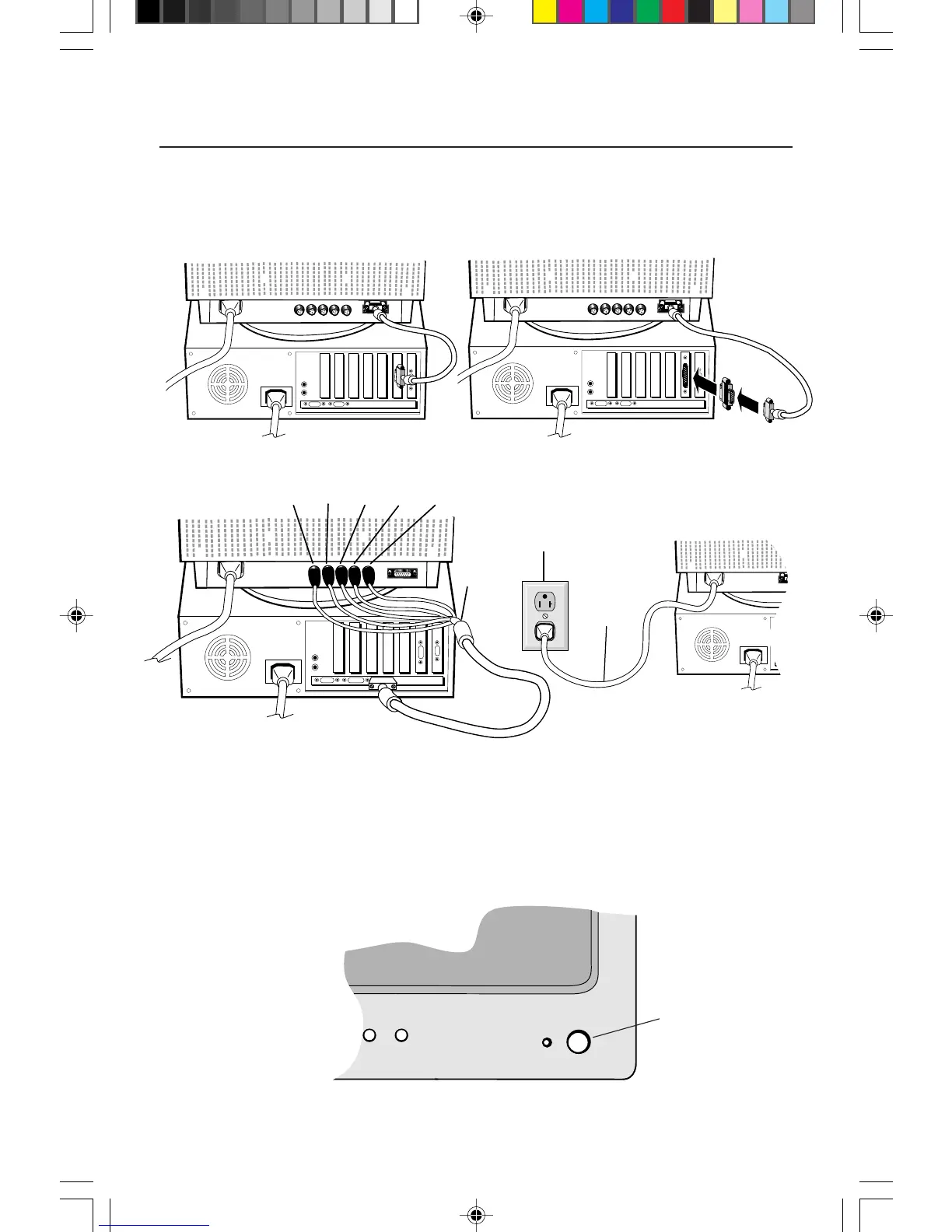the BNC connector on the monitor labeled HS/CS. If you have a fifth BNC connector
(Vertical Sync), connect it to the BNC connector on the monitor labeled VS (Figure D.1).
NOTE: Incorrect cable connections may result in irregular operation or damage
display components.
4. Connect one end of the power cord to the MultiSync
®
P1250
+
™
monitor and the other
end to the power outlet (Figure E.1).
5. Turn on the monitor (Figure F.1) and the computer.
NOTE: For download information on the Windows
®
95/98 INF file for your MultiSync
P
1250+ monitor, refer to the References section of this user’s manual.
NOTE: If you have any problems, please refer to the Troubleshooting section of
this User’s Manual.