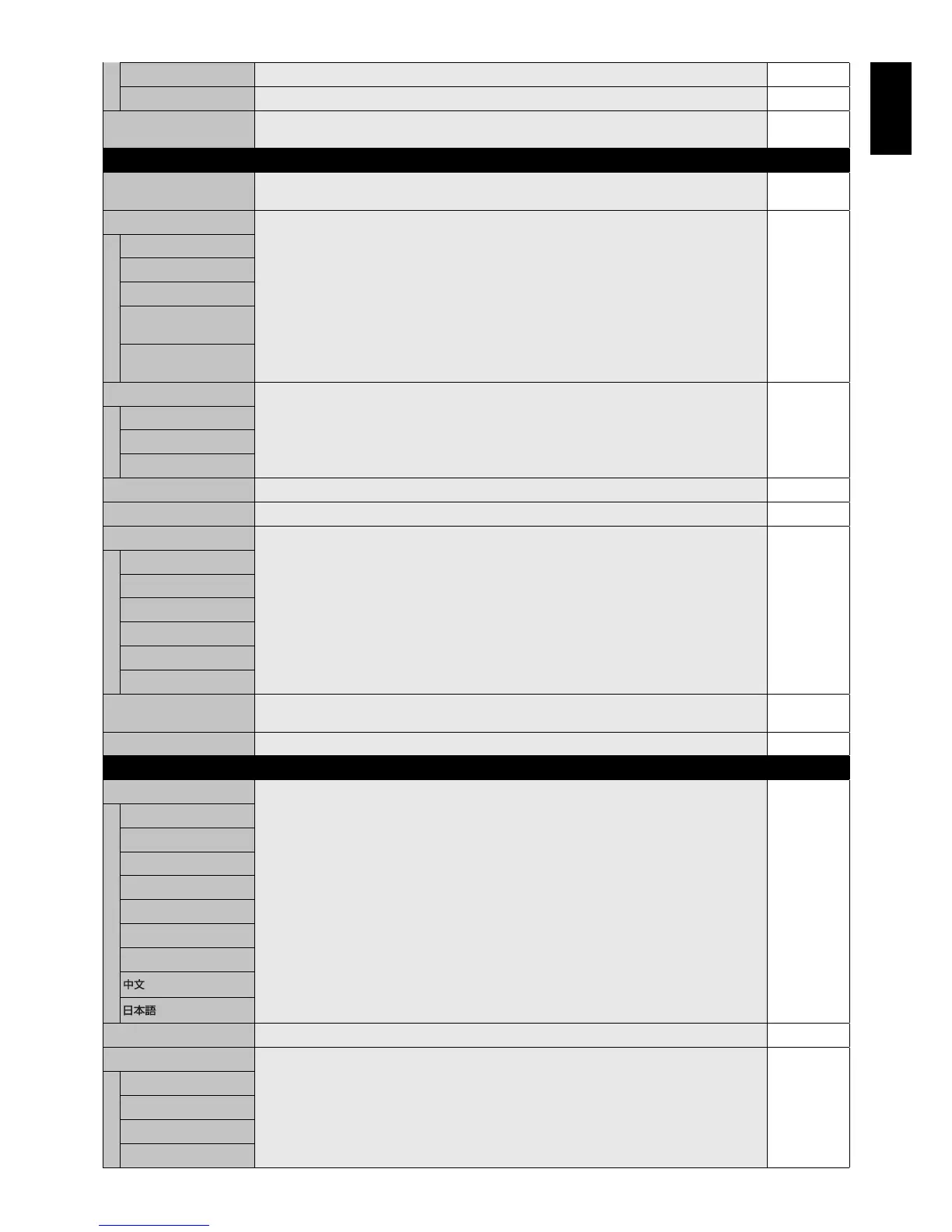English-23
English
TIME Confi gures the time for the real-time clock. -
DAYLIGHT SAVING Confi gures daylight savings on or off. OFF
RESET Resets the following settings within the SCHEDULE menu back to factory setting: OFF TIMER,
SCHEDULE SETTINGS.
-
PIP
KEEP PIP MODE
Allows the monitor to remain in “PIP” and “TEXT TICKER” mode after powering off.
When Power is returned, PIP and TEXT TICKER appear without having to enter the OSD.
OFF
PIP MODE Selects Picture-in-Picture mode. OFF
OFF Normal mode.
PIP Picture in Picture mode.
POP Picture out Picture mode.
PICTURE BY
PICTURE-ASPECT
Picture by picture (split screen) mode, with keep aspect.
PICTURE BY
PICTURE-FULL
Picture by picture (split screen) mode, with full screen.
PIP SIZE Selects the size of the sub-picture used in Picture-in-Picture (PIP) mode. LARGE
SMALL
MIDDLE
LARGE
PIP POSITION Determines where the PIP appears on the screen. X = 95, Y = 92
ASPECT Selects sub picture aspect, [FULL], [NORMAL] and [WIDE]. See page 18. FULL
TEXT TICKER OFF
MODE Enables Text Ticker and allows you to set Horizontal or Vertical direction.
POSITION Selects the location of the Text Ticker on the screen.
SIZE Determines the size of the Text Ticker in relationship to the overall screen size.
BLEND Sets the transparency of the Text Ticker (0: transparent, 100: opaque).
DETECT Enables auto-detection of the Text Ticker.
FADE IN Enables fade-in of the text ticker.
SUB INPUT Selects sub picture input signal. Depends on
signal input
RESET Resets PIP options back to factory settings except ASPECT and SUB INPUT. -
OSD
LANGUAGE Select the language used by the OSD. ENGLISH
(Depends on
destination)
ENGLISH
DEUTSCH
FRANÇAIS
ITALIANO
ESPAÑOL
SVENSKA
РУССКИЙ
MENU DISPLAY TIME Turns off the OSD after a period of inactivity. The preset choices are 10-240 seconds. 30 Sec.
OSD POSITION Determines the location where the OSD appears on the screen.
X = 128, Y = 225
UP
DOWN
LEFT
RIGHT