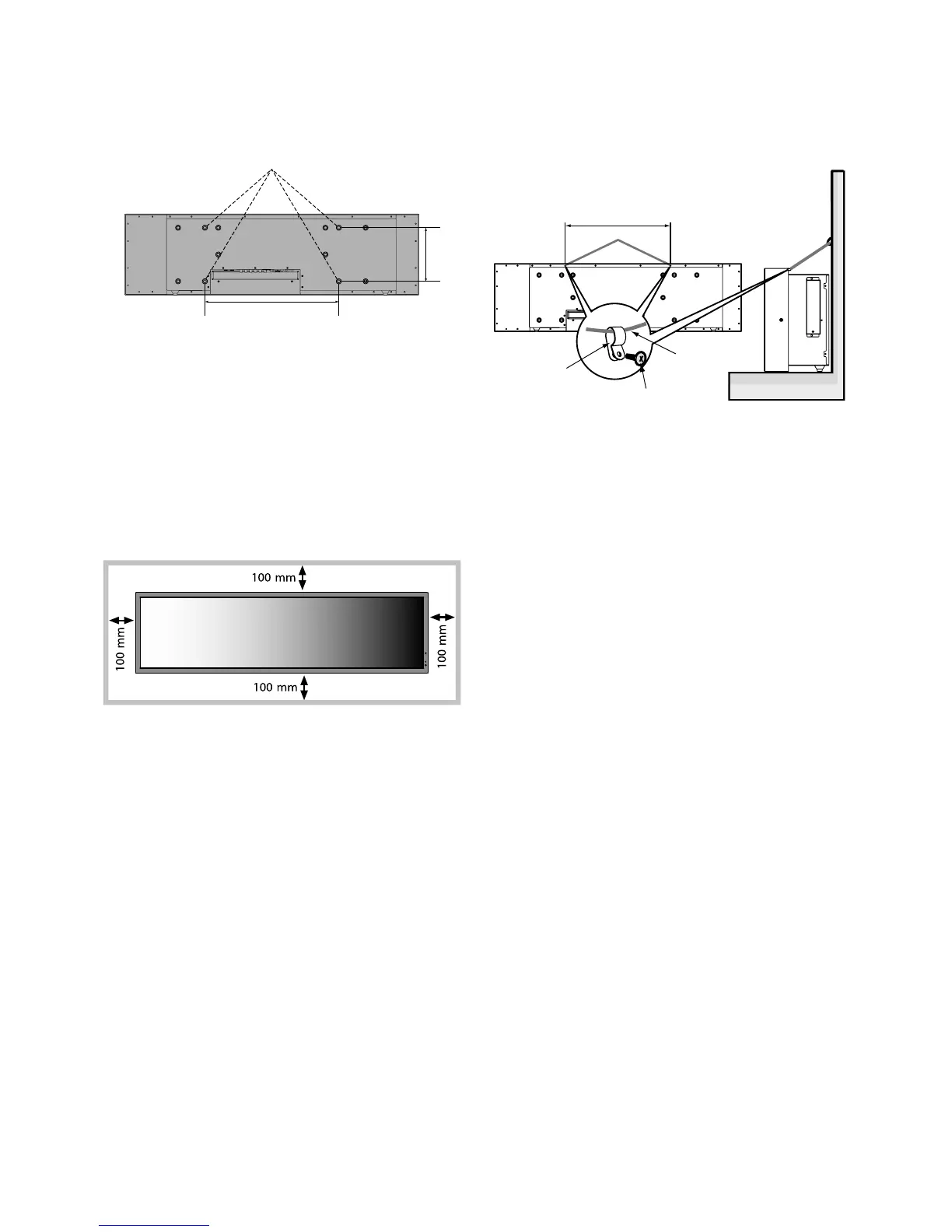English-6
Attaching Mounting Accessories
1. Attach Mounting Accessories
Be careful to avoid tipping monitor when attaching
accessories.
Mounting accessories can be attached with the monitor in
the face down position. To avoid damaging the screen face,
place the protective sheet on the table underneath the LCD.
The protective sheet was wrapped around the LCD in the
original packaging. Make sure there is nothing on the table
that can damage the monitor.
When using mounting accessories, they must be NEC
compliant and approved.
2. Ventilation Requirements
When mounting in an enclosed space or recessed area,
leave adequate room between the monitor and the
enclosure to allow heat to disperse, as shown below.
Allow adequate ventilation or provide air conditioning around
the monitor, so that heat can properly dissipate away from
the unit and mounting apparatus; especially when you use
monitors in multiple screen.
Mounting Interface
200 mm
500 mm
Screw (M4)
Cord or chain
Clamp
490 mm
Screw Holes
3. Prevent Tipping
When using the display fasten the LCD monitor to a wall
using a cord or chain that can support the weight of the
monitor in order to prevent the monitor from falling. Fasten
the cord or chain to the monitor using the provided clamps
and M4 screws.
Before attaching the LCD monitor to the wall, make sure
that the wall can support the weight of the monitor.
Be sure to remove the cord or chain from the wall before
moving the LCD monitor.