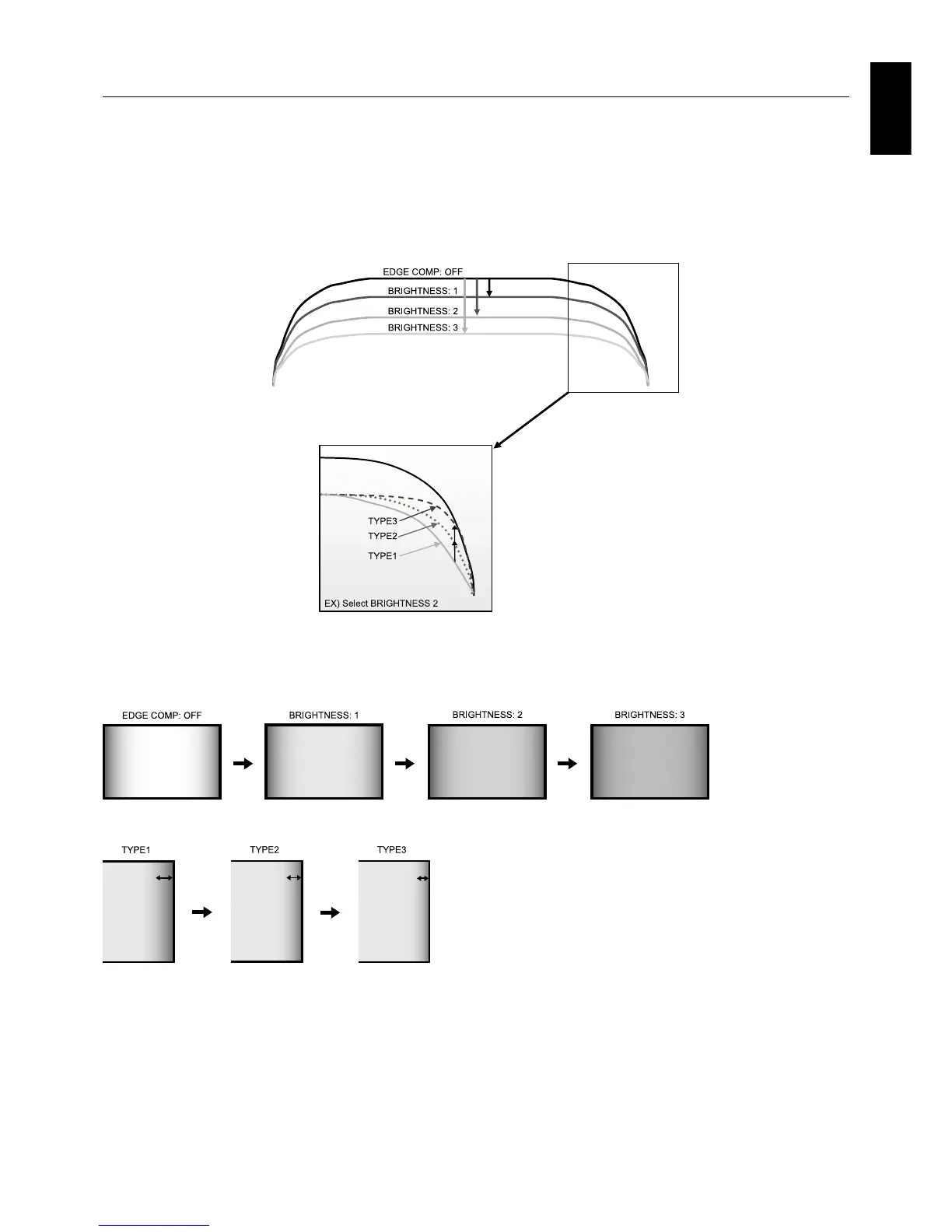English-35
English
EDGE COMP function (Page 26) adjusts the brightness difference between the center and the edge of the screen. Adjust the
brightness in accordance with your monitor.
BRIGHTNESS: Reduces the brightness in the center of the screen to allow for better consistency to the brightness at the
edge of the screen. A reduction of approximately 10-30% can be selected to best match the surrounding environment and
application.
TYPE: Adjust brightness curve from the center of the screen to the edge. Type 1 provides a gradual decrease while Type 2
and Type 3 provide a steeper decrease.
EDGE COMP Function (X462UN only)
NOTE: When you install multiple screens, set this function first before running the calibration software.
Operating Image
BRIGHTNESS
TYPE