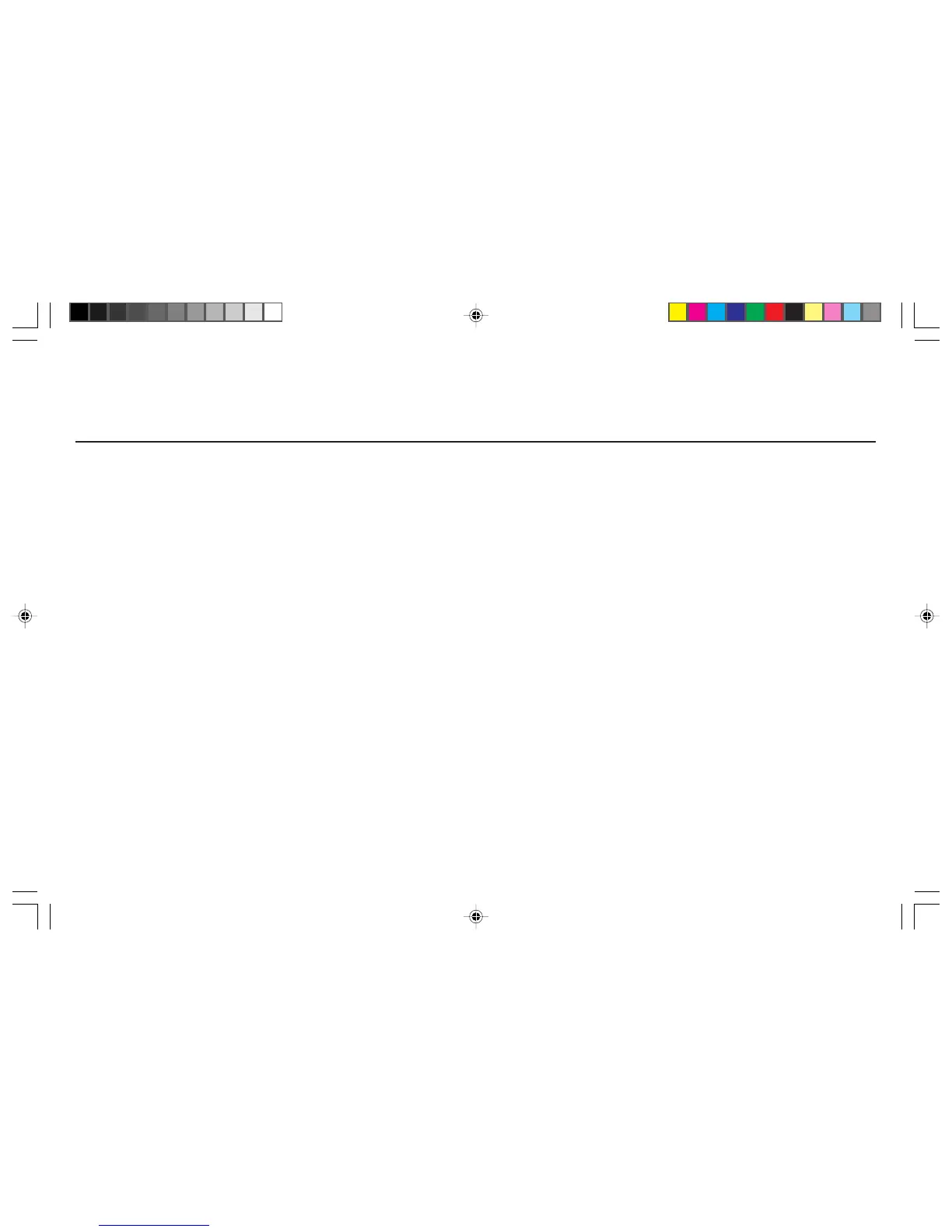20
Troubleshooting/Support
FastFacts
™
Information
FastFacts information system is an easy-to-use, automated
facsimile service that provides you with information whenever you
need it, 24 hours a day, seven days a week. You can call the
FastFacts information system with your touchtone telephone,
order a catalog listing the available documents or order the
document you need. Within minutes, your requested information
will be sent to your fax machine. The information includes:
- product brochures
- installation procedures
- quick reference guides
- troubleshooting information
- compatibility charts
To contact FastFacts information, dial (800) 366-0476.
Technical Support
If the problem persists, call your authorized NEC dealer or
service center or NEC Technologies, Inc. MultiSync
®
monitor
technical support at (800) 632-4662. Before you call, please
follow these instructions to allow for faster service:
- Call from a location at or near your monitor.
- Know the name and model number of your monitor:
MultiSync XV15+ JC-1571VMA-2
- Know the name and model number of the computer you are using and
have its manual nearby.
-
Know the name of the dispaly card you are using and have its manual nearby
.
If it is more convenient to fax a question to NEC’s technical
support, the fax number is (508) 635-4666.
The BBS
The NEC Remote Bulletin Board System (BBS) is a great way to
keep in touch with NEC. It is an electronic service accessible with
your system and a modem. You can tell us things about yourself,
your experience with the product and leave messages requesting
on-line help. Also, the BBS keeps you up-to-date on the latest
NEC products and lets you download new product information
when it’s available.
To contact the BBS using any computer with a modem, dial
(508) 635-4706.
Communications parameters are:
300/1200/2400/9600/14.4k/28.8k bps, no parity,
8-data bits, 1 stop bit
Electronic Channels
Additional information and technical support can be obtained by
accessing the following electronic channels:
Internet E-mail tech-support@nectech.com
Internet ftp site ftp.nectech.com
CompuServe go NECTECH
America Online keyword NECTECH
World Wide Web http://www.nec.com
78131481 7/29/98, 8:44 AM22