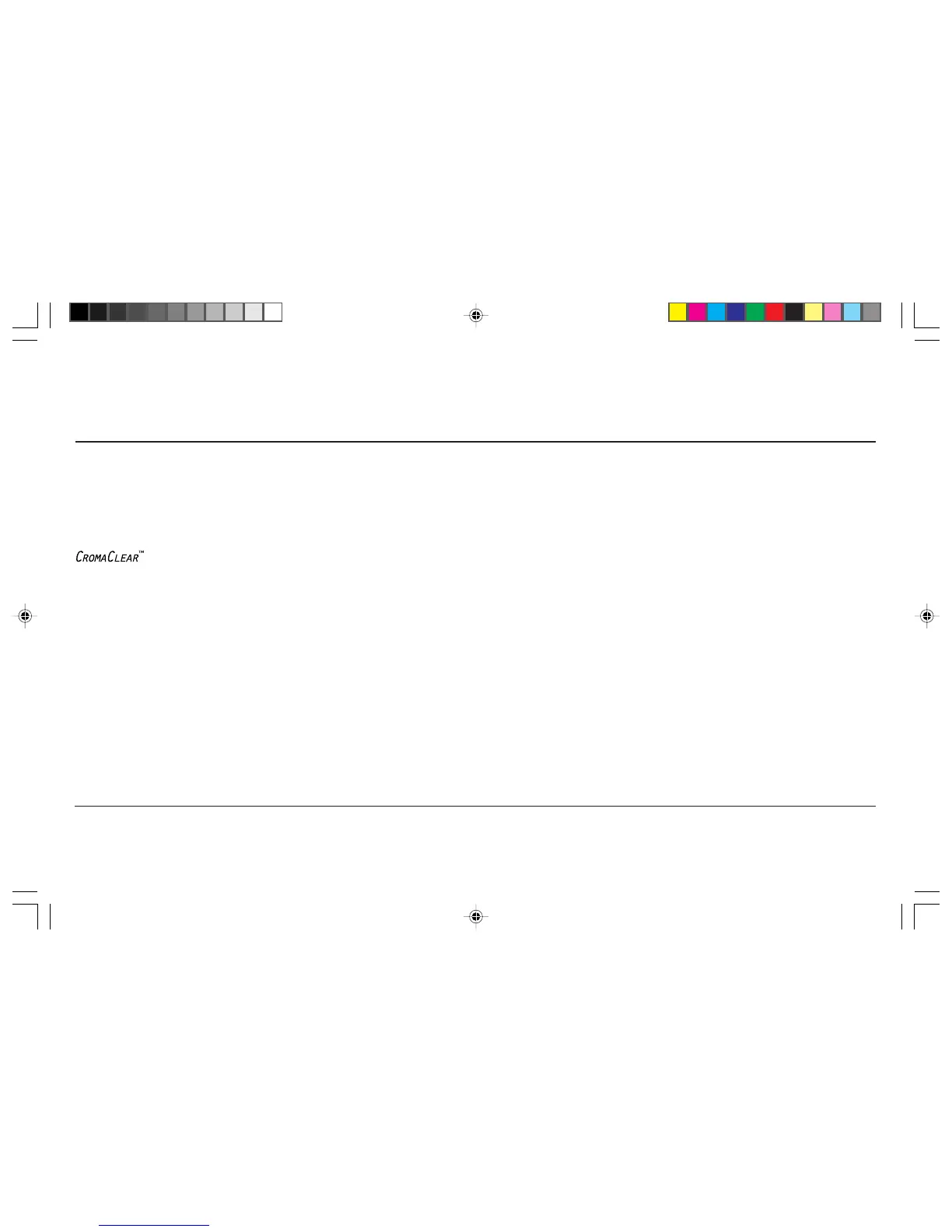ANSI/HFS 13, 17
BBS (Remote Bulletin Board System) 20
Brightness Control 8, 9, 18
Contrast Control 8, 9, 18
CRT 5, 10
Degauss 8, 9, 18, 19
(see Power Switch/Degauss)
Dimensions 11
Display Area 11
Dot Pitch (see Mask Pitch) 5, 10
DPMS 6
Dynamic Beam Focus 5
Electronic Channels 20
Energy Star 6
EPA 6
References
ErgoDesign
®
Features 5, 6
FastFacts
™
Information 4, 13, 17, 20, 24
FullScan
™
Capability 7
Horizontal Controls 8, 9, 19
IPM
™
(Intelligent Power Manager) System 5, 6
LED 18
Macintosh 3, 4, 7, 18, 24
Mask Pitch 5, 10
MPR 6
Multiple Frequency Technology 5, 7
NUTEK 6
OptiClear
®
Screen Surface 5, 10
Picture Tube 10
Plug and Play 5
Power Switch/Degauss 8, 9, 18, 19
Reduced Magnetic Field
™
Technology 6
Resolutions 4, 5, 7, 10
Setting Up a Healthy 13-17, 24
Work Environment
Side Pincushion Control 8, 9, 19
Specifications 10, 11
SWEDAC 6
Synchronization Range 10
TCO 6
Technical Support 20, 24
Troubleshooting 18-20
Vertical Controls 8, 9, 19
VESA 6, 7
Warranty 21, 22
Weight 11
23
78131481 7/29/98, 8:44 AM25