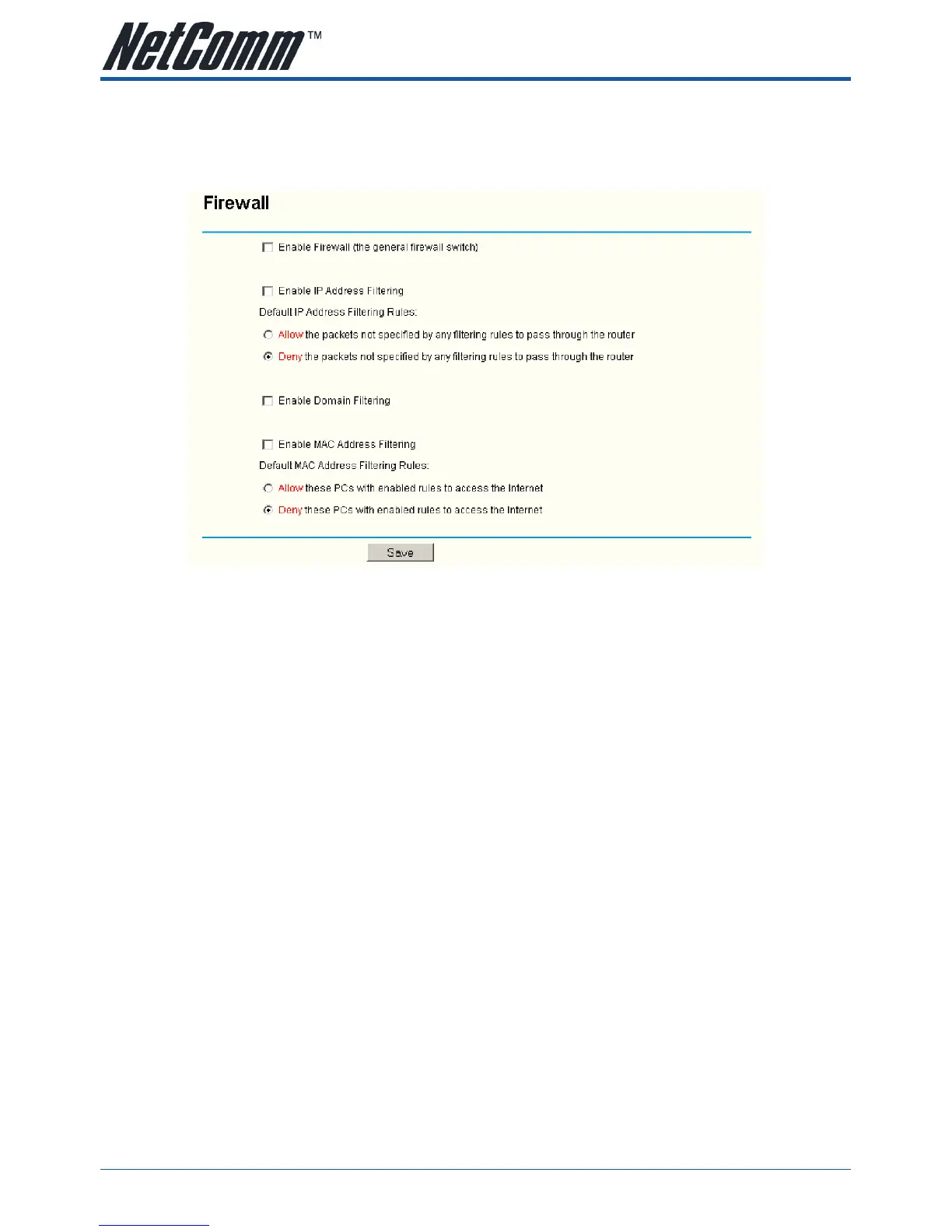5.8.1 Firewall
Using the Firewall page (shown in figure 5-32), you can turn the general firewall switch on or off. The default
setting for the switch is off. If the general firewall switch is off, even if IP Address Filtering, DNS Filtering and
MAC Filtering are enabled, their settings are ineffective.
Figure 5-32 Firewall Settings
• Enable Firewall - the general firewall switch is on or off.
• Enable IP Address Filtering - set IP Address Filtering is enabled or disabled.
There are two default filtering rules of IP Address Filtering, either Allow or Deny passing through the
router.
• Enable Domain Filtering - set Domain Filtering is enabled or disabled.
• Enable MAC Filtering - set MAC Address Filtering is enabled or disabled. You can select the default
filtering rules of MAC Address Filtering, either Allow or Deny accessing the router.
