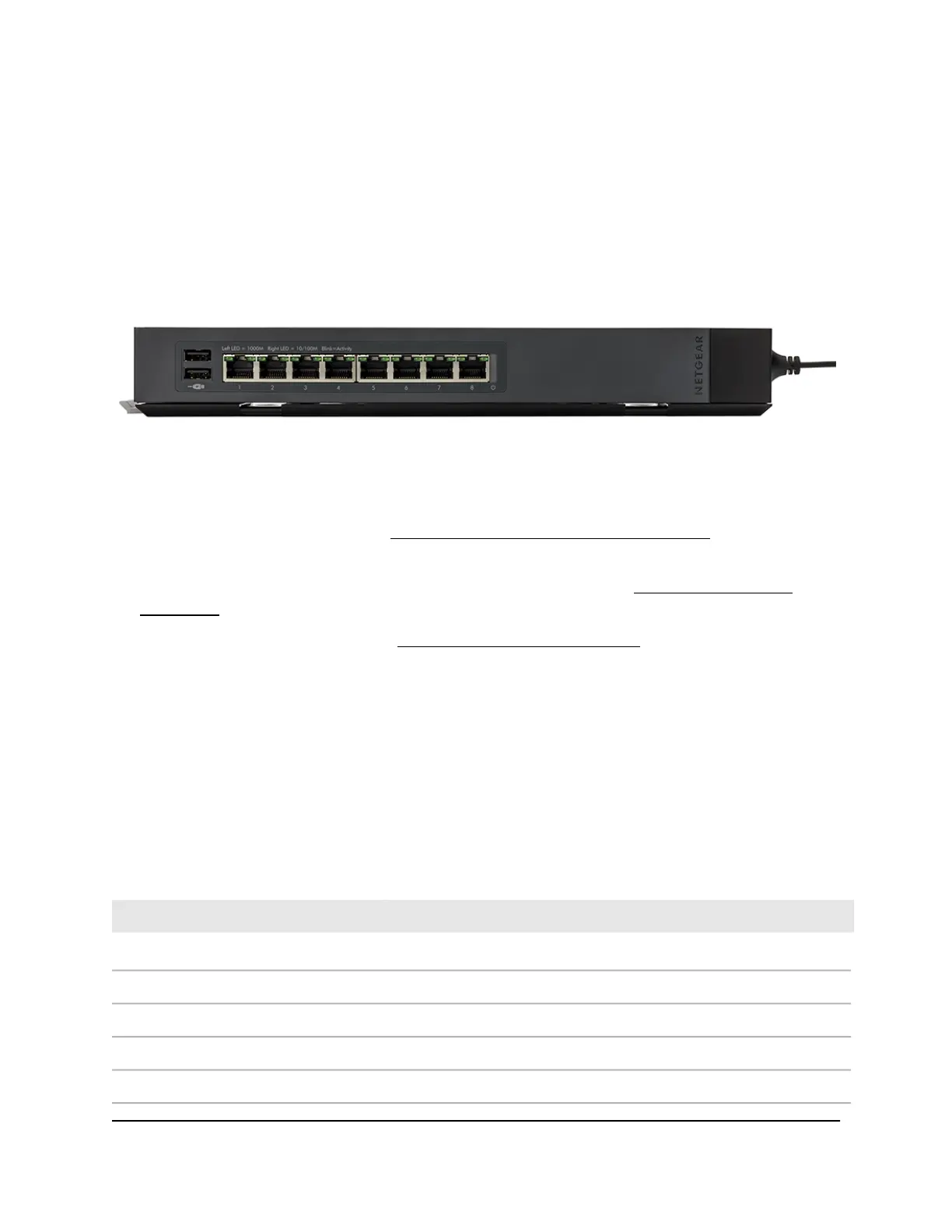Model GSS108E hardware
Model GSS108E provides eight Gigabit Ethernet ports and two USB charging ports.
Front panel model GSS108E
The following figure shows the front panel of model GSS108E.
Figure 1. Front panel model GSS108E
From the left to the right, the front panel contains the following components:
•
Two USB charging ports (see USB charging ports (model GSS108E) on page 18).
•
Eight independent 10/100/1000BASE-T RJ-45 ports, each with a left LED and a right
LED that, combined, indicate link, speed, and activity (see Status LEDs model
GSS108E on page 13).
•
A rectangular Power LED (see Status LEDs model GSS108E on page 13).
•
An AC power receptacle, placed at a 45-degree angle. (The switch integrates a fixed,
internal power supply unit.)
Status LEDs model GSS108E
The following table describes the RJ-45 port LEDs for ports 1–8 and the Power LED on
the front panel of model GSS108E. The Power LED is located to the right of port 8.
Table 1. Front panel LEDs for model GSS108E
DescriptionLEDs
Right port LEDsLeft port LEDs
A valid 1000 Mbps Ethernet port link is established.OffSolid green
The port is transmitting or receiving packets at 1000 Mbps.OffBlinking green
A valid 10 Mbps or 100 Mbps Ethernet port link is established.Solid greenOff
The port is transmitting or receiving packets at 10 Mbps or 100 Mbps.Blinking greenOff
Hardware Installation Guide13Hardware Overview
8-Port and 16-Port Gigabit Ethernet (PoE+) Smart Managed Plus Click Switch