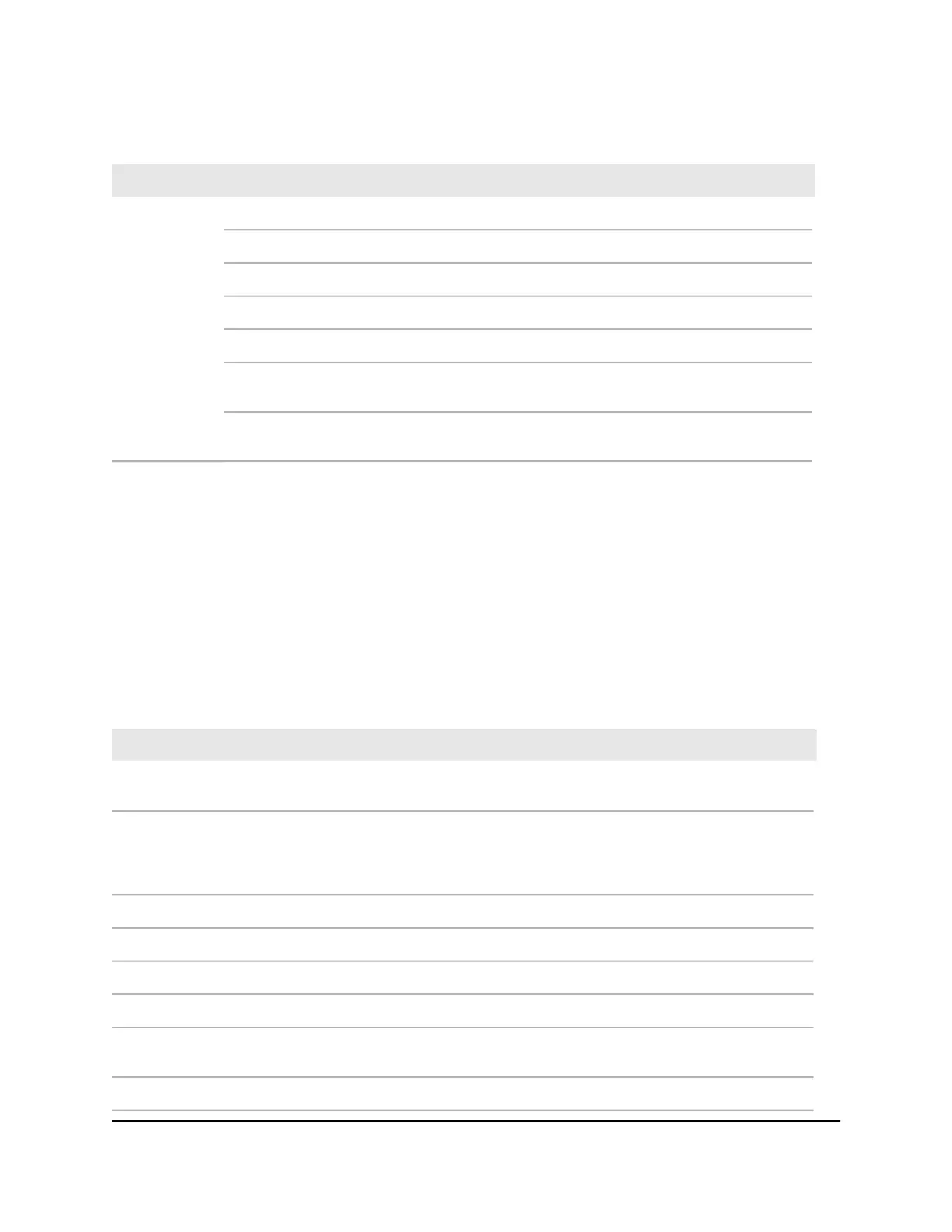Table 3. Factory default settings (Continued)
Default settingFeature
See router labelSSID nameWireless
WPA2-PSK (AES)Security
EnabledBroadcast SSID
Auto
1
Transmission speed
United States in the US; otherwise, varies by regionCountry/region
Auto for 2.4 GHz, CH 44 for WW SKU, and CH 153 for
North America SKU
RF channel
Up to 600 Mbps at 2.4 GHz
Up to 1800 Mbps at 5 GHz
Operating mode
1
Maximum wireless signal rate derived from IEEE Standard 802.11 specifications. Actual throughput can vary. Network
conditions and environmental factors, including volume of network traffic, building materials and construction, and
network overhead, lower actual data throughput rate.
Technical Specifications
Table 4. Router specifications
DescriptionFeature
TCP/IP, RIP-1, RIP-2, DHCP, PPPoE, PPTP, Bigpond, Dynamic DNS, UPnP, and
SMB
Data and routing protocols
North America: 100-120V, 50/60 Hz input
UK, Australia: 220V, 50/60 Hz, input
Europe: 220V, 50/60 Hz input
All regions (output): 12V/2.5A DC output
Power adapter
7.97 x 9.32 x 6.23 in (202 x 237 x 158 mm)Dimensions
1.03 lb (465 g)Weight
0° to 40°C (32º to 104ºF)Operating temperature
90% maximum relative humidity, noncondensingOperating humidity
FCC Part 15 Class B
EN 55022 (CISPR 22), Class B C-Tick N10947
Electromagnetic emissions
Compatible with 10BASE-T, 100BASE-TX, 1000BASE-T, or RJ-45LAN
User Manual158Supplemental Information
Nighthawk AX2400 WiFi 6 Router
