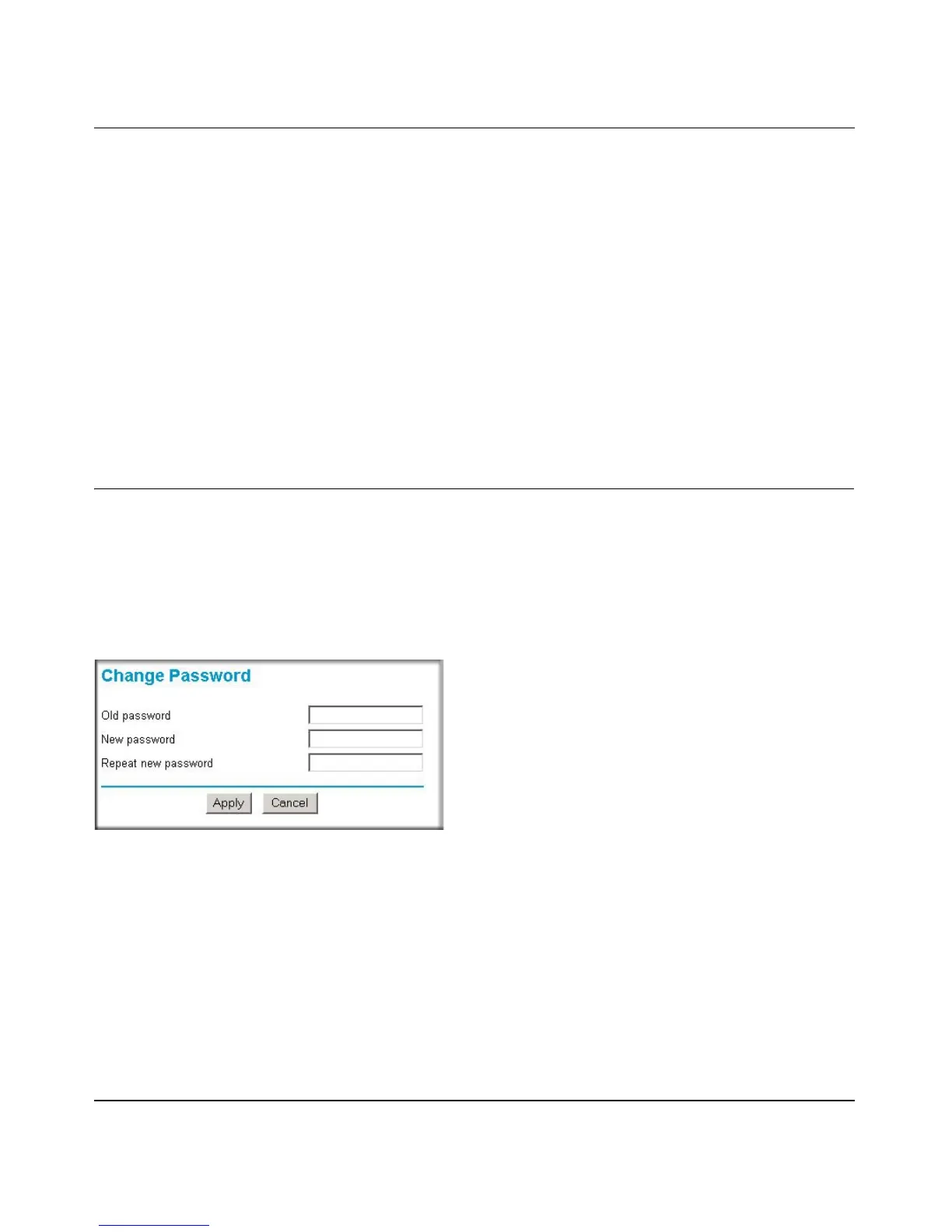Reference Manual for the 108 Mbps Wireless Firewall Router WGT624 v3
5-8 Maintenance
202-10090-01, April 2005
Erasing the Configuration
It is sometimes desirable to restore the router to the factory default settings. This can be done by
using the Erase function, which will restore all factory settings. After an erase, the router's
password will be password, the LAN IP address will be 192.168.1.1, and the router's DHCP client
will be enabled.
To erase the configuration, click the Erase button.
To restore the factory default configuration settings without knowing the login password or IP
address, you must use the Default Reset button on the rear panel of the router. See “Restoring the
Default Configuration and Password” on page 7-7.
Changing the Administrator Password
The default password for the router’s web Configuration Manager is password. Netgear
recommends that you change this password to a more secure password.
From the Main Menu of the browser interface, under the Maintenance heading, select Set
Password to bring up the menu shown below.
Figure 5-7: Set Password menu
To change the password, first enter the old password, and then enter the new password twice. Click
Apply.
