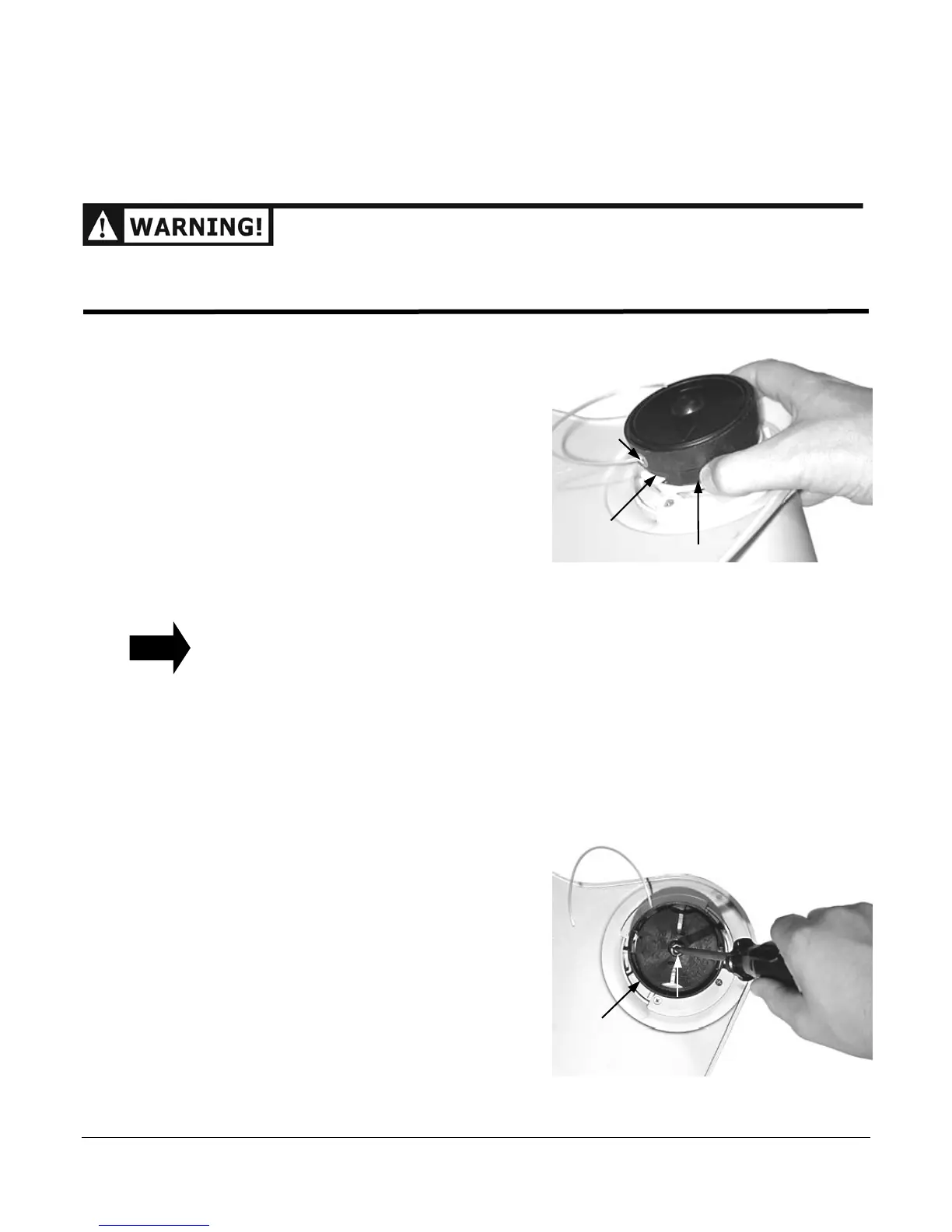NEUTON CE 5.2 Battery-Powered Mower -
Safety & Operating Instructions
49
Maintaining and Storing the NEUTON Trimmer
This section explains how to replace the Spool, change the Spool Housing, clean, and store the
Trimmer.
ALWAYS REMOVE THE SAFETY KEY BEFORE REMOVING THE TRIMMER FROM THE MOWER, PERFORMING
ANY ADJUSTMENTS, MAINTENANCE, SPOOL CHANGES, OR REPAIRS TO THE TRIMMER. ALLOW THE
TRIMMER TO COOL AT LEAST FIVE (5) MINUTES BEFORE SERVICING OR STORING.
Replacing the Spool
Replace the Spool when the Cord runs out.
1. Using two (2) fingers, press the Clips on the side
of the Spool Housing (Figure 45) and push them
UP slightly towards you. The green Cover will
pop up part way and then remove it. The outer
black Spool Housing stays on the Trimmer.
2. Lift out the empty Spool.
3. Thread the end of the new Cord through the
metal opening in the Spool Housing.
4. Insert the new Spool with the printed side facing
out (so you can read it).
Try gently pulling on the Cord to help seat the
new Spool.
5. Replace the green Cover. Make sure the Clips in
the Cover align with the Slots in the Spool
Housing. If they don’t, press the Clips and turn
the Spool Housing until the Clips and Slots align.
The Clips must snap securely into place.
Replacing the Spool Housing
You only need to replace the Spool Housing if it is
damaged or cracked. You do not need to remove
the Shield to replace the Spool Housing. If the Cord
runs out, only change the Spool.
1. Remove the green Spool Cover. See “Replacing
the Spool” for details.
2. Using a flat-head Screwdriver, hold the Shaft in
place (Figure 46) so it won’t turn and unscrew
(counterclockwise) the Spool Housing with your
hand and remove it.
3. Install a new Spool Housing in the reverse order
and securely tighten by hand.
TIP
Figure 45
Housing
Clip – 1 each side
Cove
Opening
Shaft
Housing
Figure 46
