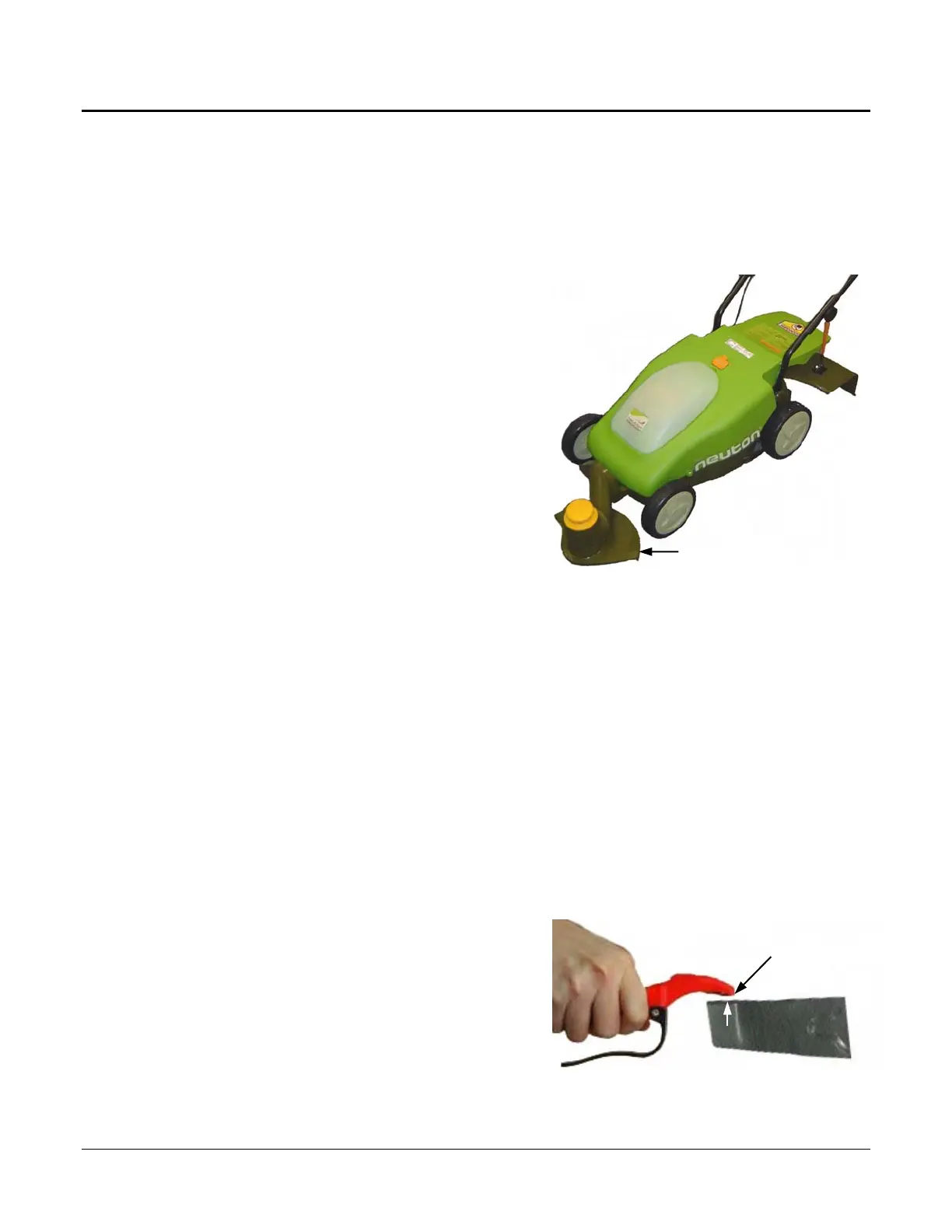NEUTON CE5.2 Battery-Powered Mower -
Safety & Operating Instructions
33
Chapter 6: Optional Attachments
You can purchase Optional Attachments for your NEUTON Mower. To order any of these Optional
Attachments, please visit our website at www.neutonpower.com or call Neuton Power Equipment Toll
Free 1-866-NEUTON1 (638-8661).
Your NEUTON Mower shipped with the Side Discharge Chute, allowing you to discharge grass
clippings as the standard mowing mode, a rear Bagger which allows you collect grass clippings, and a
Mulching Plug that allows you to mulch clippings.
NEUTON Trimmer
The NEUTON Trimmer is a unique attachment that,
when used with your NEUTON Mower (Figure 31),
enables you to trim and edge your lawn and yard
without having to buy a separate trimmer and edger
– it’s like having three (3) machines in one (1). The
Trimmer simply plugs into the front of your Mower.
The description and operation of the Trimmer is in
Chapter 9 of this manual. For more information
about the NEUTON Trimmer Attachment, please call
NEUTON Power Equipment Toll Free at:
1-866-NEUTON1 (638-8661) or visit us on the Web
at www.neutonowners.com.
Spare Battery
Owning a Spare Battery can be a wonderful time saver. A spare Battery allows you to quickly insert a
fully charged Battery when the one you are using to mow loses its charge. Make sure you follow the
charging and storage instructions as recommended in “Chapter 5: Charging and Caring for the
Battery”.
Spare Aero Cutting Blade
Owning a Spare Aero Cutting Blade can make mowing more efficient. With the purchase of a
replacement Blade (a new Blade Nut is included), when the existing Blade becomes dull, install
the new spare Blade and then sharpen the dull Blade when you have the time. See “Sharpening
the Blade” in Chapter 7 for more information.
Blade Sharpener
The NEUTON Blade Sharpener (Figure 32) is a very
useful hand-held sharpener.
1. Remove the Blade and secure it in a vise.
2. Position the carbide insert of the Sharpener, which
has a “-“ sign, against the edge to be sharpened.
3. Press down firmly and pull the Sharpener from the
inside edge toward you. Usually 3 or 4 strokes is
sufficient. Repeat for the opposite end of the
Blade. It’s as simple as that!
Figure 31
Optional Trimmer Attached
Figure 32
Blade secured in vise.
Carbide Inser
Edge to be sharpened
