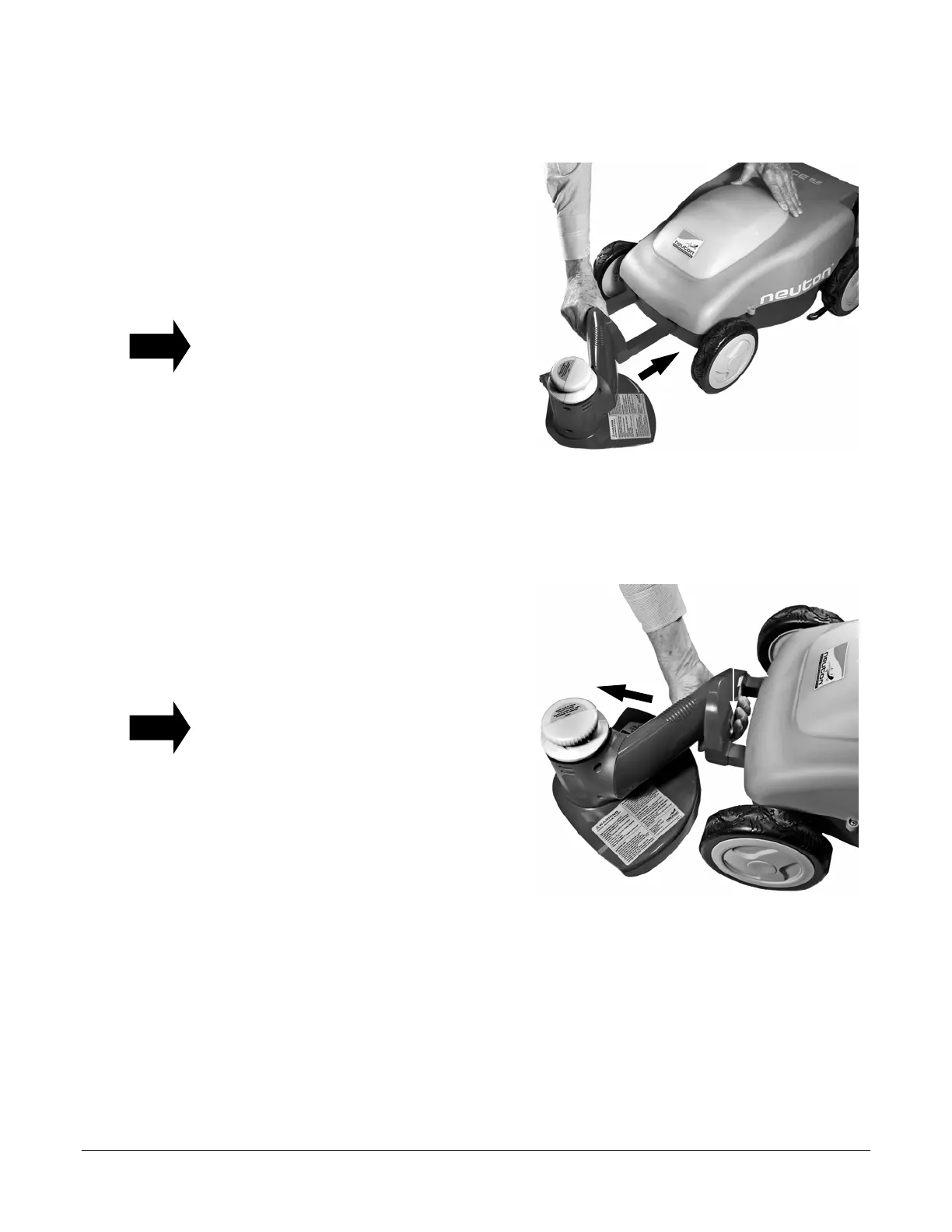46 www.neutonpower.com
Attaching, Removing and Using the Trimmer
Attaching and removing the Trimmer is quick and easy.
Attaching the Trimmer
1. Adjust the Mower Cutting Height Lever to
position 6; this sets the Cutting Height to the
highest level.
2. Slide the Trimmer Posts into the slots in the
front of the Mower (Figure 38). The Posts
will snap into place when fully inserted.
Hold the Mower so that it will not roll
backward (Figure 38) when inserting the
Trimmer.
Removing the Trimmer
1. Adjust the Mower Cutting Height Lever to
position 6, setting the Cutting Height to the
highest level.
2. Squeeze the Release Bar (Figure 39) and
slide the Trimmer out of the Mower. Once it
has started to slide out, you can release the
Bar.
To hold the Mower so that it will not roll
forward when removing the Trimmer, simply
place your foot or hand on the front wheel.
TIP
Figure 38
Figure 39
Release
Bar
TIP
