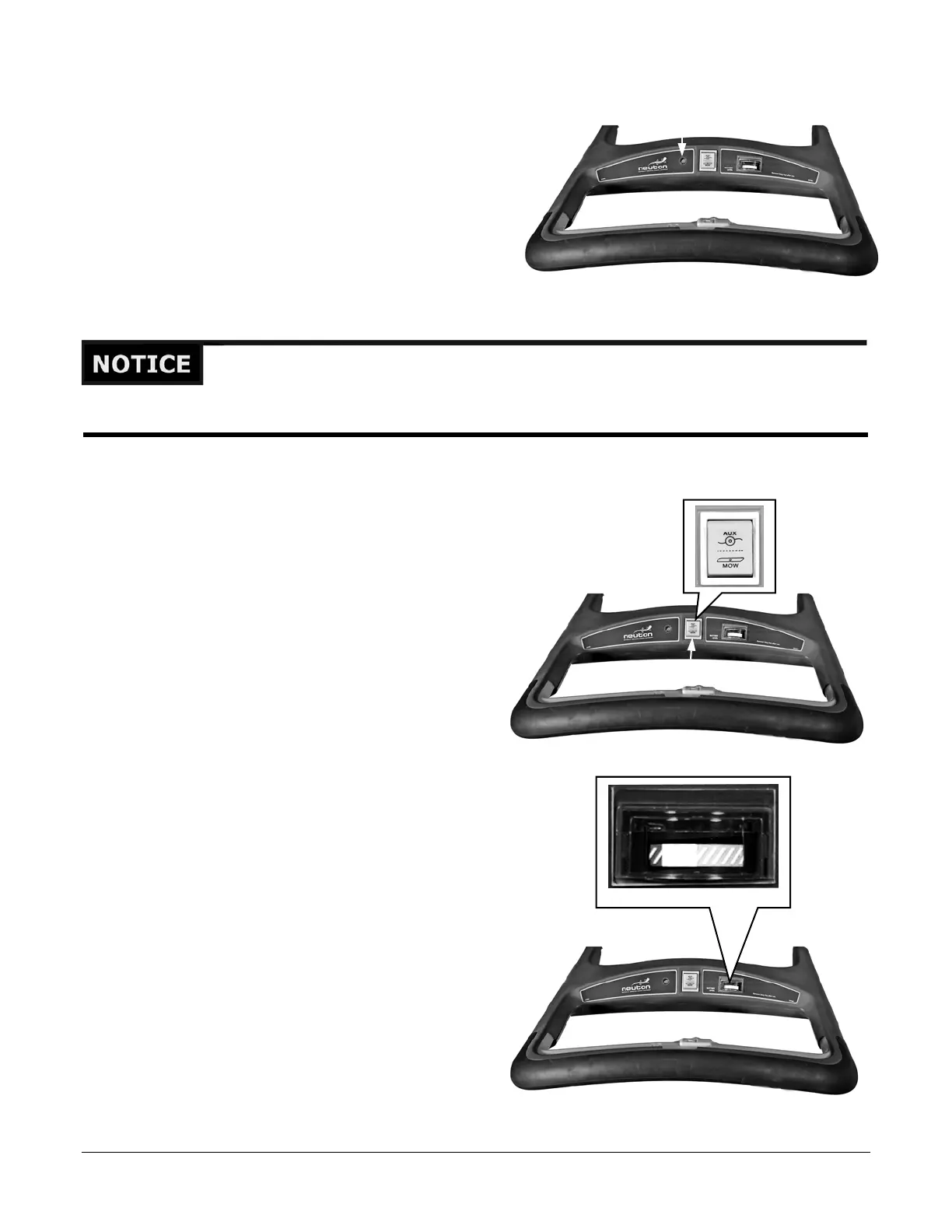12 www.neutonpower.com
Controls and Features
⇒ Status Indicator Light
The green Status Indicator Light (Figure 23) on the Lower
Crossbar lights up when you install a charged Battery, insert the
Safety Key and when you place the Power/Mode Switch in either
the Mow or Auxiliary position.
NOTE: A green Status Indicator Light does not guarantee that the
Battery is fully charged, only that it has some charge, the
Safety Key has been inserted, the electrical system is ready,
and that the Mower can be started.
If the green Status Indicator Light goes out, do not operate the Mower again until the Battery is fully charged. If you do operate
the Mower with the green Status Indicator Light out, this will result in decreased charging capacity.
NOTE: Although you may notice that a short period of rest may restore the Status Indicator Light, you still must fully charge the
Battery before continuing to mow.
⇒ Power/Mode Switch
The Power/Mode Switch (Figure 24) controls the Mower, Power,
and optional Trimmer. This Switch has three (3) settings.
• Mower (rear position), used for normal mowing; and
• Power OFF (center position), used to conserve Battery power
(green Status Indicator Light goes out); and
• Auxiliary (forward position), used when operating the Optional
Trimmer.
⇒ Analog Voltage Gauge
The Analog Voltage Gauge (Figure 25) indicates the amount of
Battery life remaining. The yellow area indicates acceptable
voltage whereas the red area indicates low voltage. You should
raise the Cutting Height or mow slower if the gauge momentarily
drops into the red area. Recharge the Battery if the Gauge stays in
the red area.
NOTE: The Analog Voltage Gauge will only show the Battery’s
voltage when you correctly insert the Battery in the machine
and the Power/Mode Switch is in either the Mow, or
Auxiliary position.
Figure 23
Figure 24
Status Indicator Light
Power/Mode Switch
nalog Voltage Gauge
Figure 25
